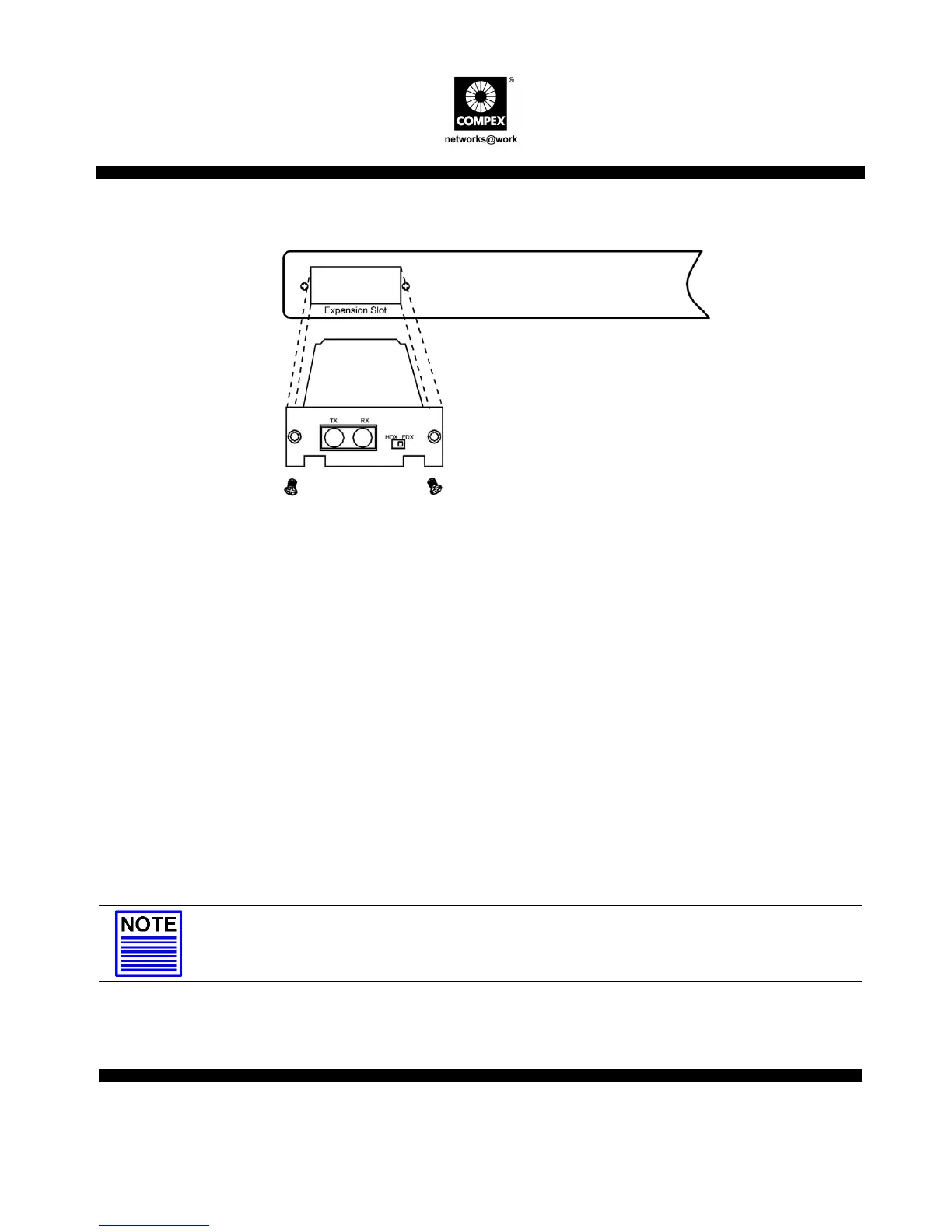English 24-port 10/100Mbps Fast Ethernet Switch
with Power Buttons
SAS2224
7
7.1. Installation and Removal of Expansion Module
Figure 7.1 Installing the Expansion Modules
1. Power OFF Compex SAS2224.
2. Unscrew and remove the back cover plate.
If you are replacing an existing module, just unscrew and pull out the existing module
carefully.
3. Insert the expansion module carefully and ensure that the module is fully engaged
with the back plane socket in the switch.
4. Tighten back the screws.
5. Power ON the switch and the unit is now ready for operation.
NOTE
The expansion module is sold separately. Please refer to www.compex.com.sg or
www.cpx.com for more details.