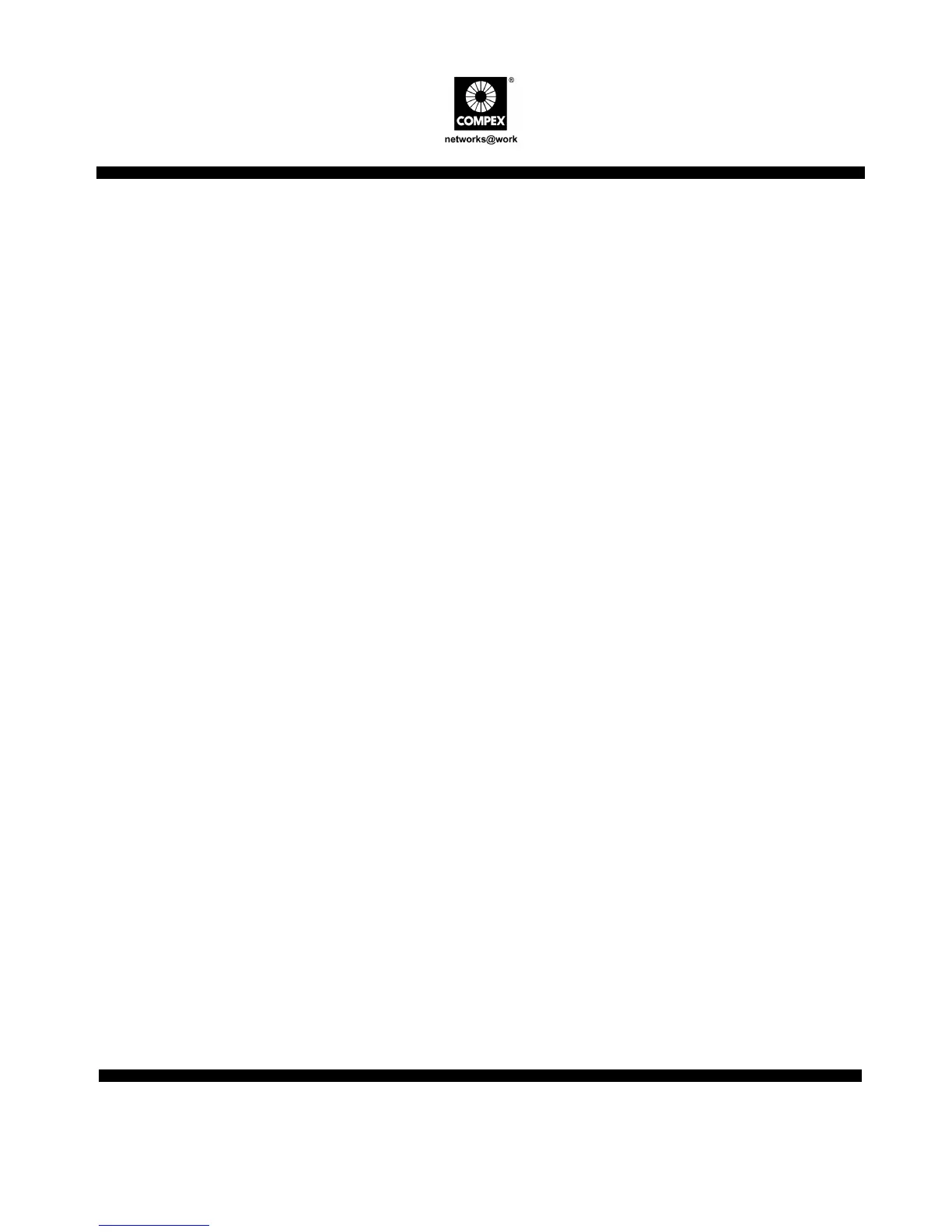10 24-port 10/100Mbps Fast Ethernet Switch
with Power Buttons
SAS2224
English
8.1.2. Set Button
This button enables you to:
♦ Select a port to set/reset a option mode.
♦ Save and update changes.
To activate this function,
1. After Mode button is set to the desired option, the port LED will start to flash
follow the sequence port #1 to port #24.
2. To select a port, press Set button once to select it when the desired port LED
is flashing.
3. To set and save the mode, press the Set button and hold it down for about 3
seconds until all port LEDs flashed thrice.