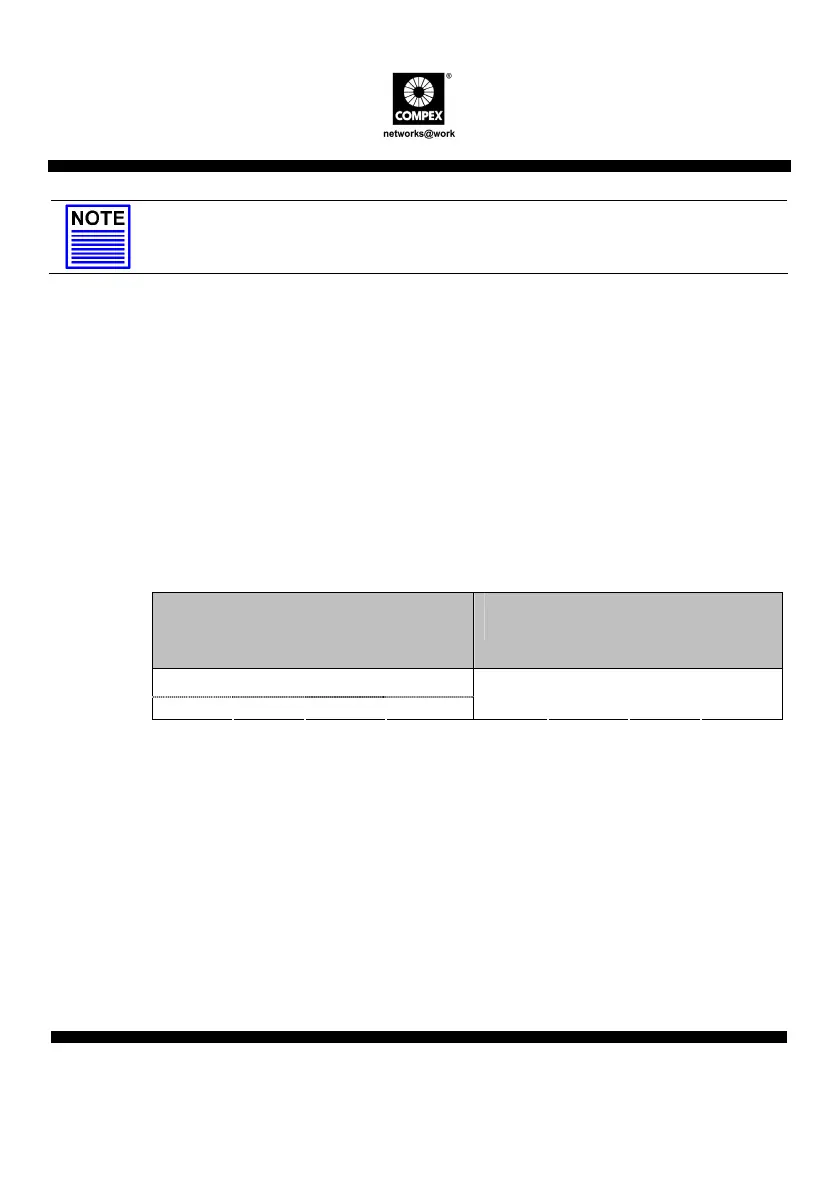6 Compex 24-Port + 1 Expansion Slot Switch
SAS2224B
English
NOTE
The expansion module is sold separately. Please refer to www.compex.com.sg or
www.cpx.com for more details.
To remove the expansion module, simply power off your Compex SAS2224B, draw out the
expansion module from the expansion slot and place back the metal plate to cover the slot.
2.4. Operating Systems Compatibilities for the usage of Keyboard Arrow
Key
Compex SAS2224B is specially designed with the support of two arrow key sets to
manipulate the selection in the console interface.
The table below illustrates the types of operating systems using different types of
function keys in your keyboard.
Windows 95, 98, 98SE, XP,
ME or 2000
Windows 2000 with SP 1
← → ↑ ↓
J L I M
J L I M
If you are using Windows 2000 Hyper Terminal Program, ensure that you have installed
Windows 2000 Service Pack 2 or higher. With Windows 2000 Service Pack 2, the
arrow keys will function properly in the Hyper Terminal’s VT100 emulation.
