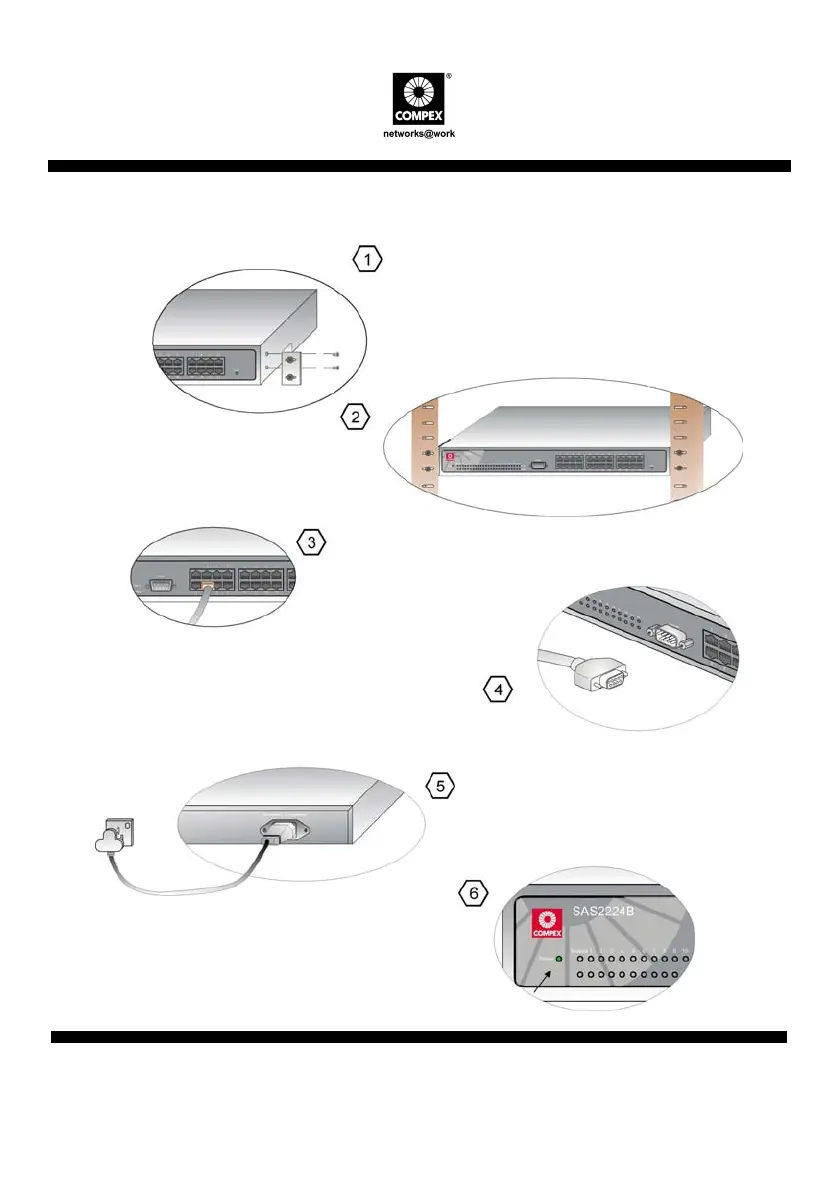4 Compex 24-Port + 1 Expansion Slot Switch
SAS2224B
English
2.2. Rack installation
Secure brackets to the holes located at both
sides of Compex SAS2224B. Fasten it with
the screws provided in the packaging.
Align the brackets holes with the
rack holes and fasten both brackets
to the rack.
Insert one end of RJ45 network cable to any
port of Compex SAS2224B and the other
end to your PC.
Insert the power cord to the socket
located at the back of Compex
SAS2224B and the other end to the
power point.
Check that the Power LED at the
front panel of Compex SAS2224B has
lighted up. The unit is now ready to
use.
Insert one end of RS232 straight console
cable to the console port of Compex
SAS2224B and the other end to your PC.