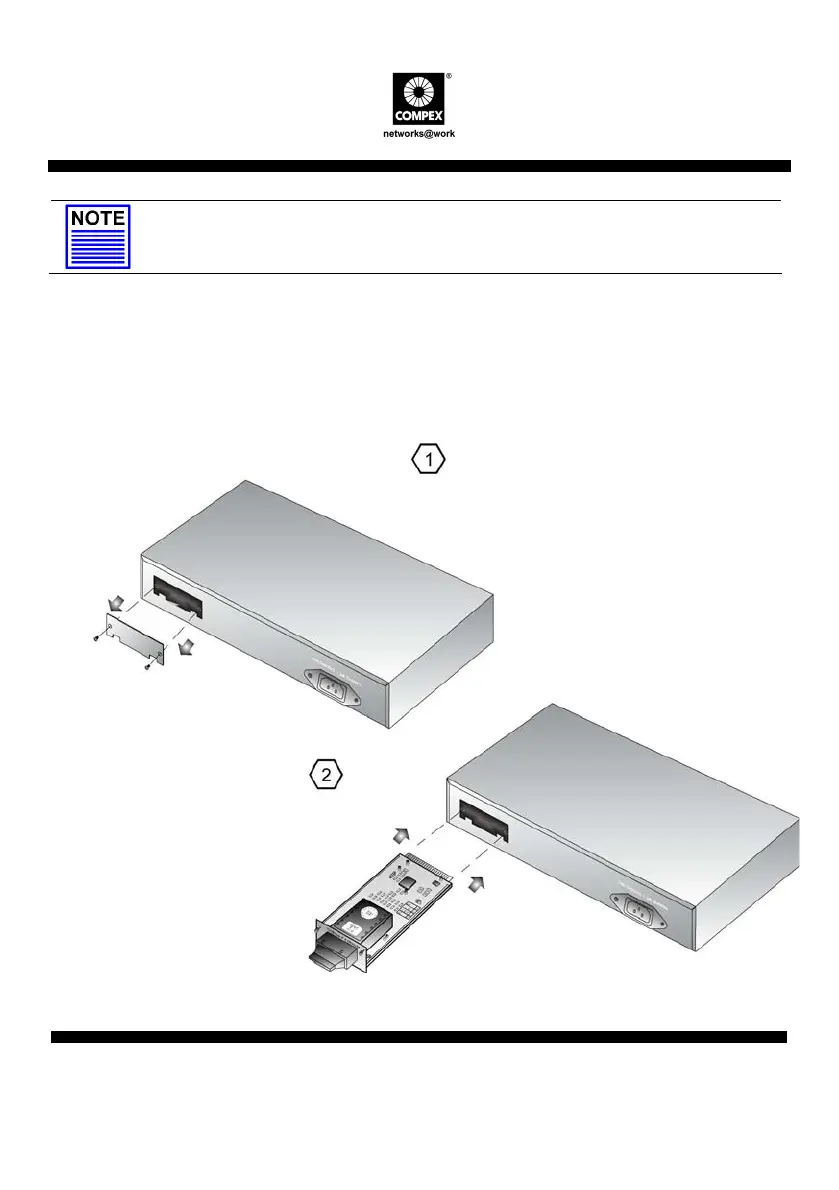English Compex 24-Port + 1 Expansion Slot Switch
SAS2224B
5
NOTE
Please allow at least 4 inches of clearance on the front and back of the switch for
proper ventilation. This is especially important for enclosed rack installation.
2.3. Module Installation
A series of optional expansion modules are available for Compex SAS2224B. You need
to install the modules before turning on Compex SAS2224B. Please refer to
“Specifications” for the types of optional modules to be used.
Power off Compex SAS2224B,
unscrew and remove the metal plate
from the expansion slot.
Insert the module carefully into the
expansion module window and
ush it along the rail until it is
firmly inserted into the connector
of the PCB board of Compex
SAS2224B. Tighten the screws on
the module.