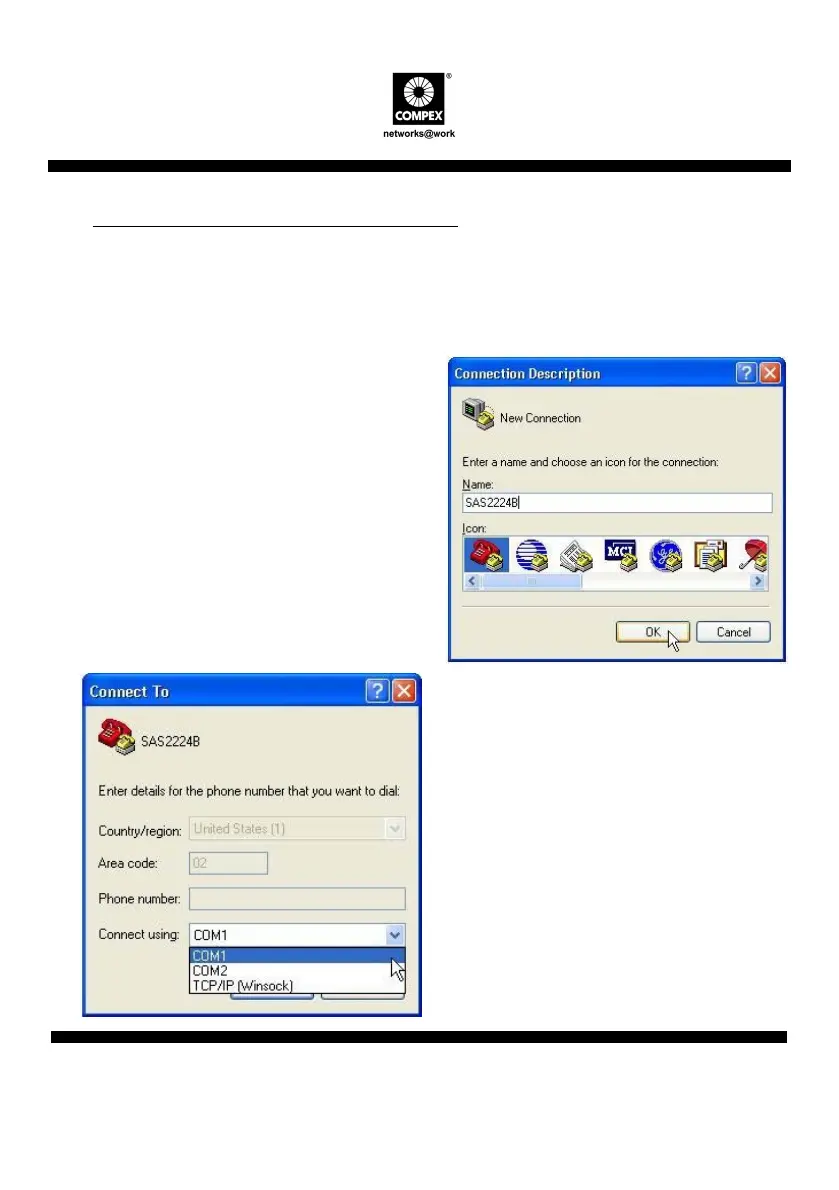English Compex 24-Port + 1 Expansion Slot Switch
SAS2224B
7
3. Hyper Terminal Configuration
By installing a terminal emulation program, such as Hyper Terminal, you can simply connect
your PC to Compex SAS2224B. Using a RS232 straight console cable, connect one end to a
PC, and the other end to Compex SAS2224B. You need to set your configuration as shown
below.
1. Type the name in the space provided.
2. Choose the COM Port that you have
selected from your PC.