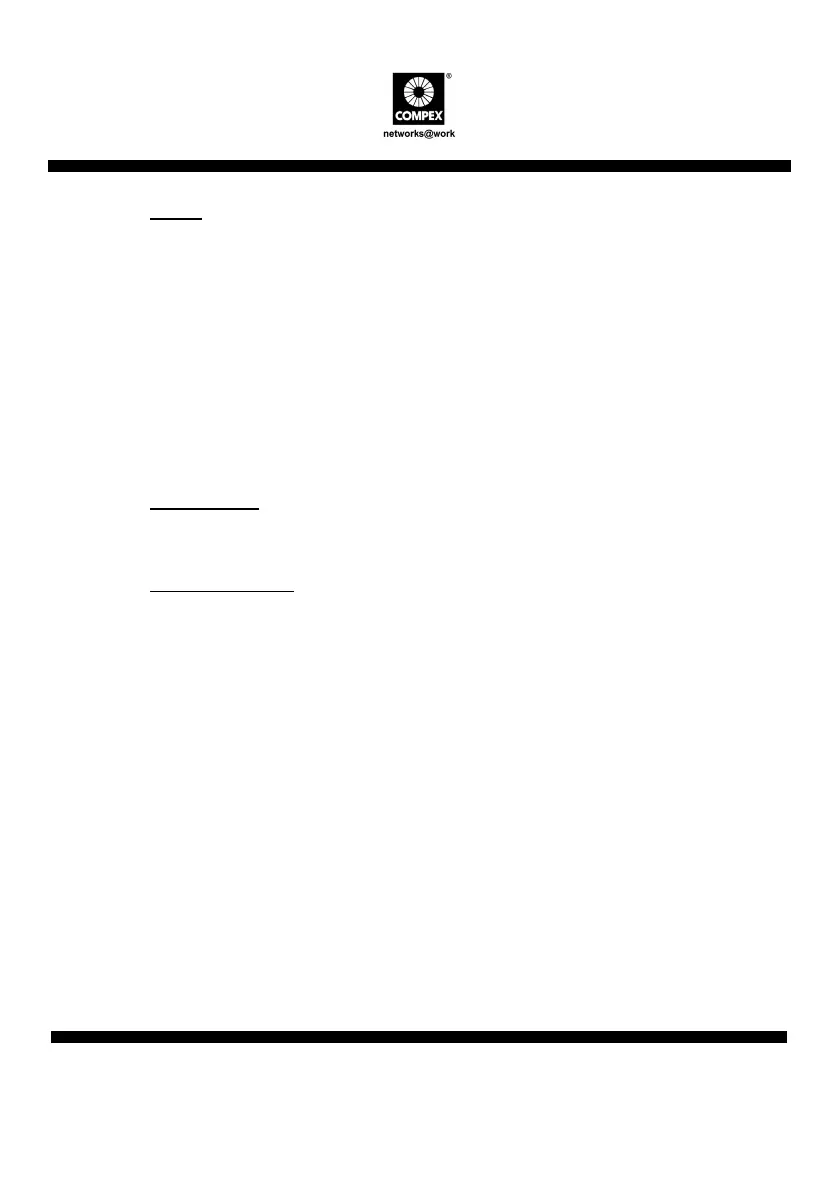10 Compex 24-Port + 1 Expansion Slot Switch
SAS2224B
English
Speed:
This option allows the port to work in either forced or auto mode. When Compex
SAS2224B is set to 100Mbps forced mode, auto-MDIX function will be disabled.
Please note that when auto-MDIX is enabled, the respective port LED in the 100
FORCE and HALF FORCE mode, will not light up.
Upon setting the speed to Auto, you will be able to use any type of Ethernet RJ45 cable
for connecting to any devices since the auto-MDIX function has activated.
Options: Auto, 100M Full, 100M Half, 10M Full, 10M Half
Please note that for expansion module (Port 25), you can only configure as 100 Full or
100 Half Duplex. By default, it is set to 100 Full Duplex.
Flow Control:
This feature reports the flow control setting of the port. Enabling flow control function
prevents the overflow of data transfer in the network.
Rx/Tx Bandwidth:
This feature will control the bandwidth of the received/transmitted packets for all ports.
Each port’s bandwidth is configurable on both ingress and egress traffic independently.
By default, this feature is set to Non-Control for all ports. This means that Compex
SAS2224B will follow the bandwidth of each individual port, either in 10Mbps or
100Mbps.
Please note that whenever the ingress or egress traffic bandwidth exceeds the configured
threshold, the flow control will be triggered to limit the throughput.
Options: Non-control, 128Kbps, 256Kbps, 512Kbps, 1Mbps, 2Mbps, 4Mbps, 8Mbps