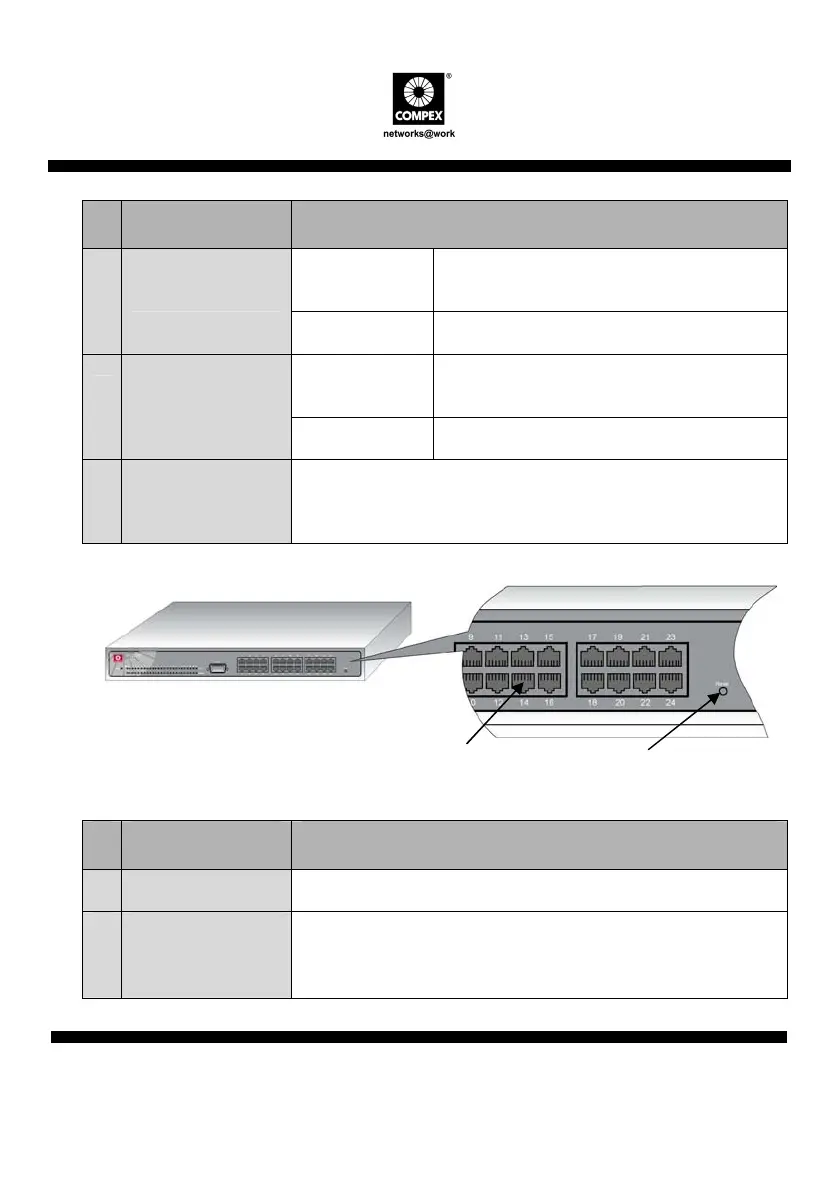English Compex 24-Port + 1 Expansion Slot Switch
SAS2224B
23
Features Status and Indication
Steady Green The module is operating at the speed of
100Mbps.
4 100Mbps LED
(For expansion
module)
Off No function.
Steady Green The port is operating at the speed of
100Mbps.
5 100Mbps LEDs
(For Port 1 to 24)
Off The port is operating at the speed of 10Mbps.
6 Console Port
Connect a serial 9 Pin (DB9) RS232 straight console cable here
and link it to the COM Port of the PC you are now using for
monitoring the switch.
Features Status and Indication
7 Reset Button
To reboot your Compex SAS2224B.
8 24 RJ45 Ethernet
Ports
Supports
• Auto negotiable 10/100Mbps
• Auto MDI/MDIX crossover detection function.
8 7