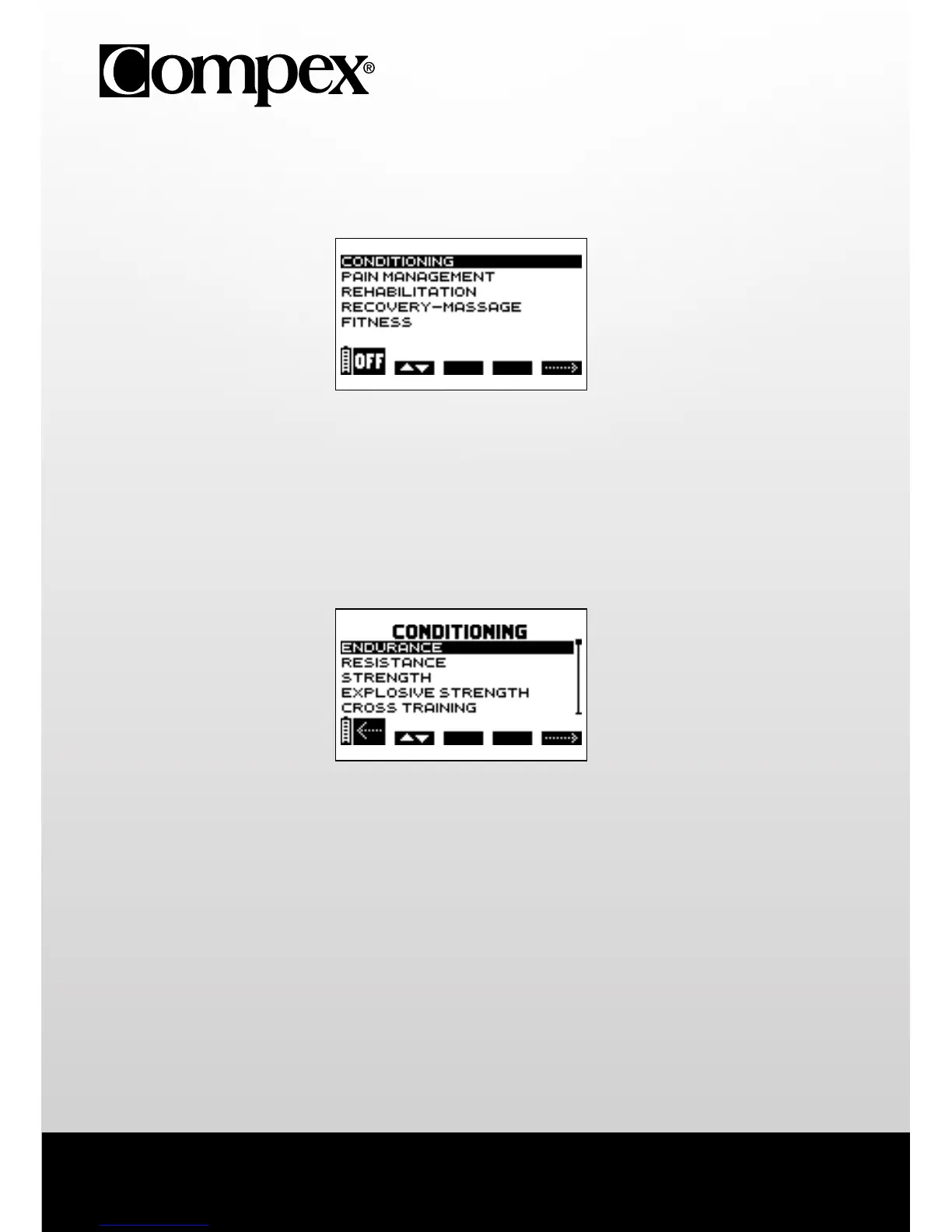31
4. SELEZIONE DI UNA CATEGORIA
N.B. Le schermate seguenti sono esempi generici, ma funzionano nello stesso modo indifferentemente dal
dispositivo posseduto.
A Premere il tasto on/off per spegnere il dispositivo.
B Premere il tasto +/- del canale 1 per selezionare una categoria.
E Premere il tasto +/- del canale 4 per confermare la propria selezione.
5. SELEZIONE DI UN PROGRAMMA
A Premere il tasto on/off per tornare alla schermata precedente.
B Premere il tasto +/- del canale 1 per selezionare un programma.
E Premere il tasto +/- del canale 4 per confermare la selezione e avviare la sessione di stimolazione.
N.B. Dopo aver selezionato un programma, può apparire una schermata aggiuntiva che richiede la selezione
del ciclo di programma. In entrambi i casi, selezionare il 1° ciclo e quindi premere il tasto +/- del canale 4 per
confermare la selezione e avviare la sessione di stimolazione.
A B E
A B E