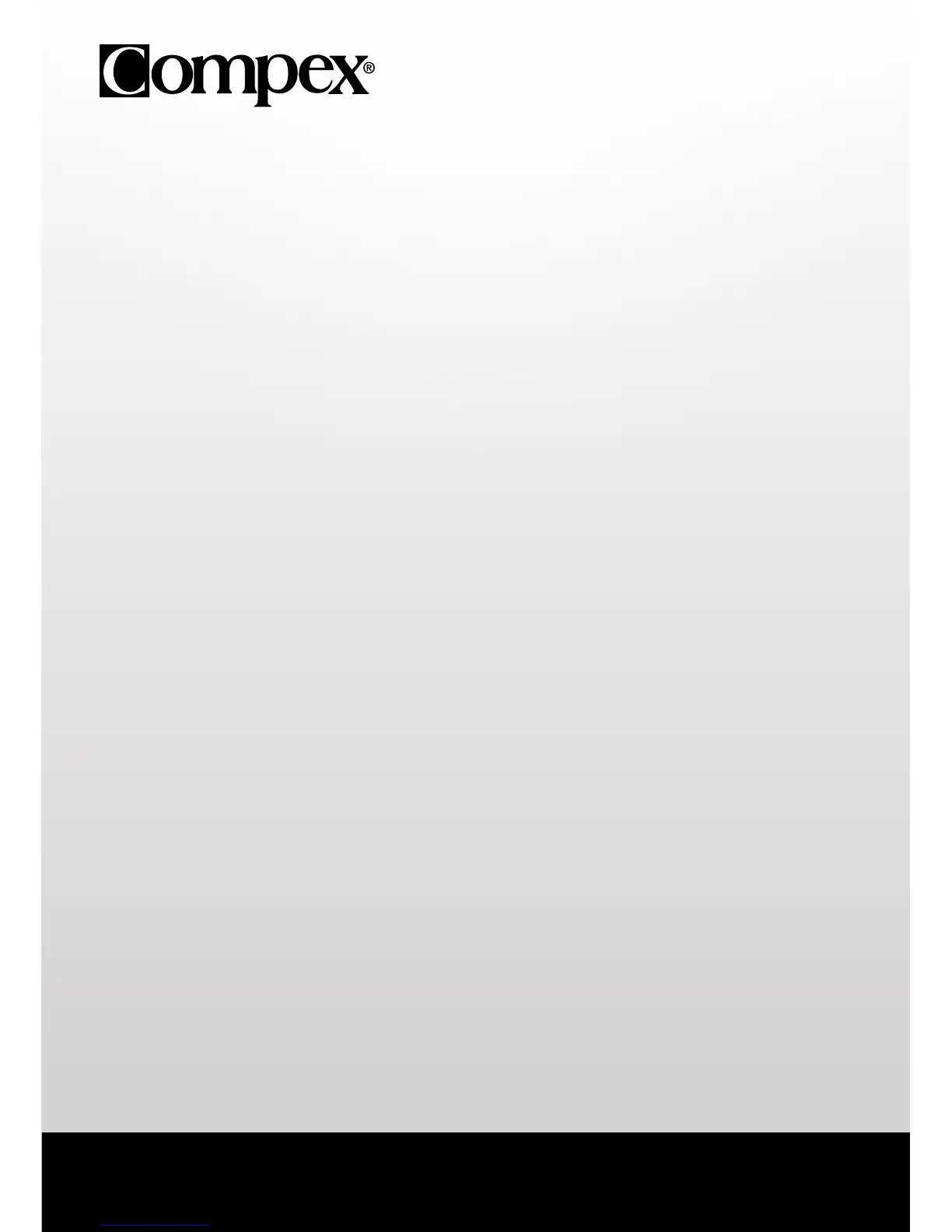3
RULES FOR USE
1. POSITION OF ELECTRODES
For optimum results, use the recommended electrode positions.
A different electrode must be connected to each end of the cable.
N.B. It is occasionally the case that large dual-connection electrodes are used in such a way that a
connection is not made.
It is important to select appropriately sized electrodes (small or large) and to position them correctly
on the muscle group that you wish to stimulate in order to ensure effective treatment. It is therefore
appropriate to always use the electrode size shown in the illustration. If necessary, try to find the best
position possible by moving the electrode on the muscle, until you locate the point that produces the best
contraction, or the greatest comfort is found.
For TENS type programmes, the general rule is to cover the painful area with electrodes.
N.B. Approximate positioning of electrodes makes the session less effective, but is not dangerous.
2. BODY POSITION DURING STIMULATION
This position varies according to the muscle group that you wish to stimulate and the programme that
you are using.
For programmes inducing powerful muscular contractions (tetanic contractions), it is recommended to
stimulate the muscle isometrically. You should therefore hold the extremities of limbs being stimulated.
This position opposes maximum resistance to movement and avoids any shortening of the muscle during
contraction, which would risk causing cramps. For example, when stimulating the quadriceps, you should
be in a sitting position with ankles held to avoid extending the knees.
For the other types of programmes which do not induce powerful muscular contractions but only
muscular twitches or tingling, position yourself as shown on the illustration, maintaining a comfortable
position.
