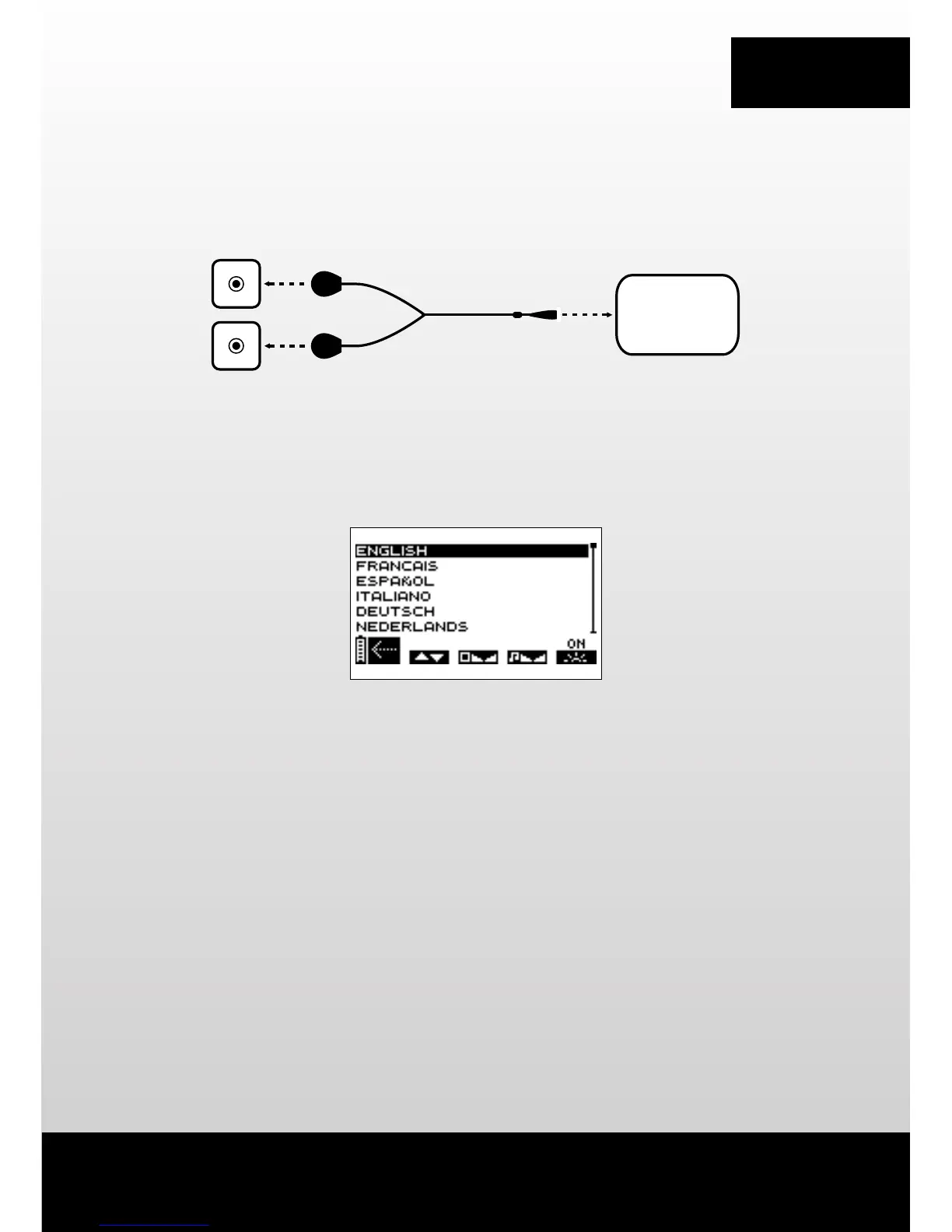2. CONEXIÓN DE LOS CABLES
N.B. El cable de MI-sensor (si el dispositivo lo incluye) se puede conectar en cualquier salida de cables
del estimulador.
3. SELECCIÓN DE IDIOMA, CONTRASTE Y VOLUMEN
B Pulse el botón +/- del canal 1 para seleccionar el idioma a utilizar.
C Pulse el botón +/- del canal 2 para ajustar el contraste de la pantalla.
D Pulse el botón +/- del canal 3 para ajustar el volumen.
E Pulse el botón +/- del canal 4 para ajustar la retroiluminación.
A Pulse el botón de encendido/apagado para confirmar y guardar sus opciones. Los ajustes se aplican
de inmediato.
Esta pantalla de opciones se muestra al apagar el dispositivo y manteniendo pulsado el botón de encendido/
apagado durante más de 2 segundos.
COMPEX
A B C D E
