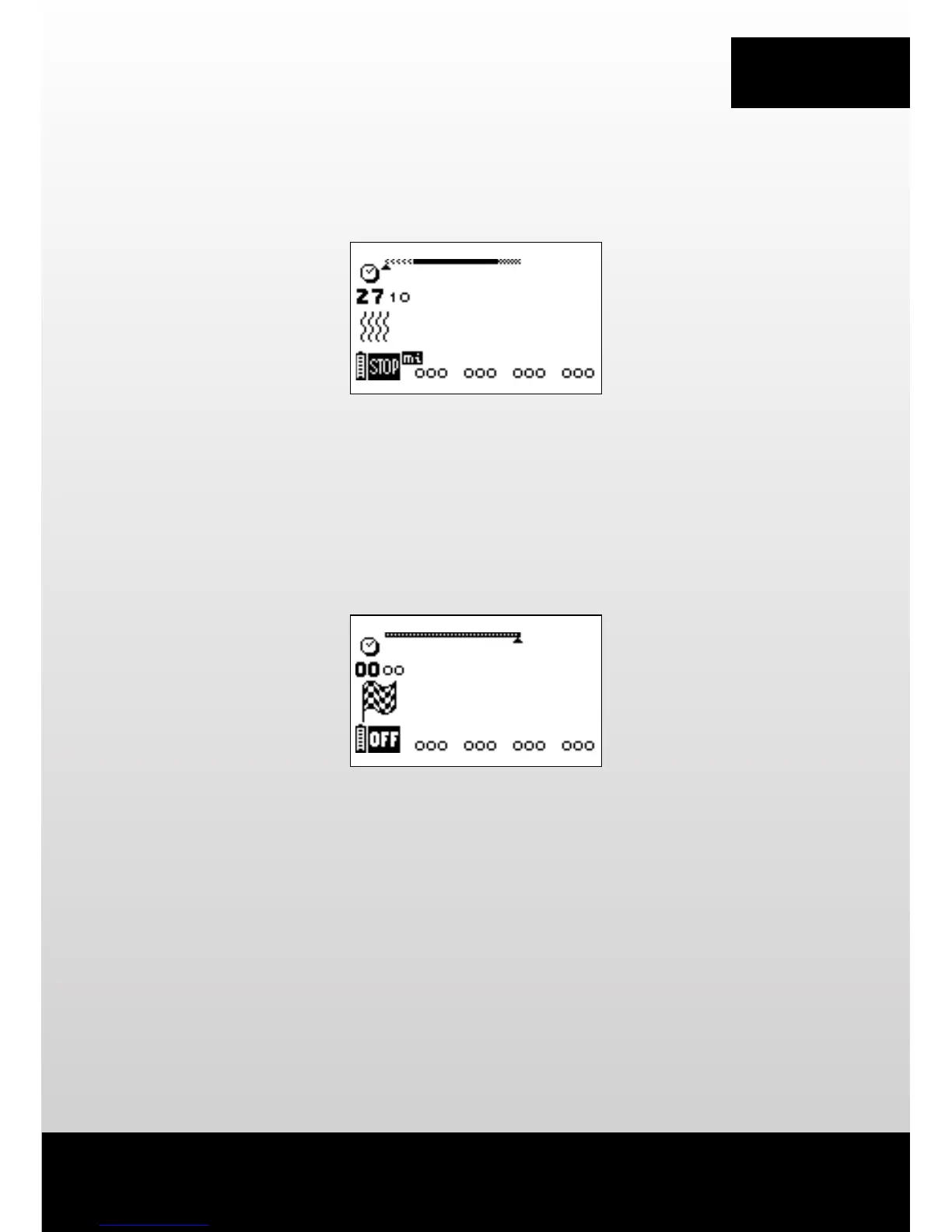6. LAUNCHING A PROGRAMME
N.B. If the MI-sensor cable is connected, the MI-scan test starts immediately after the programme is
selected. At the end of the test, intensities must be increased to start the programme.
A Press the on/off button to switch the device into Pause mode.
BCDE The four channels flash, going from + to 000. The stimulation intensity must be increased to be able to
start stimulation. For this, press the + buttons of the relevant channels until the desired setting is reached.
7. END OF A PROGRAMME
A To stop the stimulator, press the on/off button.
Please refer to the instructions for a more detailed description of the sequences presented in this quick start
guide.
A B C D E
A
