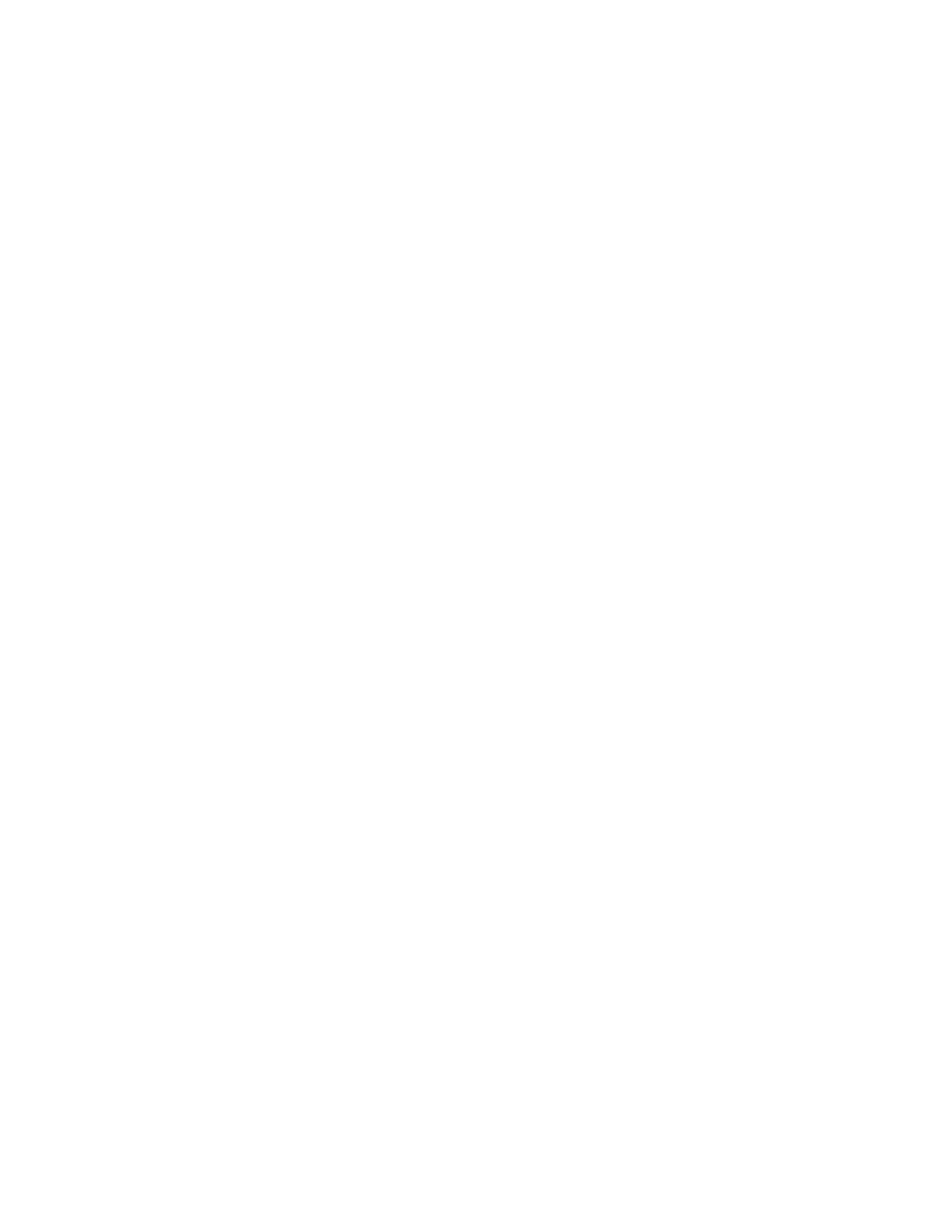12-4
Zone 1 - Transceiver Control
1. Transceiver Transmitter Enable
This is the master transceiver switch. This channel must be enabled for normal transceiver operation.
The CAT-200B will continue to respond to control operator commands even when the transceiver's
transmitter is disabled. This channel will automatically be enabled after a dipswitch #7 initialization reset.
2. Transceiver ID Enable
When this channel is enabled, the CAT-200B will append the voice identification any time the weather
report is sent. This ID will consist of up to 15 words selected from the voice vocabulary table and is
programmed with the [*3101] command. If voice message #1 is empty, the identification will be sent in
CW.
3. DTMF Pad Test Enable
When this channel is enabled, a user is able to perform a test of their radio's 12 or 16-button keypad. As
the numbers are being decoded, they are stored in memory. When the user stops transmitting the CAT-
200B will key the transceiver and the voice synthesizer will read back all the numbers that were decoded.
4. Weather Report Enable
When this channel is enabled, the transceiver will accept the command to provide a weather report.
5. CTCSS Encoder Switch Enable
When this channel is enabled, the CTCSS Encoder Switch at J3-7 will turn ON whenever the CAT-200B
responds to an input command. This switch will turn OFF only when the CAT-200B sends ID Message
#1. Use this switch to gate a CTCSS encoder. During the weather report the transceiver ID will be
suppressed on the output of the repeater.
6. Reserved
7. Reserved
8. Reserved