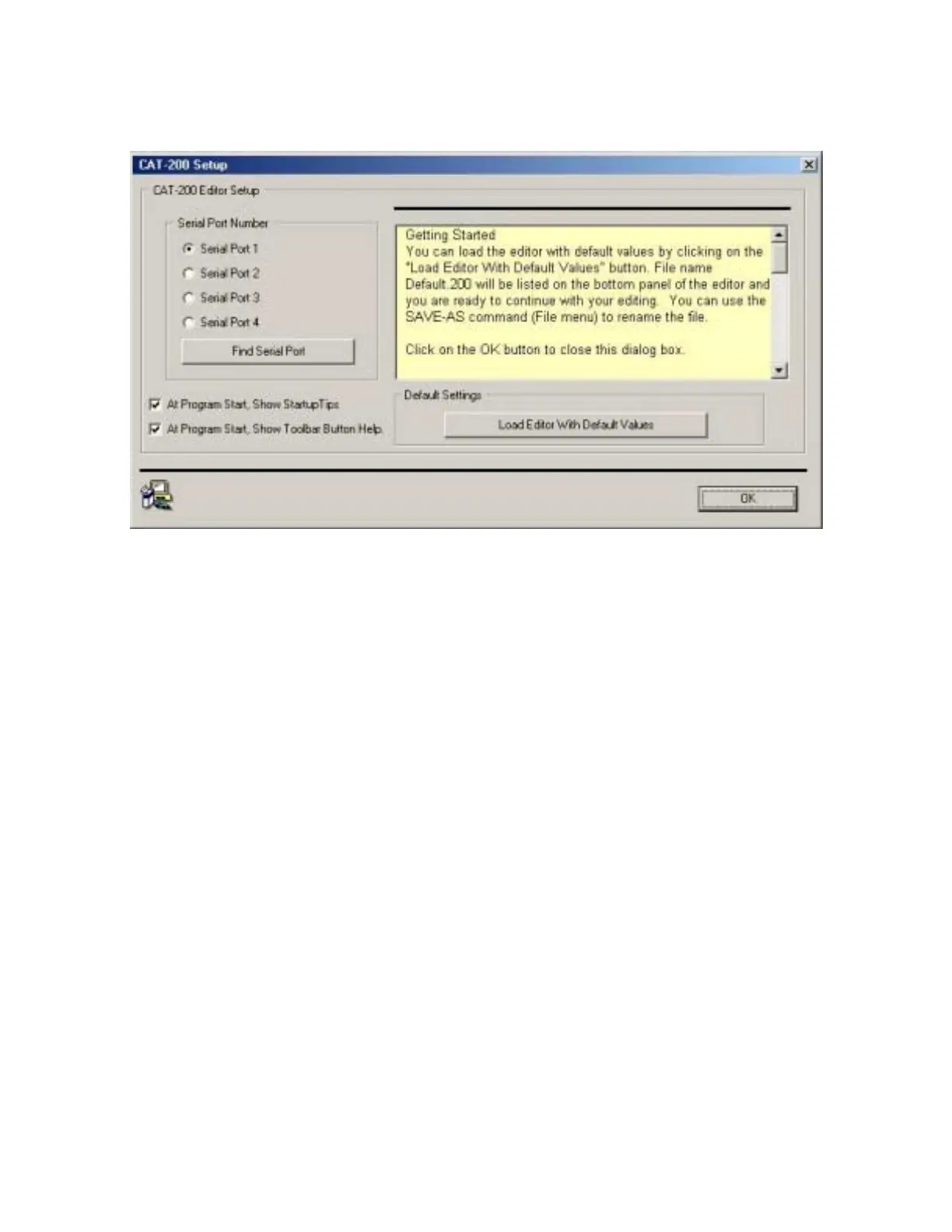13-3
Click on [SETUP SERIAL PORT AND TEST SERIAL COMMUNICATIONS] button to display the “CAT-
200B Setup” window. Click on the [FIND SERIAL PORT] button. Check that the program indicates
the port was found and set. Click on “OK”.
Figure 13-4
Click on the [LOAD EDITOR WITH DEFAULT VALUES] button.
Use the Editor to program your codes, timers, courtesy tones, zone channel settings, CW identification,
and voice synthesizer messages. Save the program for future use. Click the [DATA UPLOAD] button to
transfer the program to the CAT-200B memory.