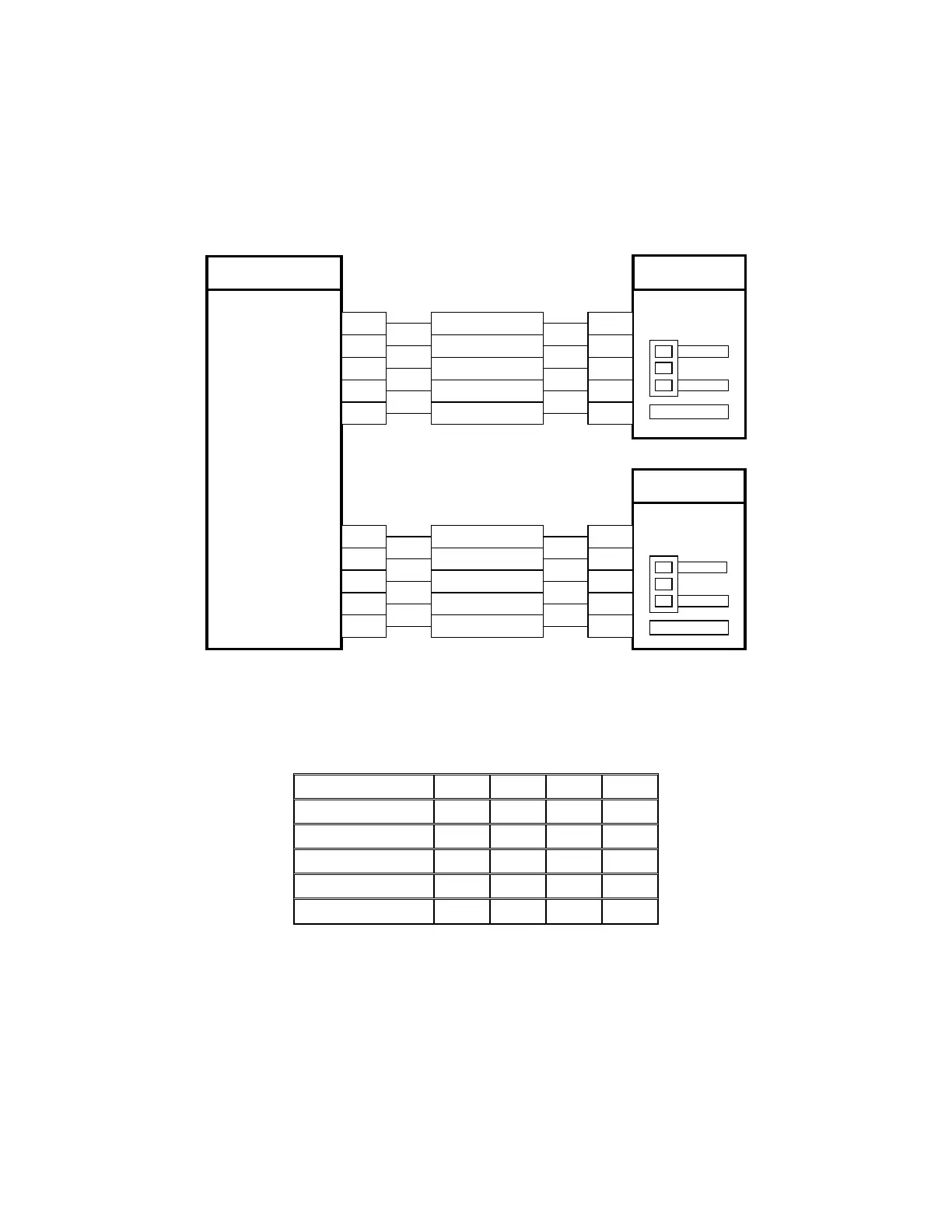14-1
Chapter 14 - DL-1000C Audio Delay Board
When placed in the receive audio path, the DL-1000C will eliminate the first chirp of DTMF tone during
DTMF muting, and it will eliminate the squelch crash noise present on many repeater systems. A
dipswitch selects delays of 50, 100, 200 or 400 milliseconds. The delayed audio is faithfully reproduced.
Installation is easy. Remove the jumper plug from the CAT-200B at J7. Connect the cable from the DL-
1000C to header connector J7 to delay repeater audio. To delay remote base audio, remove the jumper
plug from the CAT-200B at J6. Connect the cable from a second DL-1000C to the header connector J6.
CAT-200B DL-1000C
DL-1000C
J7-1
J7-5
J7-4
J7-3
J7-2
J6-1
J6-5
J6-4
J6-3
J6-2
J1-5
J1-4
J1-3
J1-2
J1-1
J1-5
J1-4
J1-3
J1-2
J1-1
COR #1
AUDIO IN
AUDIO OUT
GROUND
+12VDC
COR #2
AUDIO IN
AUDIO OUT
GROUND
+12VDC
3
2
1
3
2
1 COR HI
COR LO
COR LO
COR HI
J2 JUMPER
J2 JUMPER
Figure 14-1
Select Delay
The amount of audio delay is determined by the setting of dipswitch SW1. The typical repeater receiver
has a squelch crash noise of Approximately 40 milliseconds. The 100 millisecond setting should be
sufficient to eliminate the noise in most cases. If not, increase the delay to the next setting.
MILLISECONDS SW1 SW2 SW3 SW4
0.0 OFF OFF OFF OFF
50 ON OFF OFF OFF
100 ON ON OFF OFF
200 ON ON ON OFF
400 ON ON ON ON
Figure 14-2