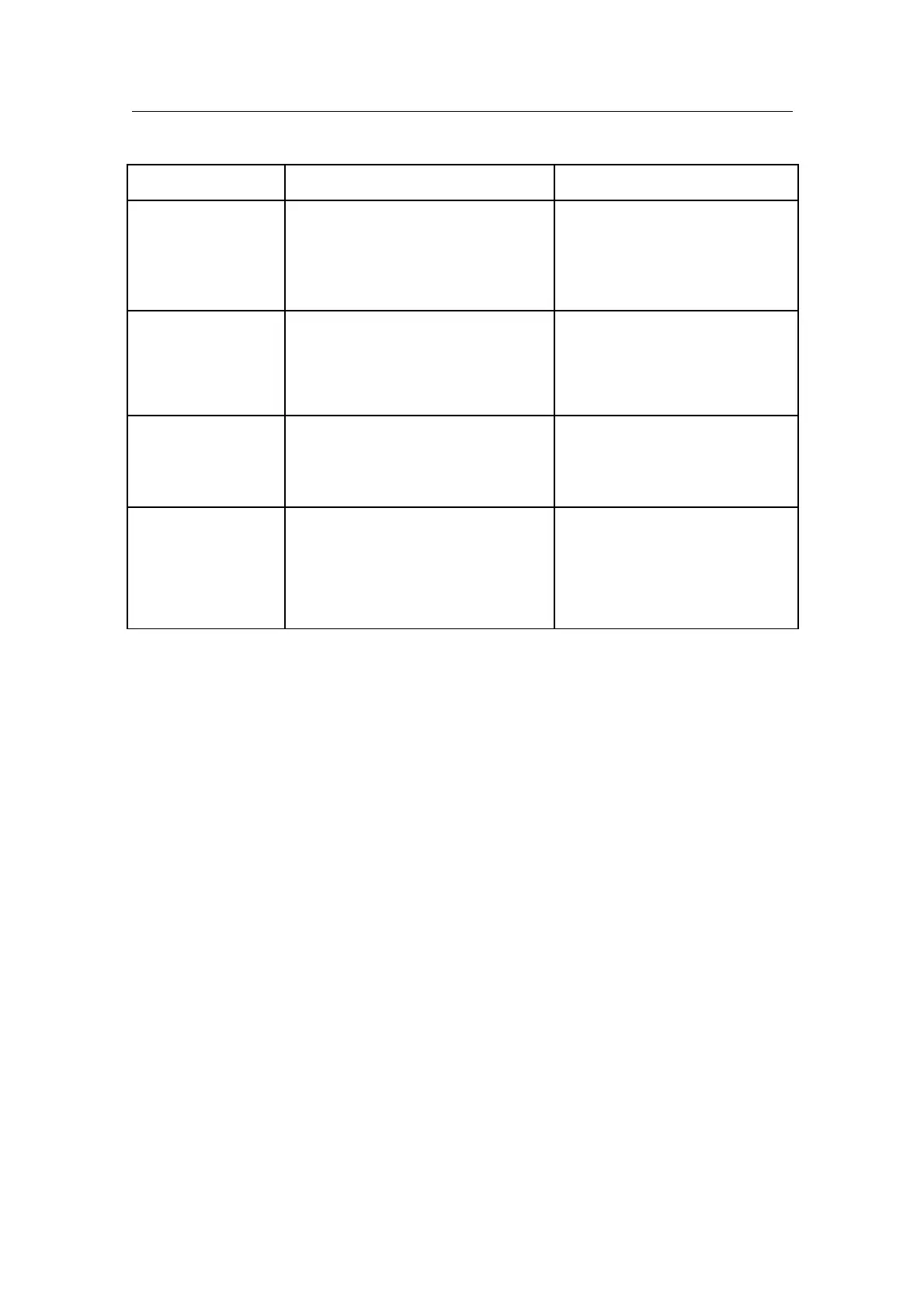8 Troubleshooting
Trouble Possible Reason Solution
The SpO
2
and Pulse
Rate cannot be
displayed normally
1. The finger is not properly
positioned.
2. The patient’s SpO
2
is too low to be
detected.
1. Place the finger properly and
try again.
2. Try again; Go to a hospital for a
diagnosis if you are sure the
device works all right.
The SpO
2
and Pulse
Rate are not
displayed stably
1. The finger is not placed inside deep
enough.
2. The finger is shaking or the patient
is moving.
1. Place the finger properly and
try again.
2. Let the patient keep calm.
The device cannot
be turned on
1. The battery is drained away or
almost drained away.
2. The battery is installed incorrectly.
3. The device’s malfunction.
1.Please change batteries.
2.Please Install the battery again.
3. Please contact the local service
center.
The display is off
suddenly
1. This device is set to be
automatically power off within 5
seconds when it cannot detect any
signal
2. The battery is drained away or
almost drained away.
1. Normal
2. Please change batteries.
CMS-50D Plus