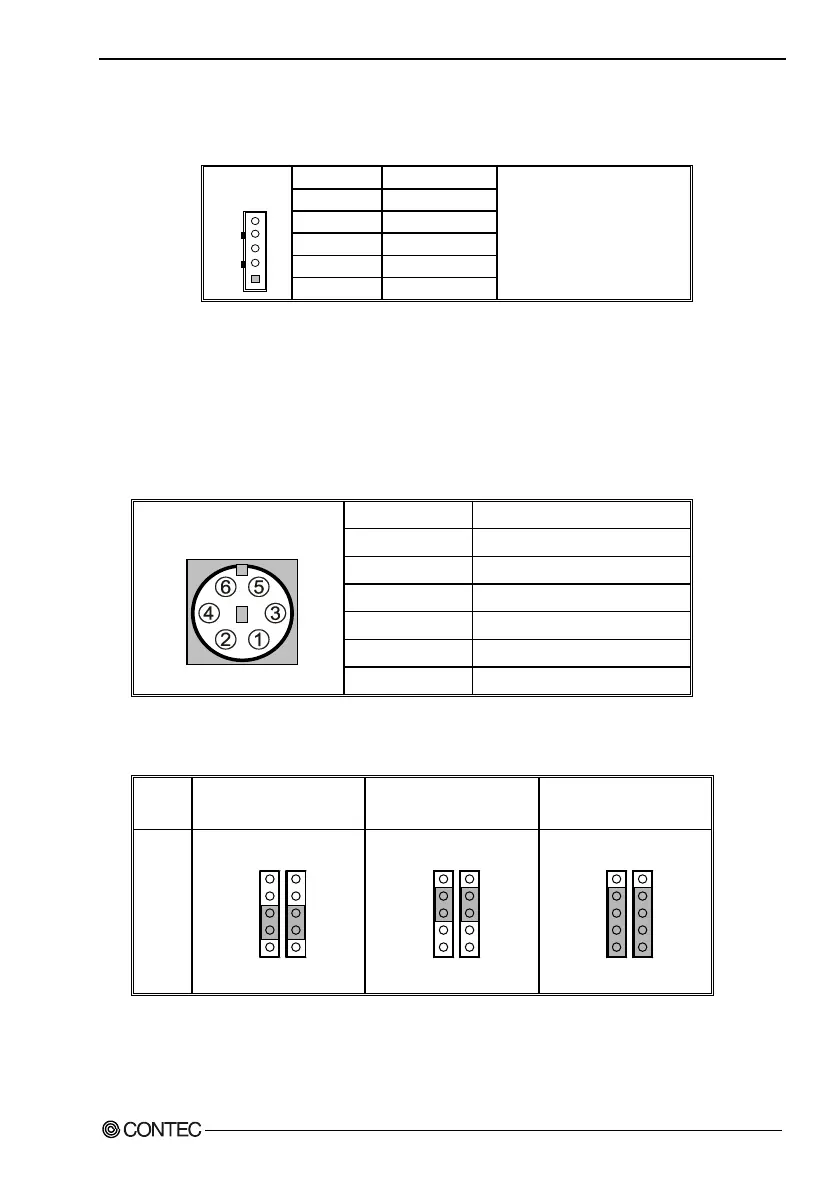2. Hardware Installations
SPI-8150-LVA, SPI-8151-LVA
15
2.9 EXT. Keyboard Connector: CN7
PIN No. Function
5 +5V
4 GND
3 N.C
2 KB DATA
CN7
5
4
3
2
1
1 KB CLOCK
Housing: XHP-5(JST)
Contact: SXH-001T-P06
(JST)
2.10 Keyboard / Mouse Connector: CN8
The CPU card provides a standard PS/2
®
keyboard/mouse connector for attaching a
PS/2
®
keyboard/mouse. You can plug a PS/2
®
mouse or keyboard cable directly into PS2
connector by jumper setting or 1 to 2 cable to connection .
PIN No. Function
1 KB or MS Data
2 MS or KB Data
3 GND
4 +5VSB
5 KB or MS Clock
CN8
6 MS or KB Clock
Jumper setting table for JP6, JP7
CN8 Plug Keyboard Plug PS/2 Mouse
Plug Keyboard & Mouse*
(2 in 1 cable to connection)
JP6
JP7
JP7 JP6
5
1
5
1
JP7 JP6
5
1
5
1
JP7 JP6
5
1
5
1
*Manufactory Default: Plug Keyboard & Mouse
