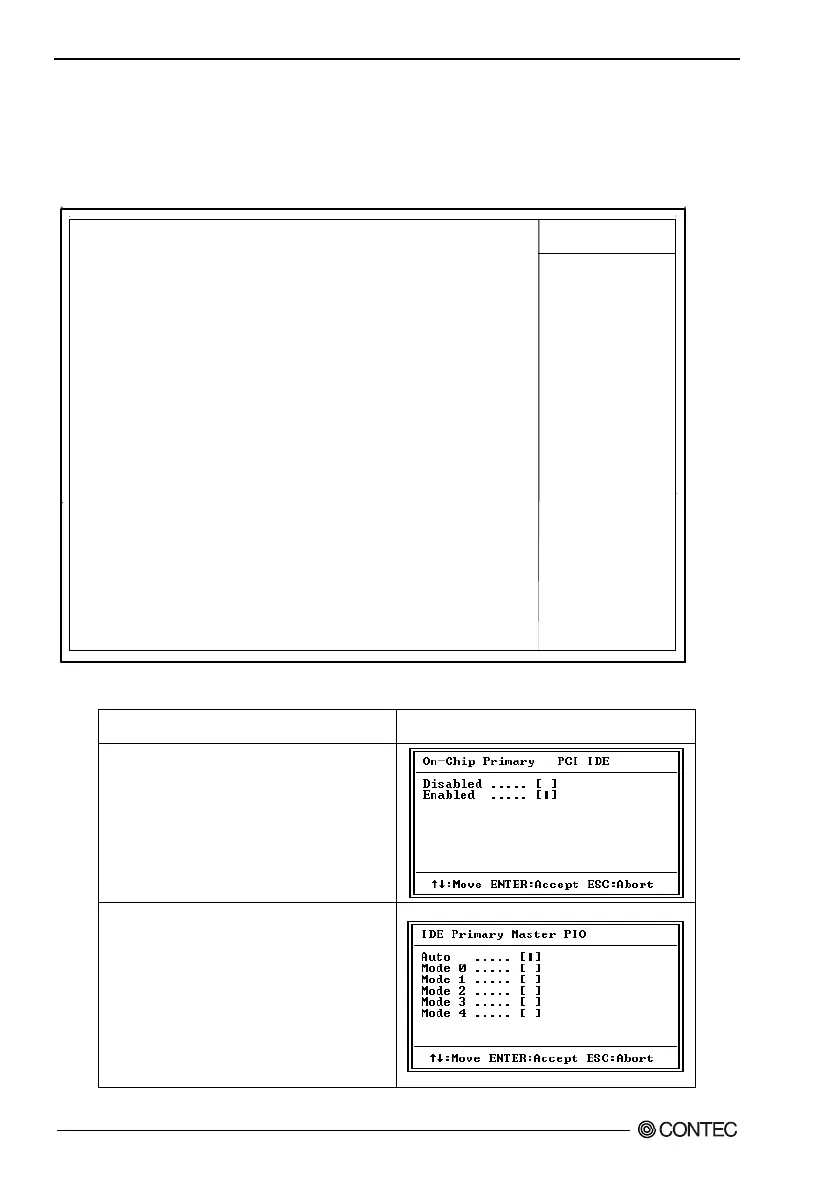6. BIOS Setup
58
SPI-8150-LVA, SPI-8151-LVA
6.5. Integrated Peripherals
Phoenix - AwardBIOS CMOS Setup Utility
Integrated Peripherals
On Chip Primary PCI IDE
On Chip Secondary PCI IDE
IDE Primary Master PIO
IDE Primary Slave PIO
IDE Secondary Master PIO
IDE Secondary Slave PIO
IDE Primary Master UDMA
IDE Primary Slave UDMA
IDE Secondary Master UDMA
IDE Secondary Slave UDMA
USB Controller
USB Keyboard Support
Init Display First
AC97 Audio
Onboard 551 Lan Active
Onboard 562 Lan Active
Flash Protect
IDE HDD Block Mode
Power On Function
KB Power On Password
Hot Key Power On
Onboard FDC Controller
Onboard Serial Port1
Onboard Serial Port2
UART Mode Select
RXD ,TXD Active
IR Transmission Delay
UR2 Duplex Mode
Use IR Pins
Onboard Parallel Port
Parallel Port Mode
EPP Mode Select
ECP Mode Use DMA
Item Help
Menu Level1 >
[Enabled]
[Enabled]
[Auto]
[Auto]
[Auto]
[Auto]
[Auto]
[Auto]
[Auto]
[Auto]
[Enabled]
[Disabled]
[PCI Slot]
[Auto]
[Enabled]
[Enabled]
[Enabled]
[Enabled]
[BUTTON ONLY]
[Enter]
[Ctrl-F1]
[Enabled]
[3F8/IRQ4]
[2F8/IRQ3]
[Normal]
[Hi Lo]
[Enabled]
[Half]
[IR-Rx2TX2]
[378/IRQ7]
[SPP]
[EPP1.7]
[3]
→
→
→
→
: Move Enter : Select +/-/PU/PD : Value F10 : Save ESC : Exit F1 : General Help
F5 : Previous Values F6 : Fail-Safe Defaults F7 : Optimized Defaults
Function description Choice
On-Chip Primary/Secondary PCI
IDE
The integrated peripheral controller contains
an IDE interface with support for two IDE
channels. Select Enabled to activate each
channel separately.
IDE Primary / Secondary Master / Slave
PIO
The four IDE PIO (Programmed
Input/Output) fields let you set a PIO mode
(0-4) for each of the four IDE devices that
the onboard IDE interface supports. Modes 0
through 4 provide successively increased
performance. In Auto mode, the system
automatically determines the best mode for
each device.