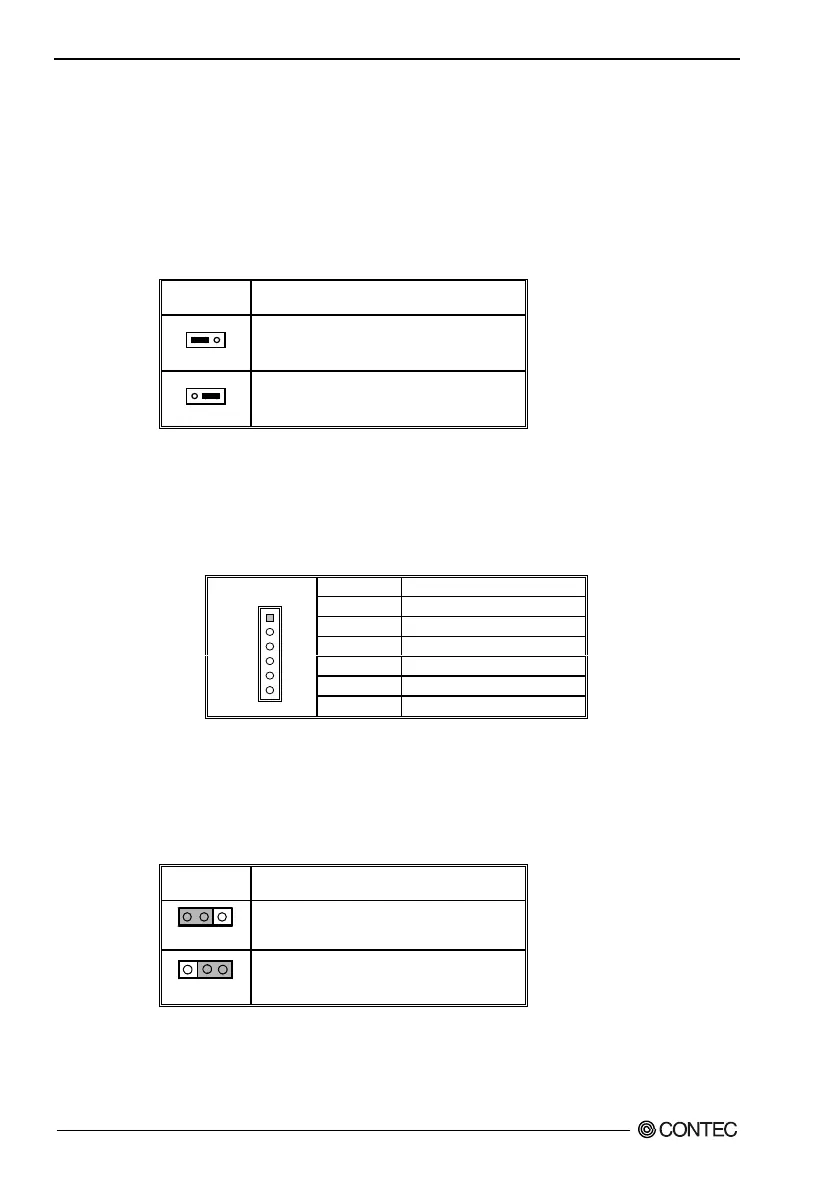3. Jumper Setting
34
SPI-8150-LVA, SPI-8151-LVA
3.9 Watch Dog Timer output selector: JP13
When the watchdog timer activates, setup involves two jumpers. (CPU processing
has come to a halt), it can reset the system or generate a NMI.
This can be setting JP13 as shown below:
JP13 Function
JP13
1 2 3
NMI (Default)
JP13
1 2 3
Reset
3.10 Reserved connector: JP14
Do not connect anything with this connector.
PIN No. Function
1 +5V
2 TDO
3 TDI
4 TMS
5 TCK
JP14
1
2
3
4
5
6
6 GND
3.11 DDC Selector: JP16/JP17
DDC of Analog Display /Digital Display is selected.
JP16,JP17 Function
123
DDC for Analog Display
123
DDC for Digital Display
(Default)
