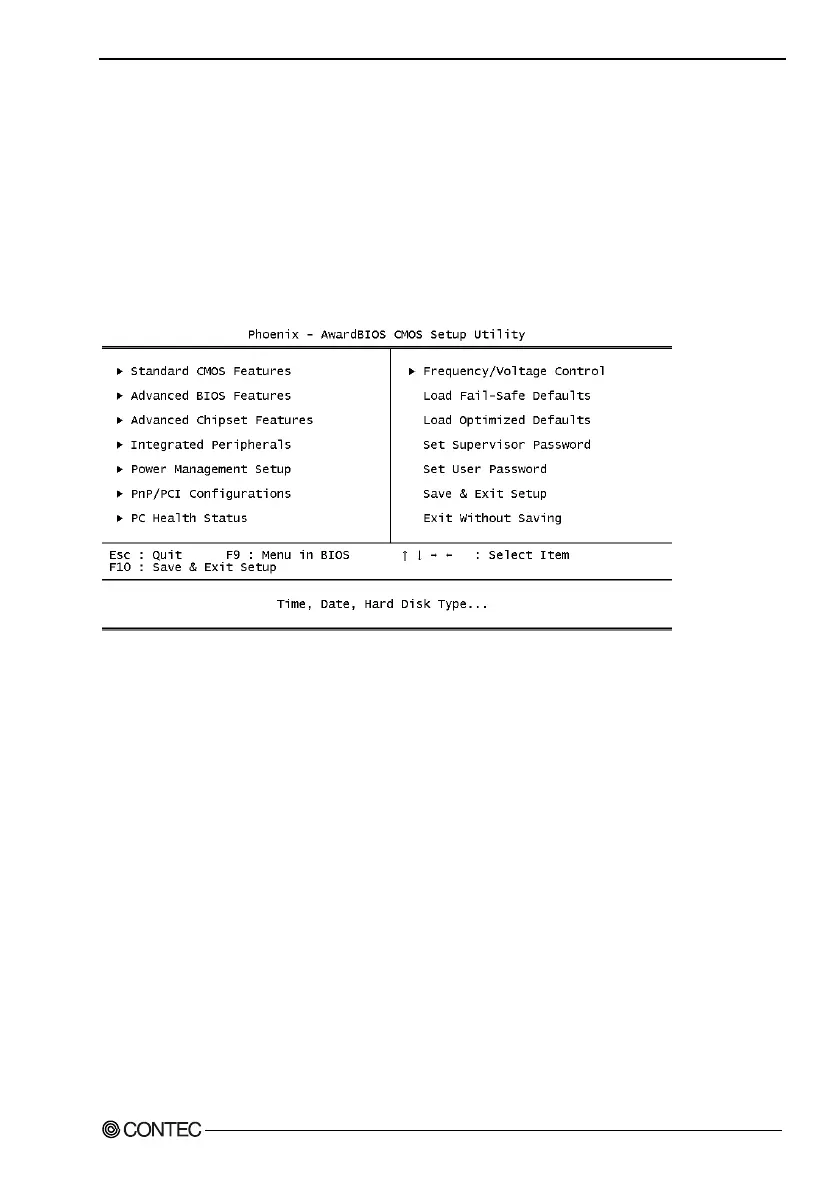6. BIOS Setup
SPI-8150-LVA, SPI-8151-LVA
45
The best advice is to only alter settings which you thoroughly understand. To this end,
we strongly recommend that you avoid making any changes to the chipset defaults. These
defaults have been carefully chosen by both Award and your systems manufacturer to
provide the absolute maximum performance and reliability. Even a seemingly small change
to the chipset setup has the potential for causing you to use the override.
A Final Note About Setup
The information in this chapter is subject to change without notice.
Main Menu
Once you enter the Award BIOS CMOS Setup Utility, the Main Menu will appear on
the screen. The Main Menu allows you to select from several setup functions and two exit
choices. Use the arrow keys to select among the items and press <Enter> to accept and enter
the sub-menu.
Note that a brief description of each highlighted selection appears at the bottom of the
screen.
Setup Items
The main menu includes the following main setup categories. Recall that some systems may
not include all entries.
Standard CMOS Features
Use this menu for basic system configuration.