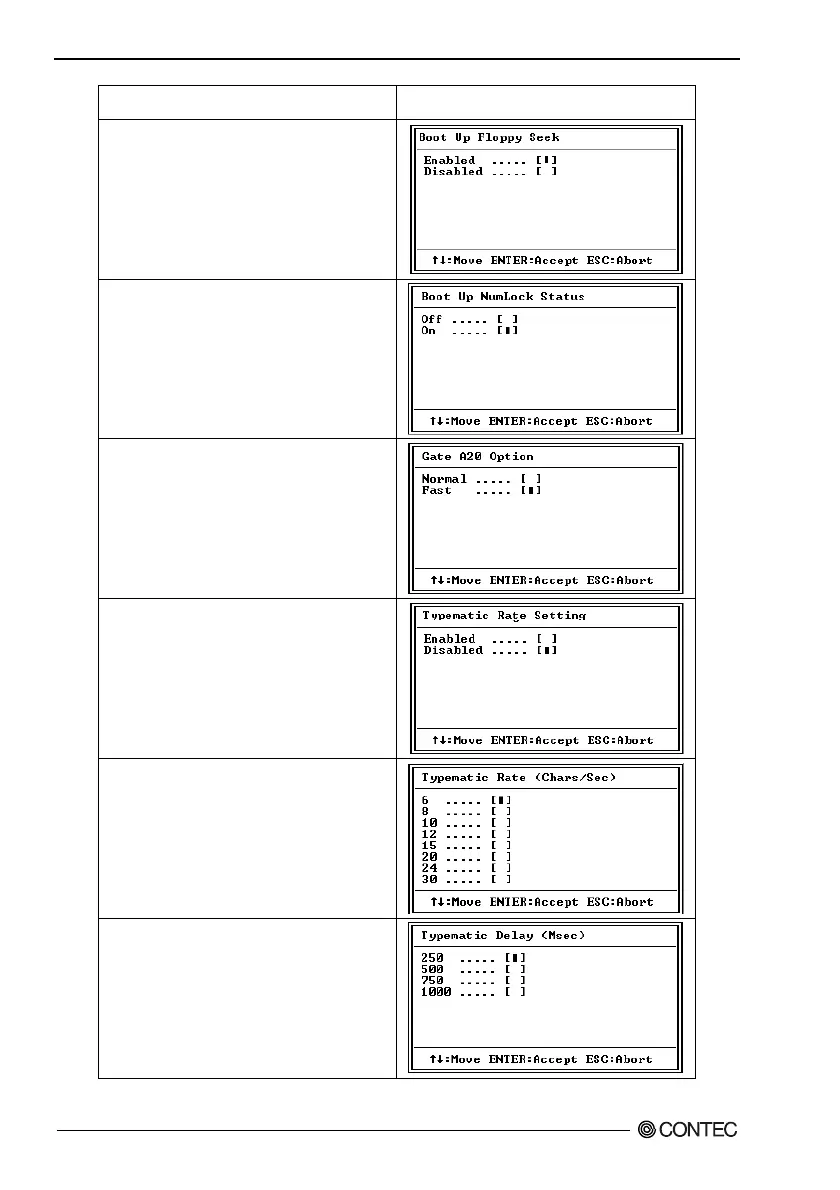6. BIOS Setup
52
SPI-8150-LVA, SPI-8151-LVA
Function description Choice
Boot Up Floppy Seek
If this item is enabled, it checks the
geometry of the floppy disk drives at start-up
time. You don't need to enable this item
unless you have an old diskette drive with
360K capacity.
Boot Up NumLock Status
If set to "Off", the cursor controls will
function on the numeric keypad. The default
setting is "On".
Gate A20 Option
This option accesses memory above 1 MB
using the fast gate A20 line when set to
"Fast" (default).
Typematic Rate Setting
Key strokes repeat at a rate determined by
the keyboard controller. When enabled, the
typematic rate and typematic delay can be
selected.
Typematic Rate (Chars/Sec)
Sets the number of times a second to repeat a
key stroke when you hold the key down.
Typematic Delay (Msec)
Sets the delay time after the key is held
down before it begins to repeat the
keystroke.