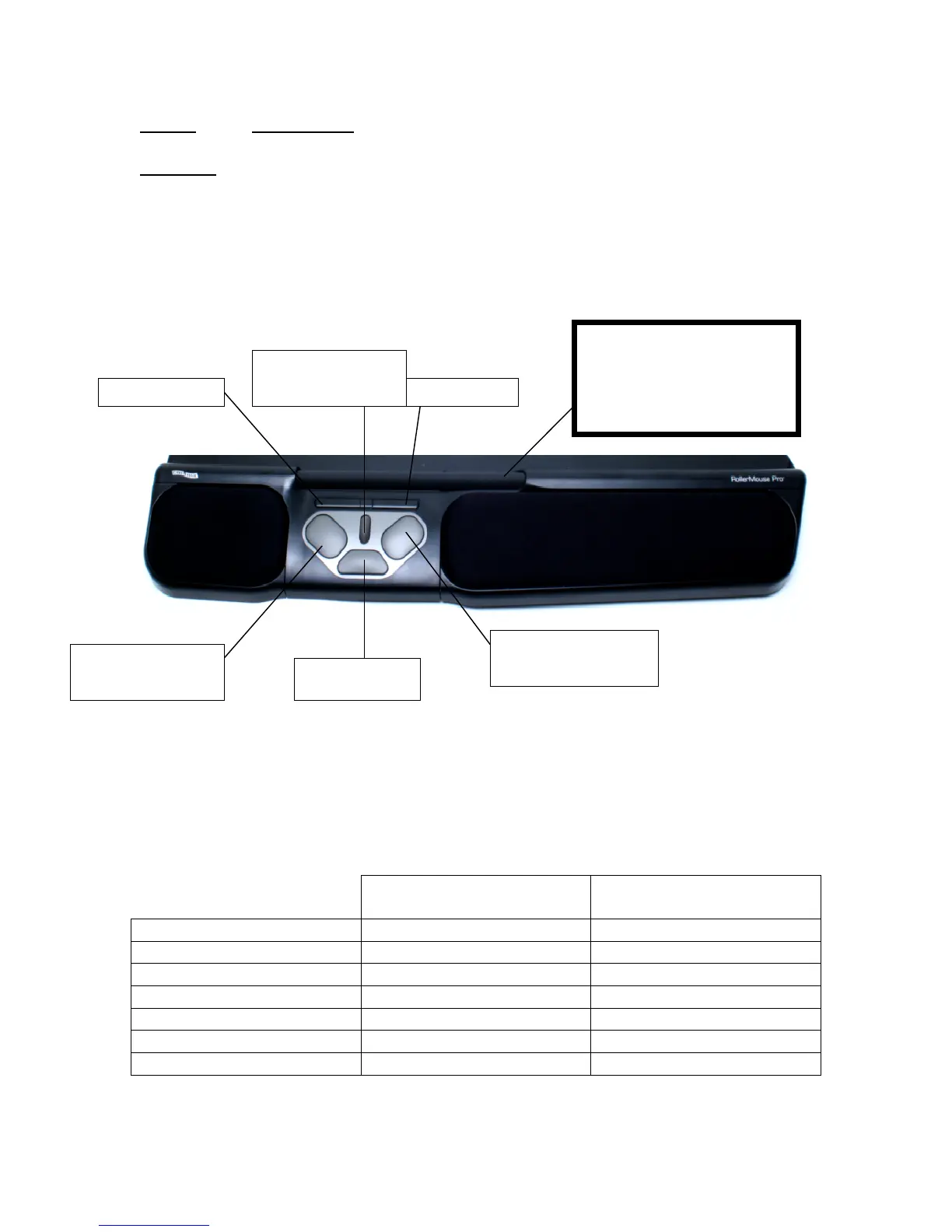Part 1: Introduction
Overview
Thank you for purchasing the RollerMouse Pro, the latest version of the RollerMouse line
of computer “mousing” devices. While maintaining all of the award winning features of
the original RollerMouse, the new RollerMouse Pro has been upgraded to an 800 dpi
optical sensor for more precise cursor control, greater exposure of the rollerbar for ease
of access, and two additional buttons for even more functionality.
Straight out of the box, the RollerMouse Pro can be used with most operating systems,
utilizing the operating system’s default mouse drivers. Simply plug the RollerMouse into
a USB or PS2 port and the RollerMouse will use one of the two included default settings:
Standard or Internet mode. These two modes can be manually adjusted via the switch
located beneath the removable panel on the underside of the RollerMouse Pro.