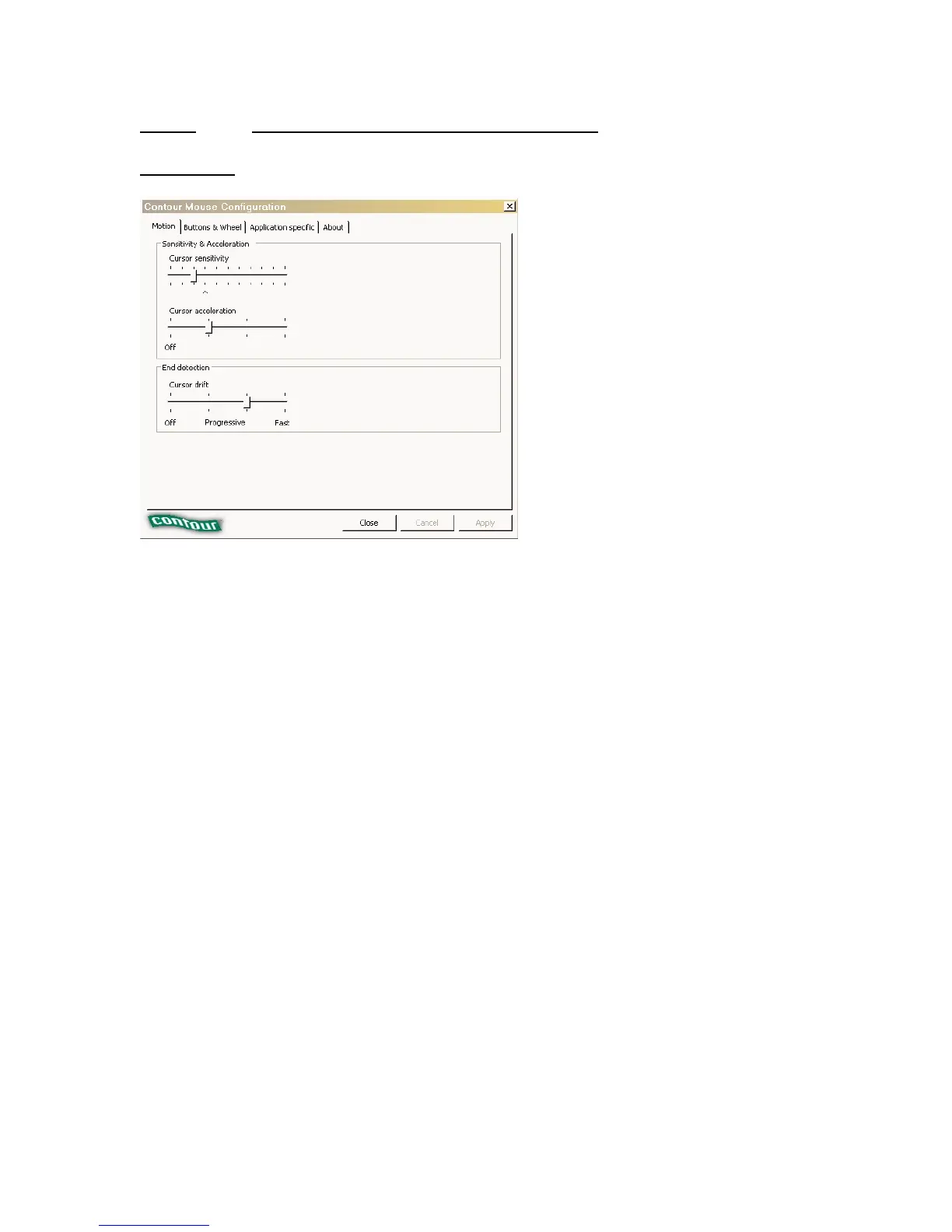Part 2: Contour Mouse Control Panel Components
Motion Tab
Cursor sensitivity sets the overall speed of the cursor. If the slide is moved to the right,
the cursor will move faster and travel farther with each movement of the rollerbar. If the
slide is moved to the left, the cursor will travel slower.
Cursor acceleration controls the acceleration of the cursor, or how quickly it reaches the
speed indicated by the Cursor Sensitivity setting. The further to the right the slide is
moved, the faster the cursor will accelerate to top speed. If the slide if moved to the Off
position, the cursor will always move at top speed.
End Detection Cursor Drift adjusts the speed at which the cursor travels when the end
detection triggers. The end detection sensors are buttons located inside the RollerMouse
Pro, on either end of the device. When the rollerbar reaches the left or right side of the
RollerMouse Pro, it can lo longer move, but if more force is exerted in that direction on
the rollerbar, the end detection button will trigger and continue to move the cursor in the
desired direction.
Modifications will only take effect once the Apply or OK buttons have been selected.
The Apply button will accept modifications but leave the Contour Mouse Control Panel
open while the OK button will accept modifications and close the Contour Mouse
Control Panel. Selecting the Cancel button will abandon any modifications made after
the previous application of the Apply or OK buttons.
The Motion Tab displays
whenever the Contour Mouse
Control Panel is opened.
This tab allows the user to
modify the speed and
acceleration of the cursor, as
well as the speed at which the
cursor moves when then end
detection is triggered.