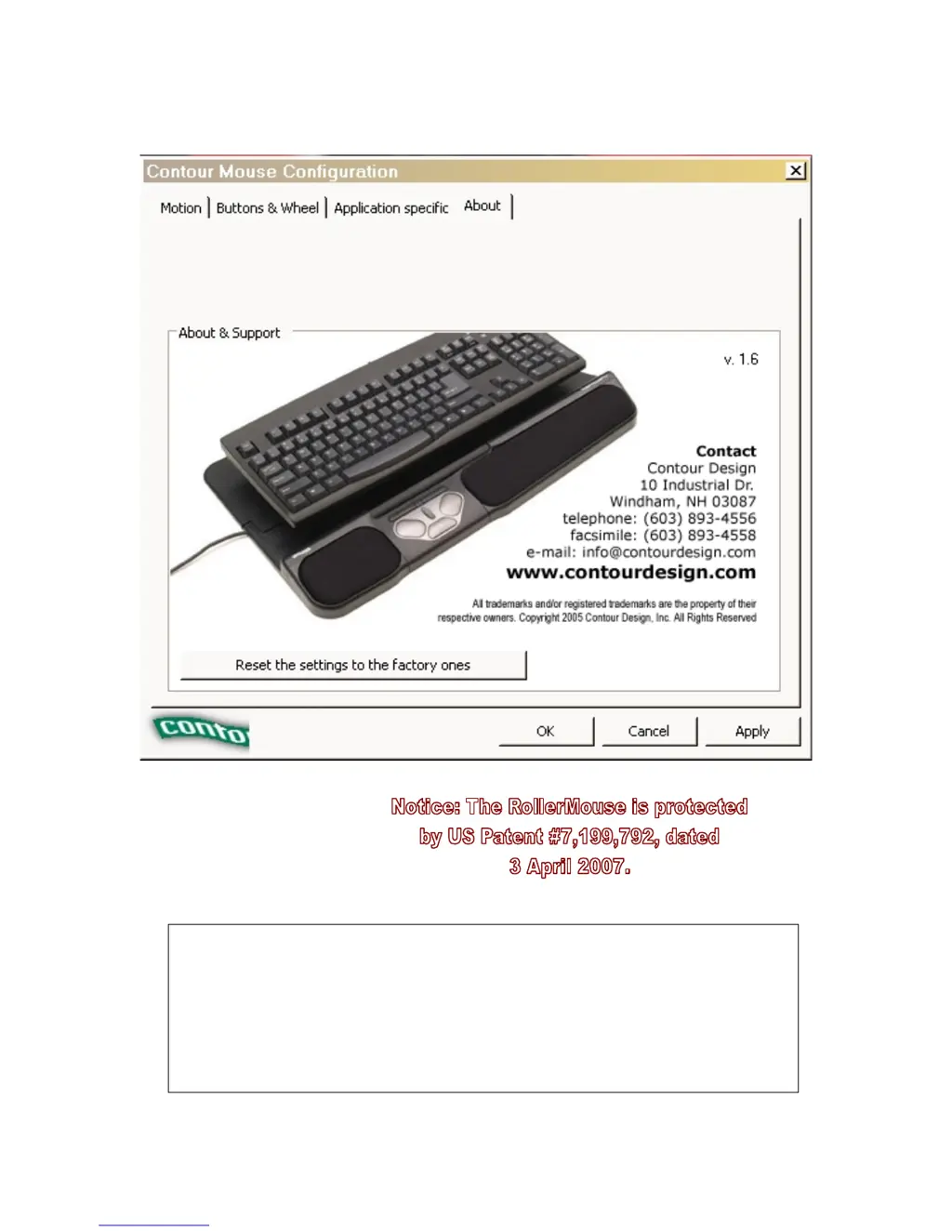Why does Contour Design Mouse's cursor shoot off the screen?
- JJustin MillerJul 26, 2025
The cursor might unexpectedly shoot off toward the edge of the screen because the end detection sensor is triggered. These sensors are buttons located inside the Contour Design RollerMouse Pro on either side of the device. When the rollerbar reaches the edge and can't move further, the end detection sensor activates, continuing to move the cursor in that direction.