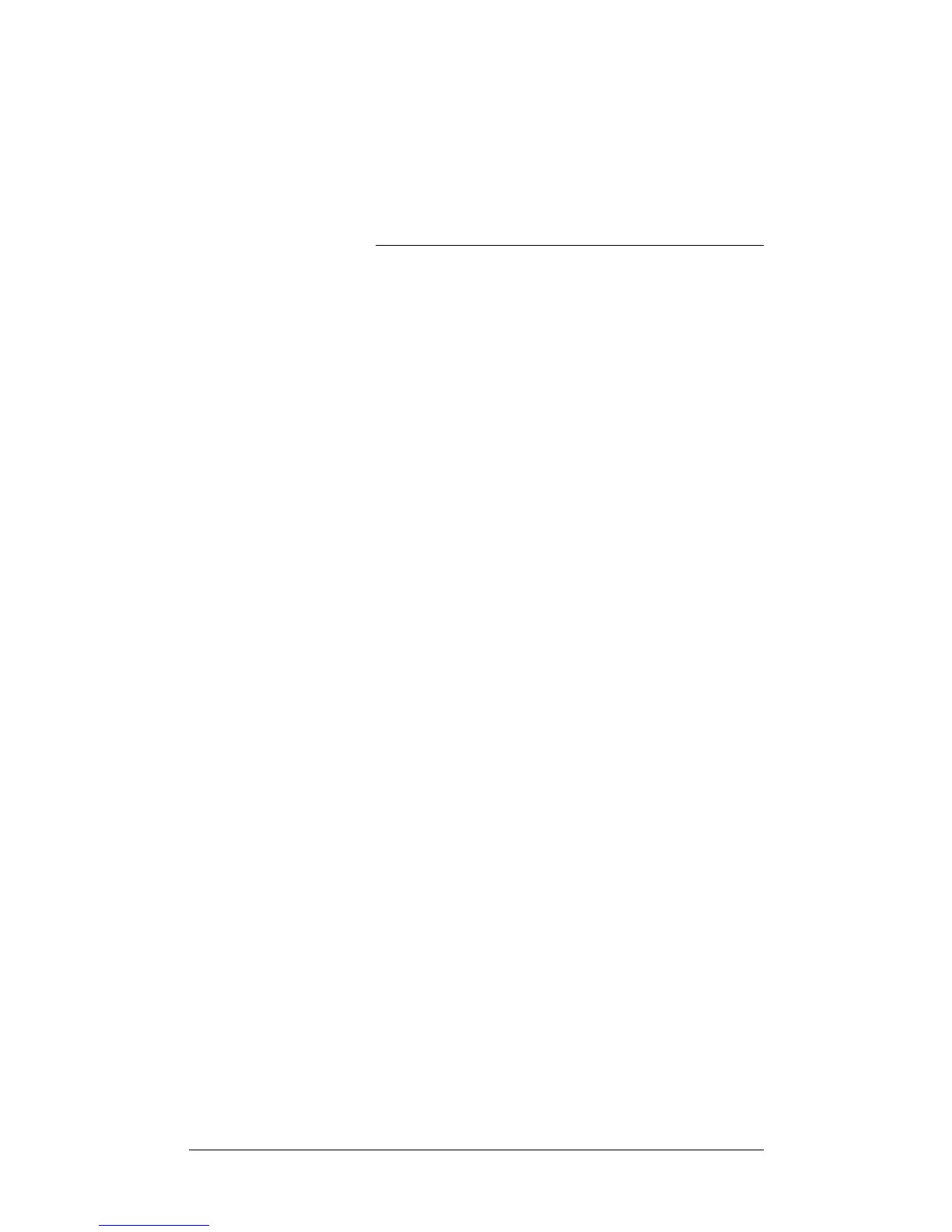9
CHAPTER
2 Installing the Multi
Channel Amplifier
This device operates as part of the Control4 home
system, which requires physical connections and logical
connections to function as designed.
The essential setup tasks are:
1.Plan Your Physical Layout
2.Connect Audio Input Sources and Speakers
3.Connect to the Network and Power
4.Set Up Logical Connections
5.Set Network Settings
This chapter describes, in general terms, how to set up
the physical connections required for the Multi Channel
Amplifier and all of the devices associated with it.
To set up the logical connections required, refer to
Control4 Composer User Guide software documentation.
