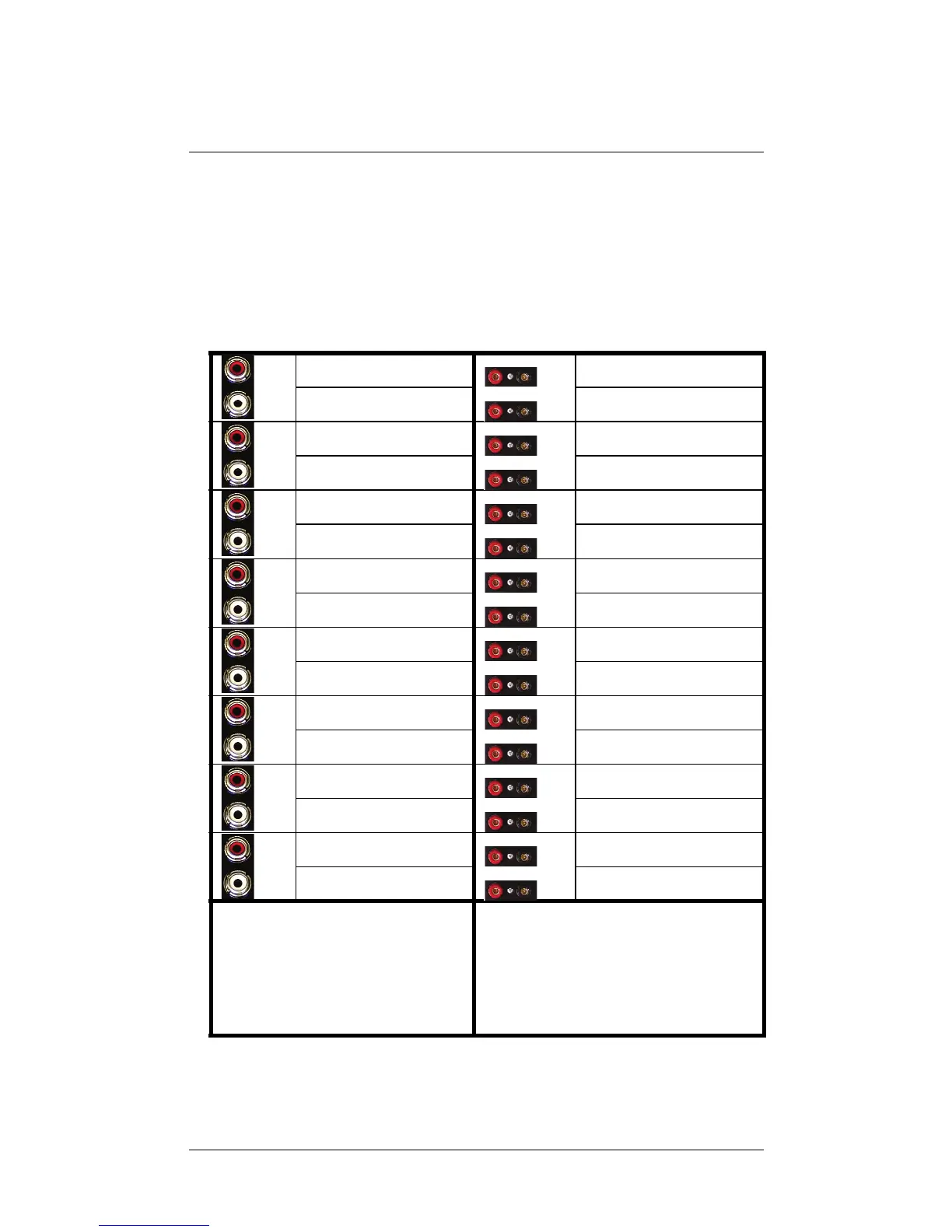10
Plan Your Physical Layout
This section can help you plan your physical connections.
Use a worksheet to plan your amplifier connections: Using
the worksheet provided in Table 2-1 below, identify the
connection you will use for all planned connections.
Table 2-1. Multi Channel Amplifier Connection Worksheet
8
A 8 B
7
A 7 B
6
A 6 B
5
A 5 B
4
A 4 B
3
A 3 B
2
A 2 B
1
A 1 B
Audio
Inputs
—
8 stereo sources
Input examples:
CD changers,
VCRs, TVs, DVD
changers, or
Media Controllers
Amplifier
Outputs
—
8 stereo channel
outputs
Output examples:
Speakers