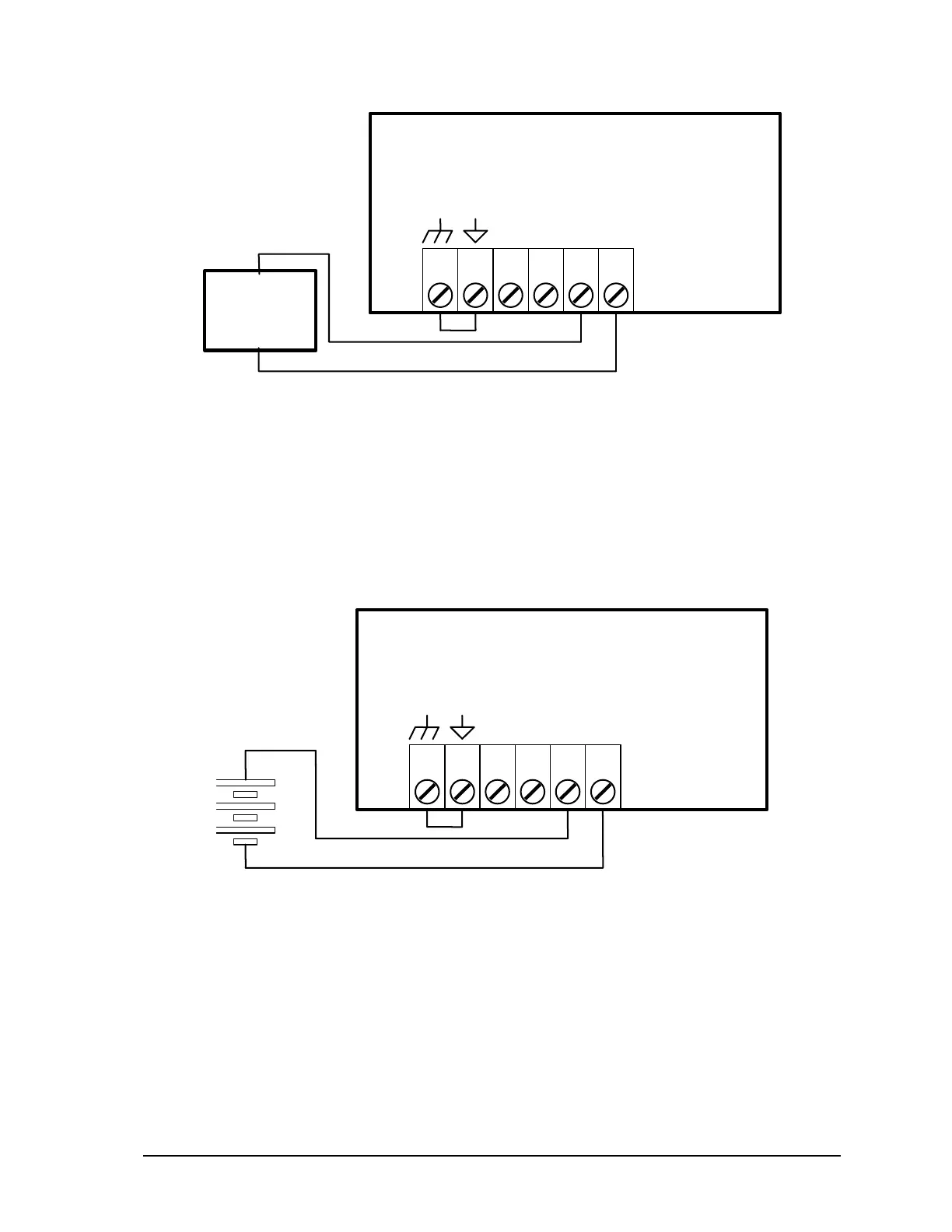AC/DC
PW R IN
DC PWR
+ –
123456
P3
SCADAPack 32P
+
12 - 24Vdc
Power Supply
3.2.5 Recommended 24VDC Battery Supply Configuration
This configuration uses a high capacity source, such as a battery, to power the SCADAPack 32P. An
11 – 24VDC battery source is applied with the positive to the AC PWR IN terminal 3 and the
negative to DC PWR (-).
The DC power supply input inrush current can be reduced if required. Battery operated systems have
high current capabilities that may cause nuisance fuse blowing. It possible to reduce the DC power
supply inrush current by cutting link J3. J3 is located on the controller next to the power input
connector and fuses. This link may be cut in DC applications only.
AC/DC
PW R IN
DC PWR
+ –
123456
P3
SCADAPack 32P
24V Battery
Supply.
3.2.6 Recommended 5103 Power Supply Configuration
When additional power is required by the system, 5000 Series 5103 power supplies can be used in
combination with the SCADAPack 32P controllers. Refer to the System Configuration Guide for
more information.
The 5103 power supplies can be connected anywhere downstream (to the right) of the controller.
They will supply power to the modules downstream of them.
The 5103 power supply may also be connected upstream (to the left) of any SCADAPack 32P
Controller, but only if no power is applied to the power inputs of the SCADAPack 32P.
SCADAPack 32P Controller Hardware Manual
May 26, 2006
10
