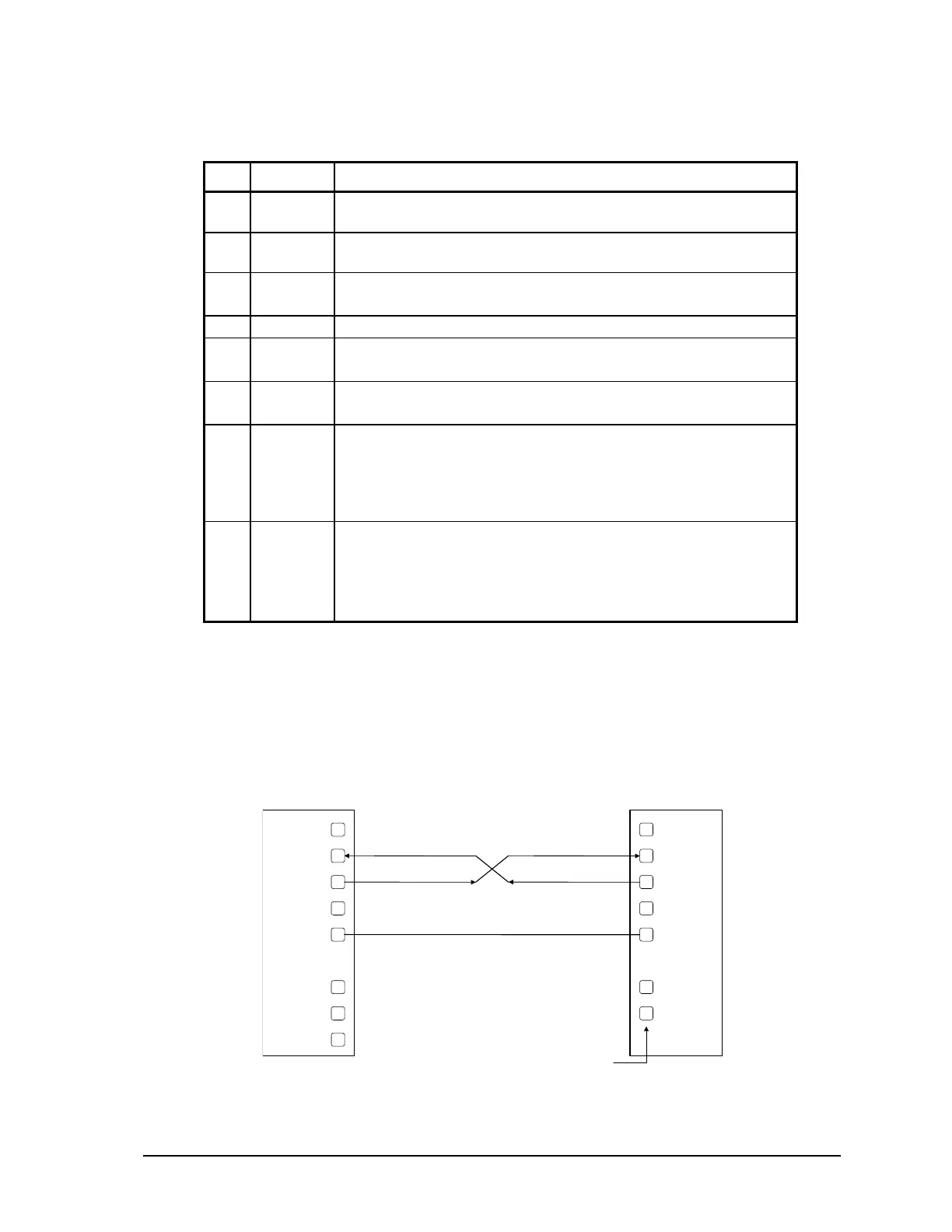The following table provides a description of the function of each pin of the RJ-45 connector. In this
table a MARK level is a voltage of +3V or greater and a SPACE level is a voltage of –3V or less.
Pin Function Description
1 5V
(Output)
This pin can be connected to the 5V power supply by installing a
jumper at J4 on the SCADAPack controller board.
2 DCD
(Input)
The DCD led is on for a MARK level.
3 DTR
(Output)
This pin is normally at a MARK level.
This pin is at a SPACE level when DTR is de-asserted.
4 GND This pin is connected to the system ground.
5 RxD
(Input)
The level is SPACE on standby and MARK for received data.
The LED is lit for a MARK level.
6 TxD
(Output)
The level is SPACE on standby and MARK for transmitted data.
The LED is lit for a MARK level.
7 CTS
(Input)
This level must be a MARK for the communication port to
transmit data. When the attached device does not provide this
signal, the controller keeps the line at a MARK.
When the attached device does provide this signal, it must set
CTS to MARK to allow the controller to transmit data.
8 RTS
(Output)
This pin is a MARK if full-duplex operation is selected for the
port.
This pin is set to a MARK just before and during transmission of
data if half-duplex operation is selected.
This pin is set to a SPACE when no data is being transmitted.
4.2 RS-232 Wiring Examples
4.2.1 DTE to DTE without Handshaking
There are several methods for wiring the RS-232 COM port to DTE (Data Terminal Equipment) and
DCE (Data Communications Equipment) devices. The simplest connection requires only 3 wires:
RxD, TxD and signal ground. The following diagram shows a common RS-232 COM port to DTE
device.
RS-232 COM port (DTE) DTE
DCD
RxD
TxD
DT
GND
RT
CT
+5V
DCD
RxD
TxD
DTR
GND
RTS
CTS
See device
specification
for pin number
SCADAPack 32P Controller Hardware Manual
May 26, 2006
18