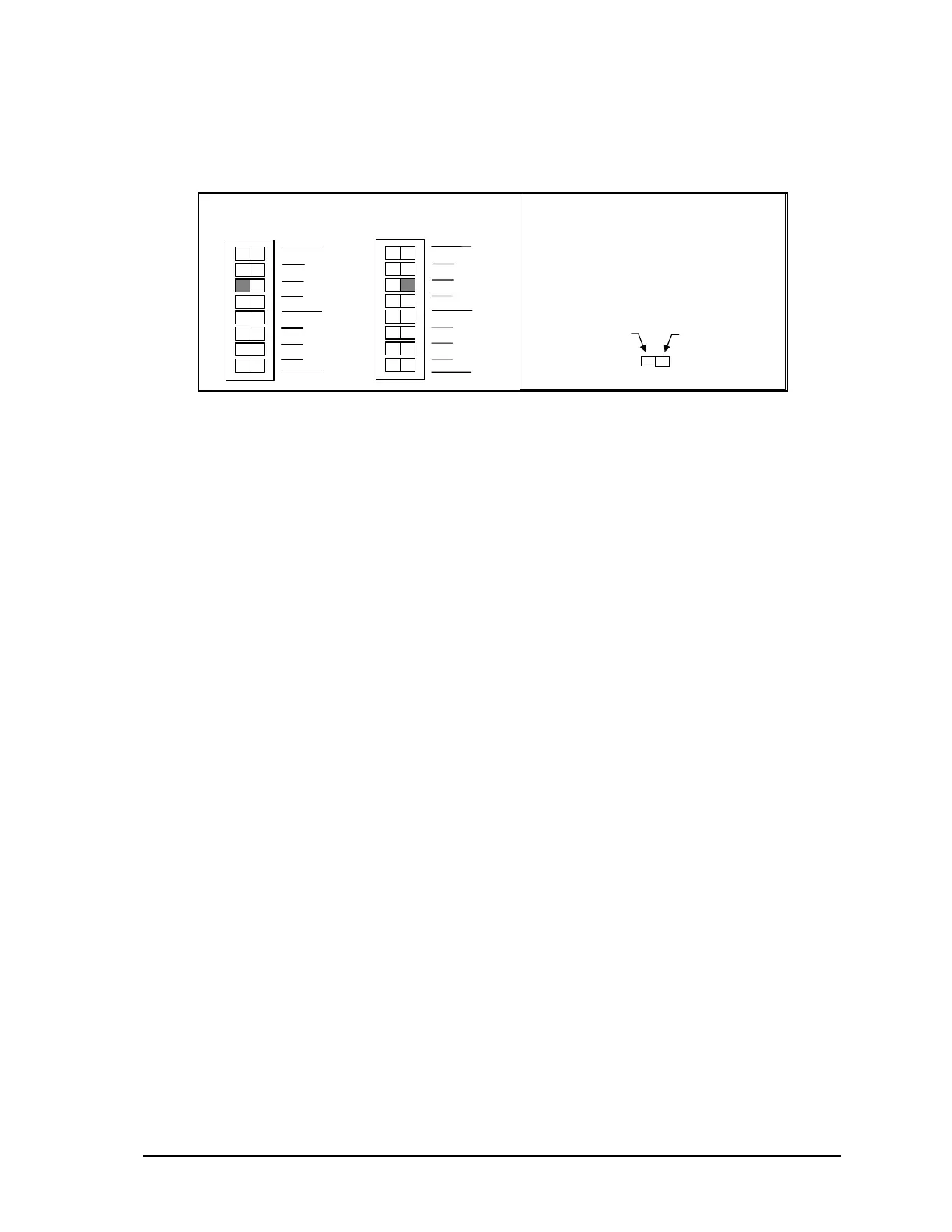6.7.2 Line Frequency Selection
The SCADAPack 32P Option Switch 3 selects the line frequency option. The diagram below shows
the switch settings for selecting the line frequency.
This side for
50Hz.
This side for
60 Hz.
How to Set the Frequency Switch:
•
Determine the desired range.
•
Slide the actuator to the side of
the switch shown in gray.
60 Hz Operation
SW 1
2
1
2
3
4
0
1
not used
Options
Filters
SW 1
2
1
2
3
4
0
1
not used
Options
Filters
50 Hz O
eration
SCADAPack 32P Controller Hardware Manual
May 26, 2006
34