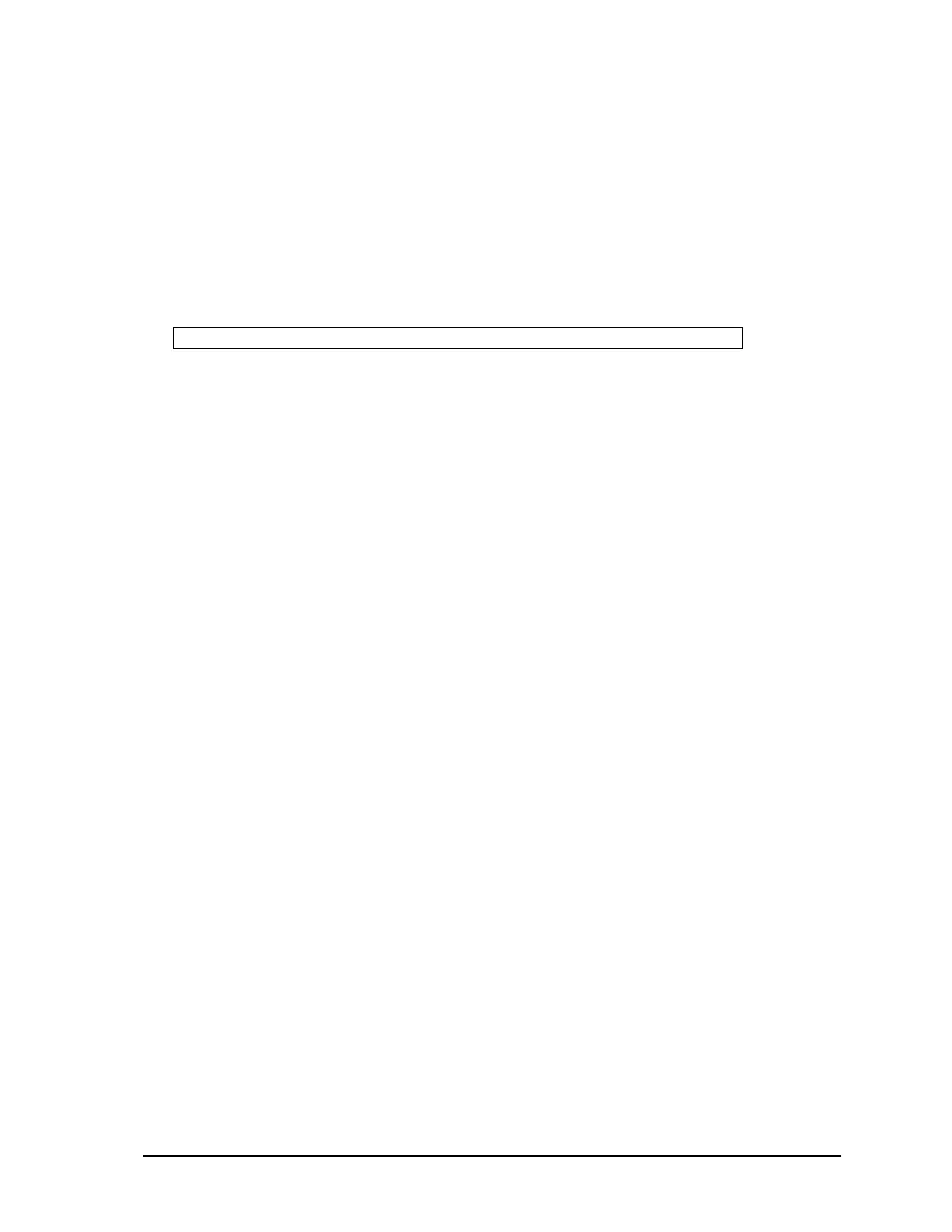• Remove the SCADAPack top cover and locate the battery. It is found at the far right side of the
circuit board.
• The battery tie wrapped in place at the factory. This is to ensure the battery does not become
disconnected during shipment. Cut the tie wrap using wire cutters.
• Remove the battery by gently lifting it straight up from the circuit board. The battery has two
pins that mate with two sockets on the circuit board.
• Replace the battery. A replacement tie wrap is not necessary.
• Cold boot the controller. (Refer to section 6.3-Cold Boot Mode section in of this manual for the
Cold Boot procedure.)
Warning: If a cold boot is not done the behavior of the controller is unpredictable.
• The controller may now be programmed.
SCADAPack 32P Controller Hardware Manual
May 26, 2006
36