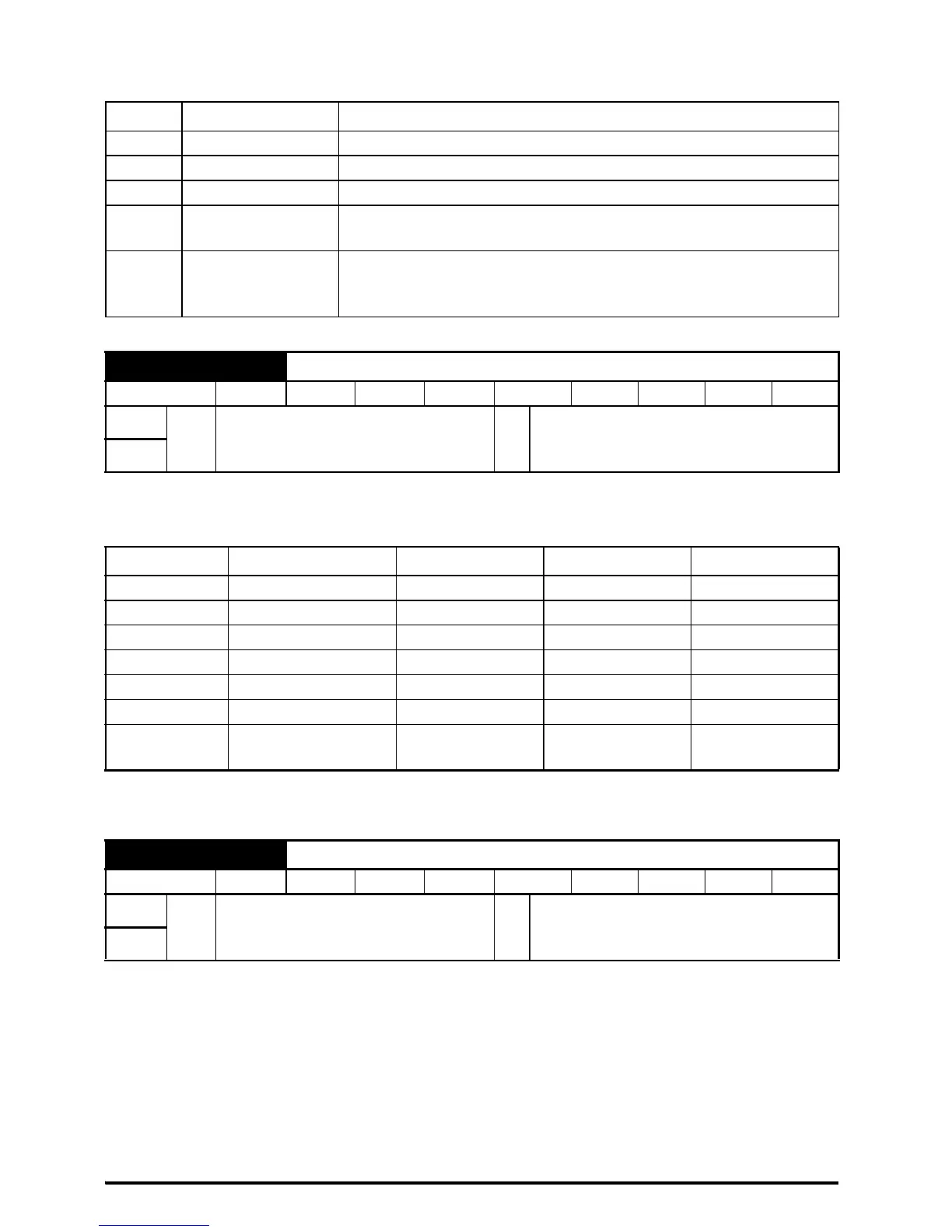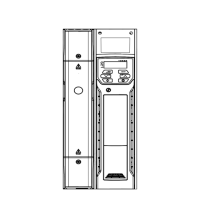Unidrive M300/HS30 Quick Start Guide 35
Issue Number: 7
This parameter controls access via the drive keypad as follows:
This parameter changes the functions of the input terminals which are normally associated with the
enabling, starting and stopping the drive.
Action will only occur if the drive is inactive. If the drive is active, the parameter will return to its pre-
altered value on exit from edit mode.
Defines the reference when jog is enabled.
Value Text Function
0 LEVEL.1 Access to first 10 parameters in Menu 0 only.
1 LEVEL.2 Access to all parameters in Menu 0.
2 ALL Access to all menus.
3 StAtUS
The keypad remains in status mode and no parameters can be
viewed or edited.
4no.Acc
The keypad remains in status mode and no parameters can be
viewed or edited. Drive parameters cannot be accessed via a
comms interface.
11 Start/Stop Logic Select
RW Num US
OL
Ú
0 to 6
Ö
5
RFC-A
Pr 11 Terminal 11 Terminal 12 Terminal 13 Latching
0 User programmable Run Forward Run Reverse No
1 /Stop Run Forward Run Reverse Yes
2 User programmable Run Forward/Reverse No
3 /Stop Run Forward/Reverse Yes
4 /Stop Run Jog Forward Yes
5 User programmable Run Forward Run Reverse No
6 User programmable
User
programmable
User
programmable
User
programmable
15 Jog Reference
RW Num US
OL
Ú
0.00 to 300.00 Hz
Ö
1.50 Hz
RFC-A
