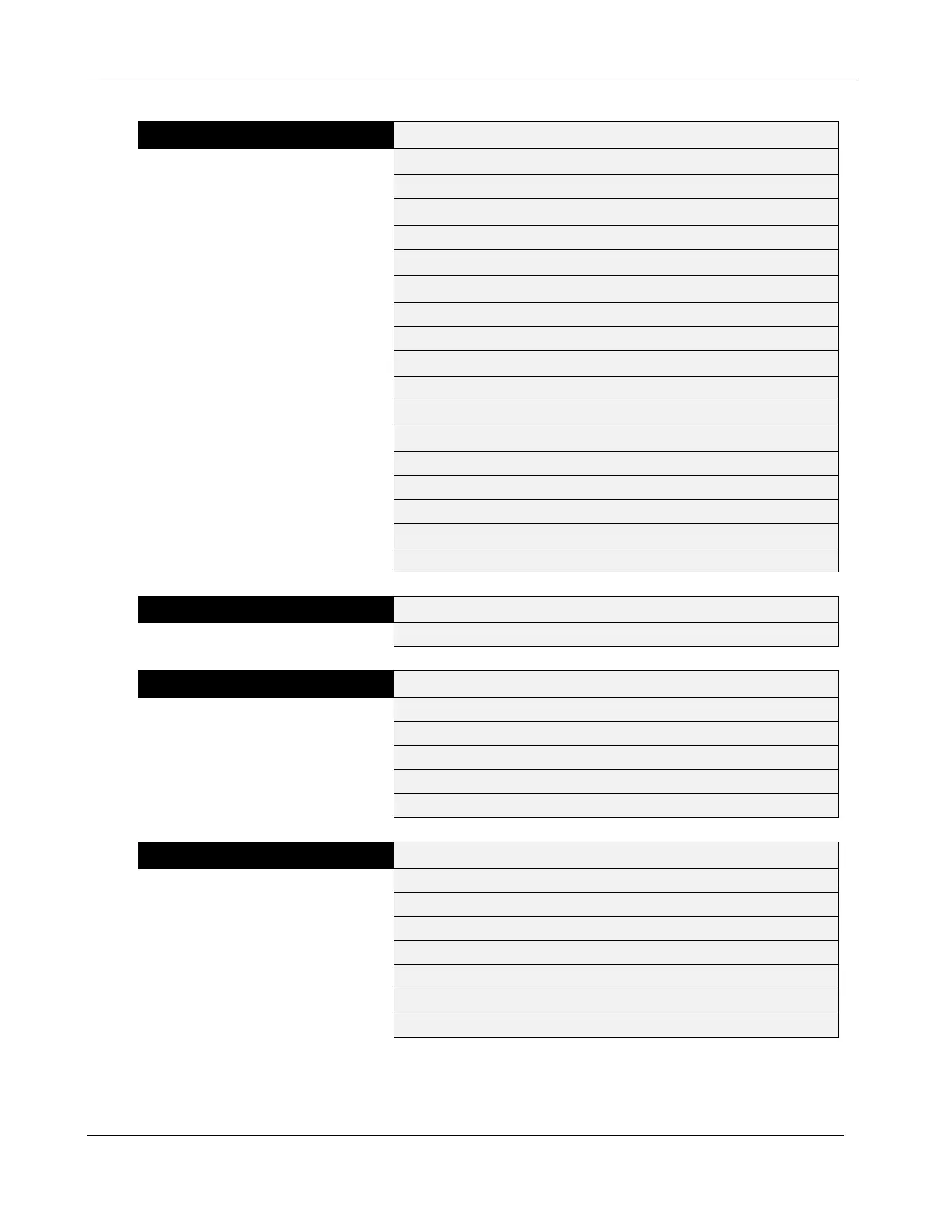CONTROLS, INCORPORATED
C O N T R O L S Y S T E M S & S O L U T I O N S
- 18 -
Auto Start Delay (Default = 10 seconds)
Pre Heat Time (Default = 0 seconds)
Crank Time (Default = 10 seconds)
Crank Rest Time ( Default = 10 seconds)
Warm Up Speed (Default = 1000 rpm)
Warm Up Time (Default = 10 seconds)
Prime Speed (Default = 800 rpm)
Prime Time (Default = 0 seconds)
Cool Down Speed (Default = 650 rpm)
Cool Down Time (Default = 10 seconds)
Crank Cycles (Default = 5)
Fault Bypass Period (Default = 10 seconds)
Crank Hold Delay (Default = 0)
Recharge Monitor (Default = Off)
Recharge Voltage Selection
Recharge Run Time Selection
Next Recharge Time Interval Selection
Start/Stop Input (Floats, Transducer)
Menu options changed based on start/stop input selected
Transducer Type (Floats, Level Pressure)
Transducer Scale (4-20mA, 0-5VDC, Ratio Metric)
Min Transducer Reading (inches)
Max Transducer Reading (inches)
Current Level (current transducer reading display)
Zero Trim Calibration Setting
Maintenance Configuration
Service Interval Message On/Off
Service Warning Hour Selection
Service Required Message Hour Selection
Next Service Warning Interval Selection
Next Required Message Hour Interval Selection
1st Warning Service Hour Selection
1st Service Required Message Hour Selection
