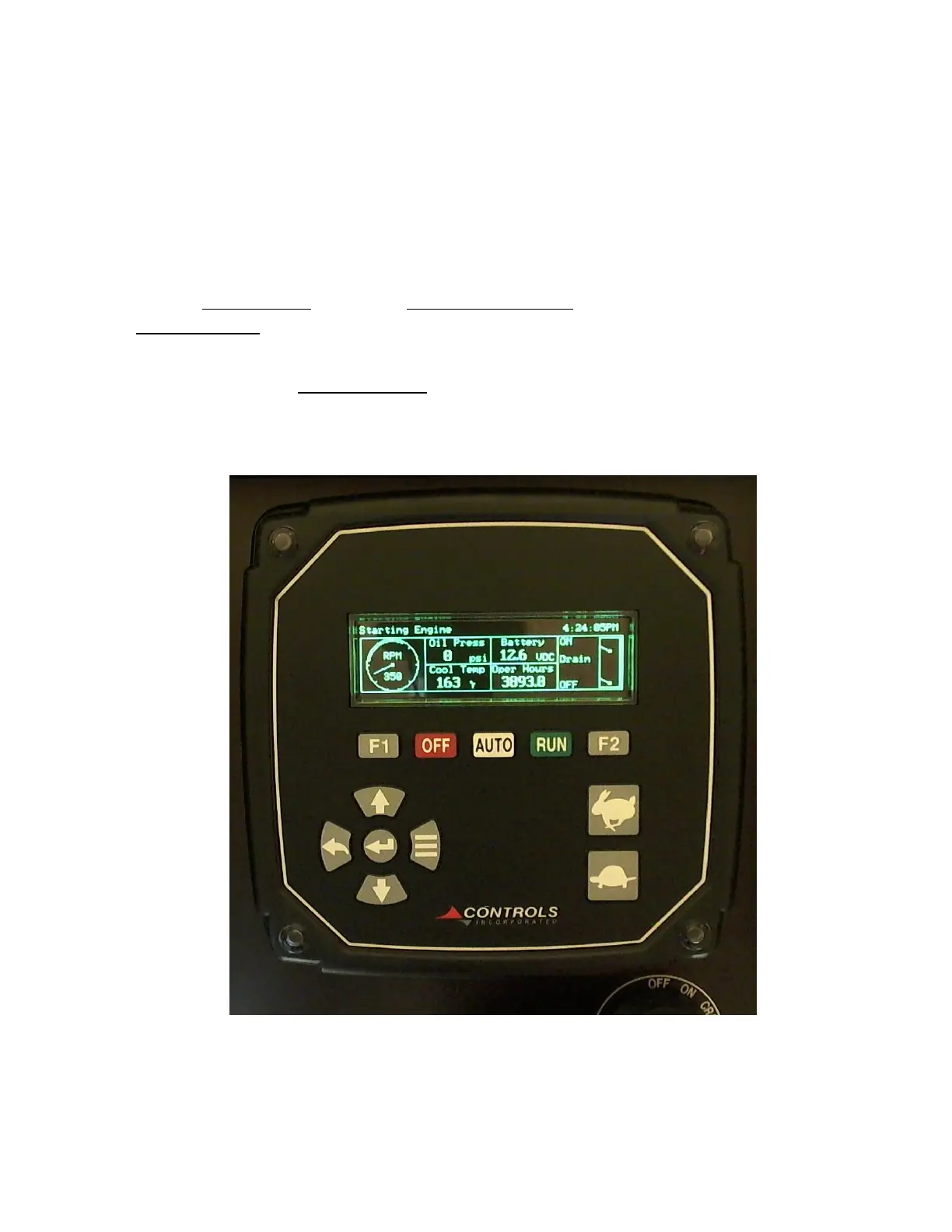11
MANUAL STARTING
Starting the engine manually cab be done is two ways. You can use the key switch and rotate it
clockwise to the spring loaded CRANK position, or with the key in the ON position, you can press the
green RUN button.
Note: If a preheat cycle is programmed in the display, or requested by the engine’s ECU, the status line
will indicate a Wait to Start message or Preheat Countdown. Once completed, the status line will
show Ready to Start.
Press and Hold the green RUN button again, or rotate the key switch to the CRANK position again.
The status line will display Starting Engine. The module will energize the crank output or send the
J1939 CAN Start Engine command depending on the engine manufacturer selected. Once the engine
has started, the crank circuit will be de energized even if the button is continued to be pressed.