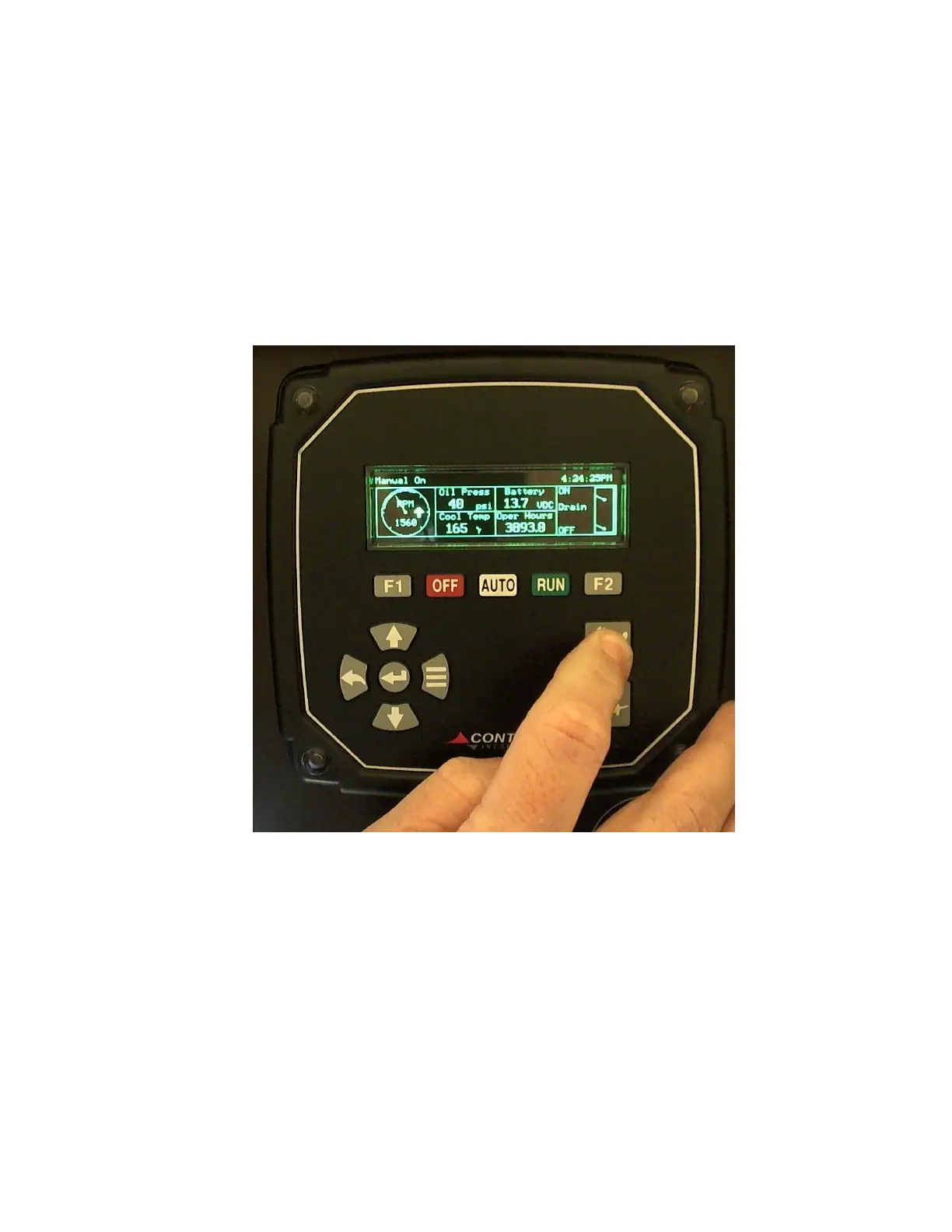13
SPEED CONTROL - ELECTRONIC ENGINES
The display can control the engine’s speed using J1939 Torque Speed Control (TSC1). When the
engine is started manually, the control panel will request the minimum programmed speed. Pressing
the Up-arrow button will cause the panel to increase the requested speed. The display will place an up
or down arrow to the right of the RPM displayed to indicate that a change in speed is being
requested. See Speed Control Options for more details.
SPEED CONTROL - MECHANICAL ENGINES
For mechanical engines, the module supports multiple mechanical actuators. Typically, two outputs
are assigned to extend or retract a screw type actuator. Other CAN Bus driven devices are also
supported. Please contact CI for more information.