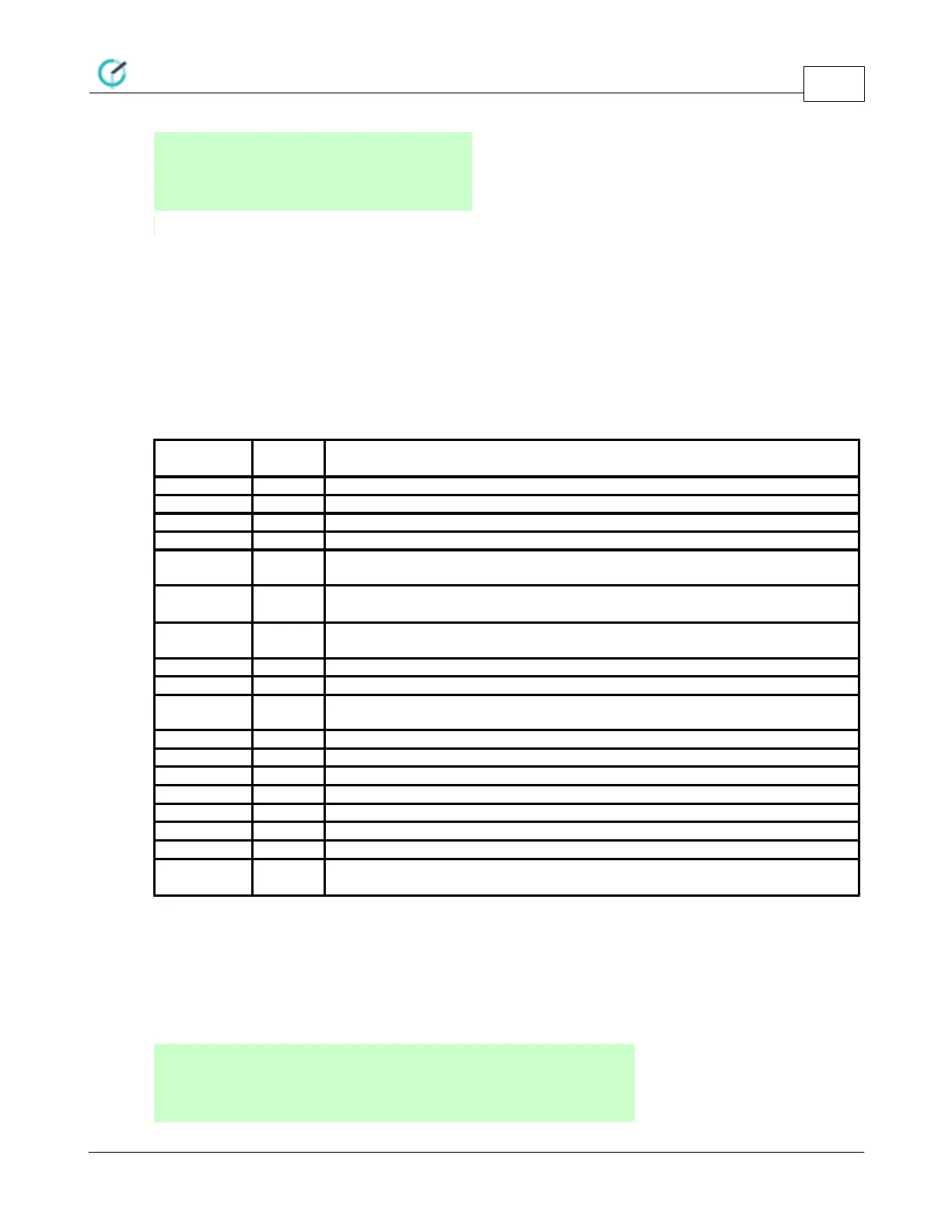Commands Reference
CoolMaster PRM
15
www.coolautomation.com
© 2015 Cool Automation LTD
Rev 4.08
>on 012 2
OK
>on 012 6
OK
4.1.13 set
SYNOPSIS
set [<option> <value>]
DESCRIPTION
Query or set CoolMaster configuration. Without parameters set command will list all supported
configuration options and their values. To change option use format with option and value. Some
options are read only and can not be changed.
CoolMaster Unit Serial Number
CoolMaster Unit own Centralized Address
0-Disable 1-Enable Commands echo
RS232 Port baud rate. Can be 1200, 2400, 4800, 9600, 18200, 38400,
57600, 115200. Default is 9600
Temperature scale: C-Celsius, F-Fahrenheit. Set command is set deg C
or set deg F
A/C line link type for CoolMaster 8000I(MH). Can be O (for Old) or N (for
New)
1-Master 0-Slave. For CoolMaster 6000L/1000D
Number of Indoor units permanently simulated. If simul is not zero
CoolMaster will simulate given number of units after reset.
Modbus bad CRC counter (Coolgate Only)
Modbus Address (Coolgate Only)
Ignore flags: r - Ignore modbus Illegal Data Address (Coolgate Only)
Keep Alive Time in seconds for all Indoors. Min value=300, if value is set to 0,
then Keep Alive is Disabled.
Notes:
· baud change takes effect only after power reset.
· ignore flag 'r' allows reading of the consecutive Indoor status holding and input registers (address
range:0x1001-0xF640) even if there are non-existent Indoor Units in between. Non-existent Indoor
registers are filled with 0xFFFF.
EXAMPLE
S/N : 0041
myid : 0A
version : 2.1.4
echo : 1