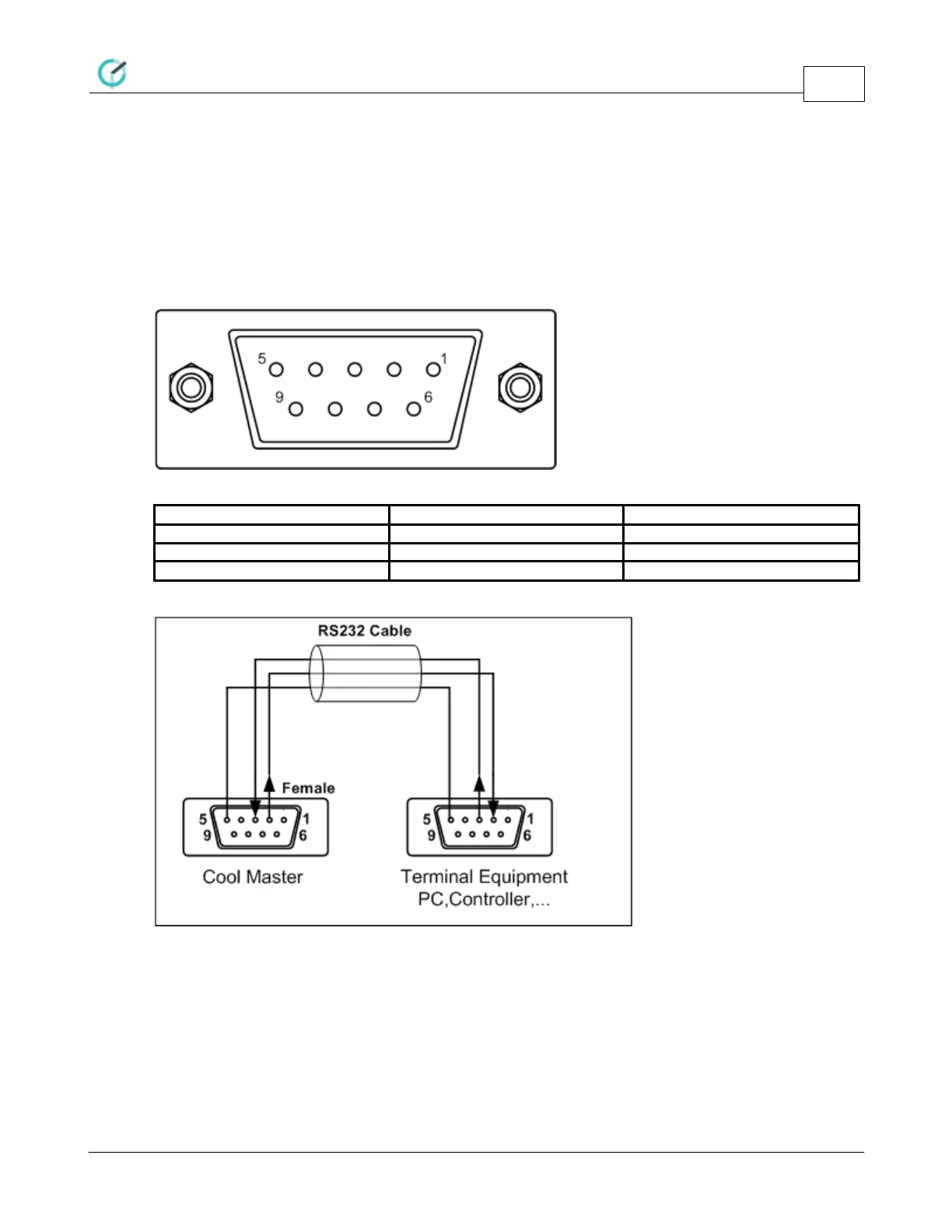RS232 Interface
CoolMaster PRM
5
www.coolautomation.com
© 2015 Cool Automation LTD
Rev 4.08
2 RS232 Interface
2.1 Mechanical and Electrical Specification
RS232 Interface connector used in Cool Master is D-Type 9-pin DB9 female connector.
Cool Master DB9 Connector front view
TxD (Data from Cool Master)
RxD (Data to Cool Master)
Connecting Cool Master to Home Automation Equipment
In the picture above it is assumed that Terminal Equipment DB9 connector has RxD line on pin 2 and
TxD line on pin 3. (This is a standard for PC). If a Terminal Equipment (Home Automation Controller)
has a reversed pin out ( RxD on pin 3 and TxD on pin 2), the crossed RS232 cable must be used to
connect TxD to RxD and RxD to TxD.
According to RS232 specification cable length should not exceed 25m. RS232 Cable supplied with
Cool Master is 1.5m length suitable for direct connection to PC RS232 serial port.
