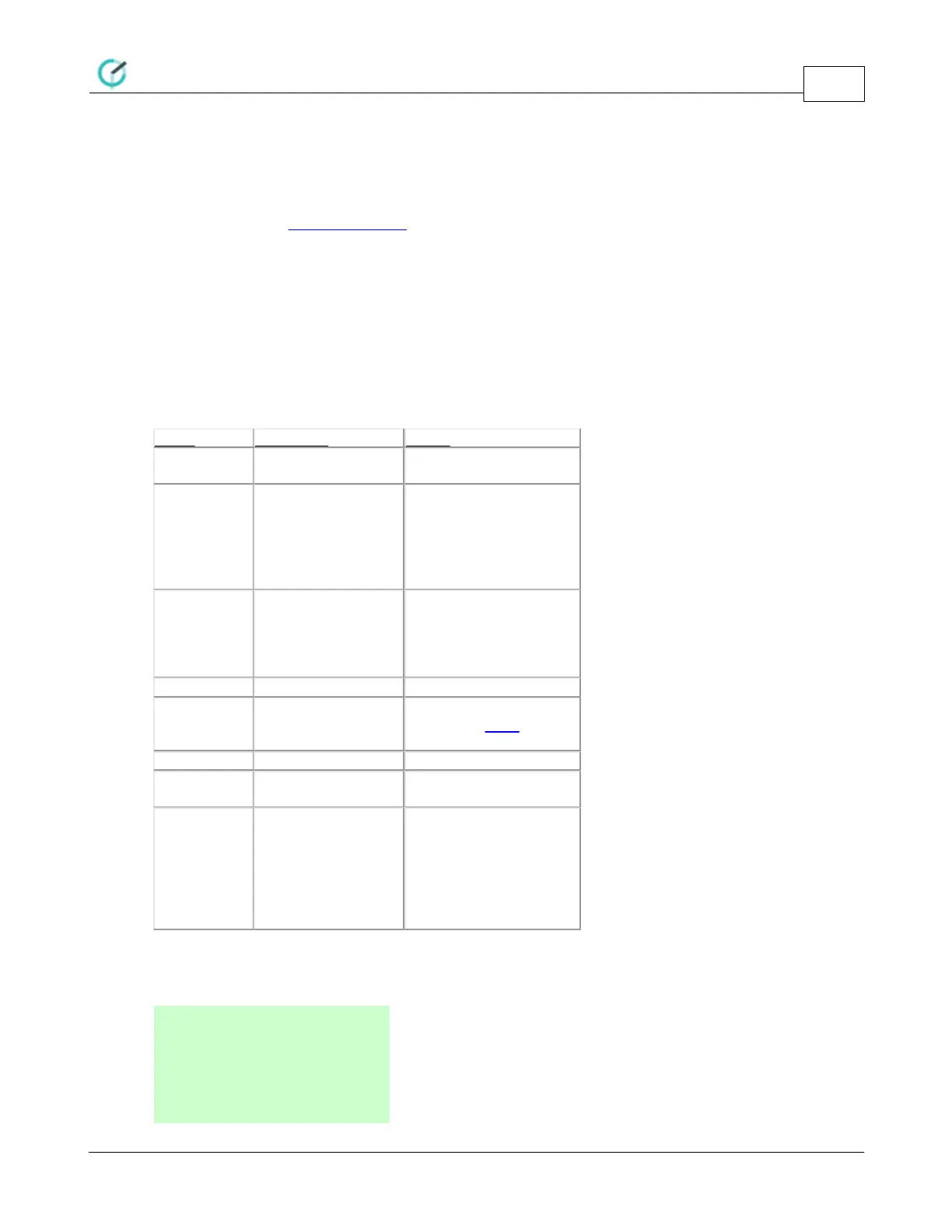Commands Reference
CoolMaster PRM
21
www.coolautomation.com
© 2015 Cool Automation LTD
Rev 4.08
SEE ALSO
CoolMaster 4000M PAC-YG Support
4.1.18 query
SYNOPSIS
query <UID> <o|m|f|t|e|a|h>
DESCRIPTION
Query on/off, operation mode, fan speed, set temperature, failure code or ambient temperature for unit
UID. Query result is provided in numeric or alpha-numeric (for failure code) format.
0 - Cool
1 - Heat
2 - Auto
3 - Dry
4 - Haux
5 - Fan
0 - Low
1 - Medium
2 - High
3 - Auto
4 - Top
0-OK, else failure code
same as in stat2
command
set temperature with
0.01 precision
0 - No Swing
a - auto
h - horizontal
3 - 30º
4 - 45º
6 - 60º
v - vertical
This command is intended for systems with low parsing capabilities.
EXAMPLE
>query 100 o
1
OK
>query 100 m
0
OK