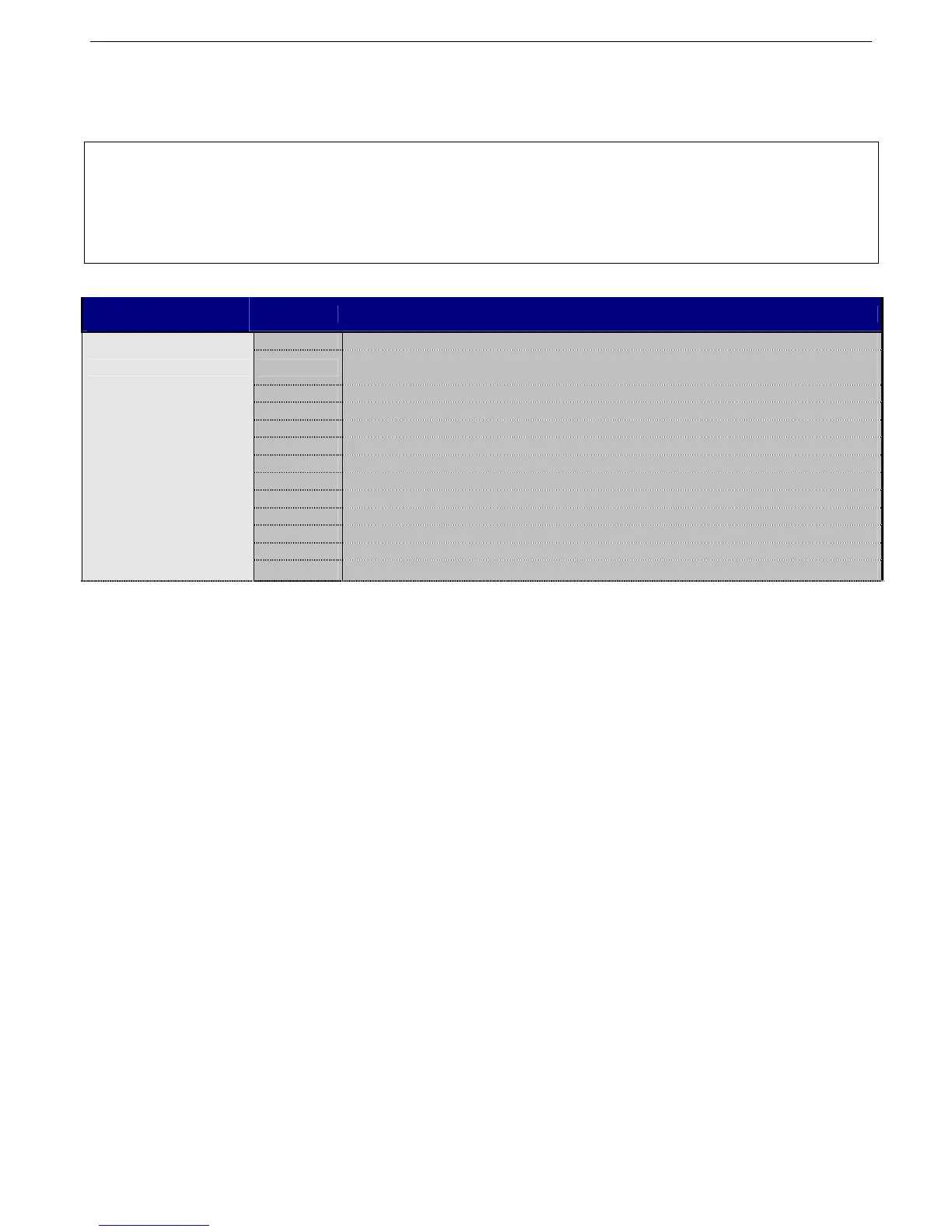Coopra Advanced Heating Technologies Installation manual E40C
7
1.4.1. View mode
At the end of the menu structure, the view mode is shown.
The view mode is a reading only entry; no parameters can be changed in here.
The view mode is to enter directly.
Press the (+) button for at least 10 seconds. First upcoming is the water pressure P / u; in the Reading display on the
right hand segments is the actual water pressure in bar.
Press the Set/Reset button to next parameter.
To switch out of the view mode press the (-) button shortly or after timeout.
When the keys are untouched for 3 minutes, the system will switch out of the view mode automatically.
View mode
Single boiler
Status Description
P / u Actual water pressure left hand unit (in bar)
ﬤ / u
Setpoint temperature on flow sensor (in °C) (parameter C/r = 0)
Setpoint temperature on return or system sensor (in °C) (parameter C/r = 1)
1 / u Actual flow sensor temperature (in °C)
2 / u Actual return sensor temperature (in °C)
3 / u 0÷10V control (in Volt)
4 / u Outdoor sensor temperature (in °C)
5 / u Combi-boiler internal tank or external storage cylinder temperature (in °C)
6 / u Flue gas sensor temperature (in °C)
7 / u Flame signal (in µA DC)
9 / u Last lock-out
A / u Last blocking
d / u Actual system sensor temperature (in °C) (parameter C/r=1)