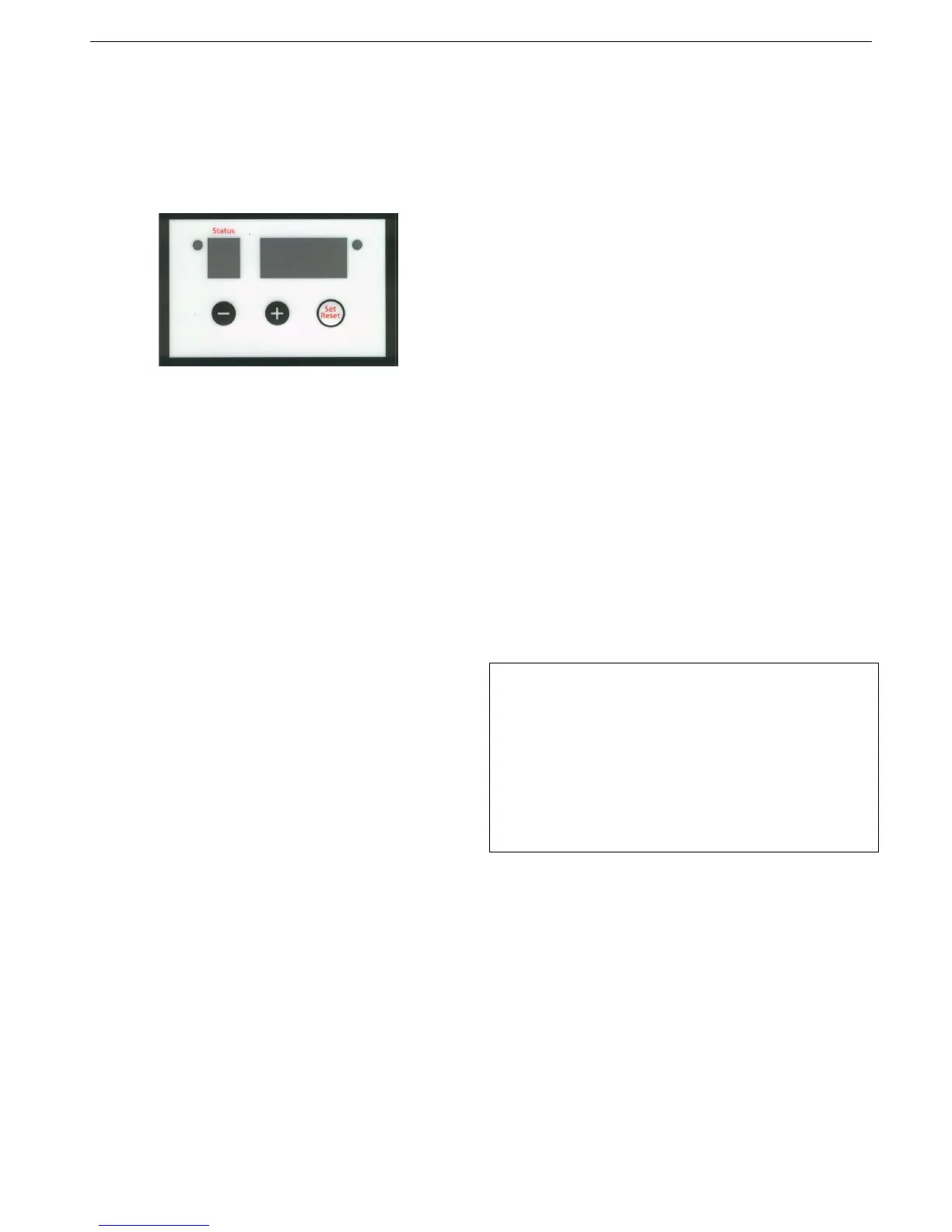Coopra Advanced Heating Technologies Installation manual E40C
4
1.1. Display
Open the door of the casing for display operation.
On the Status display is the status indication shown.
On the 3 right segments, the Reading display, values of
the temperature, pressure, etc are shown.
Push-buttons from left to right: MIN, PLUS and Set/Reset
Left of the Status display is a LED informing the situation
of the boiler.
LED is ON = burner is ON
LED is OFF = burner is OFF
LED is FLASHING = boiler is in LOCK-OUT
Right of the Reading display is a LED, active for TWIN
boilers only.
1.2. PCB configuration
Parameter A=2 is for single boilers 15B; 15C; 37K; 37B;
37C and also 40C
Parameter A=1 is for TWIN boiler 80C; set as SLAVE
Parameter A=0 is for TWIN boiler 80C; set as MASTER
Parameter H is to set for correct type of application.
1.3. Operation indications
To protect the system from the result of failures and/or
excessive conditions, several protection functions are
implemented.
1.3.1. Normal state
The boiler is stand-by or heating. During heating the
burner may be switched off temporarily when the
regulated water temperature is above setpoint.
1.3.2. Blocking state
Blocking protection is used when a certain condition must
block the system during this condition, but when this
condition is not valid anymore, the system automatically
may run normal again.
A blocking state is indicated by a fixed letter or number
on the Status display.
Depending on the blocking state the Reading display is
used normal or can have extra information regarding the
blocking state.
The blocking state cannot be reset by the user. The
control automatically goes to normal state when the
conditions are normal again.
1.3.3. Lock-out state
Lock-out protection is used when a certain condition
must lock the system until the user resets the system.
These conditions are often more safety related then
blocking conditions.
A lockout state is indicated by a blinking letter or number
on the left display character position. Depending on the
lockout state, the right characters of the display are
empty or have extra information regarding the lockout
state.
The Alarm output is active, and the running LED on the
display left hand side blinks.
To reset the system after a lock-out, press and hold the
Set/Reset button for more than 1 second.
Some lock-out situations can only be removed by power
restoration.
Note:
With repeating failures in short period of time always let
your installer or maintenance man check and repair
unconditionally.