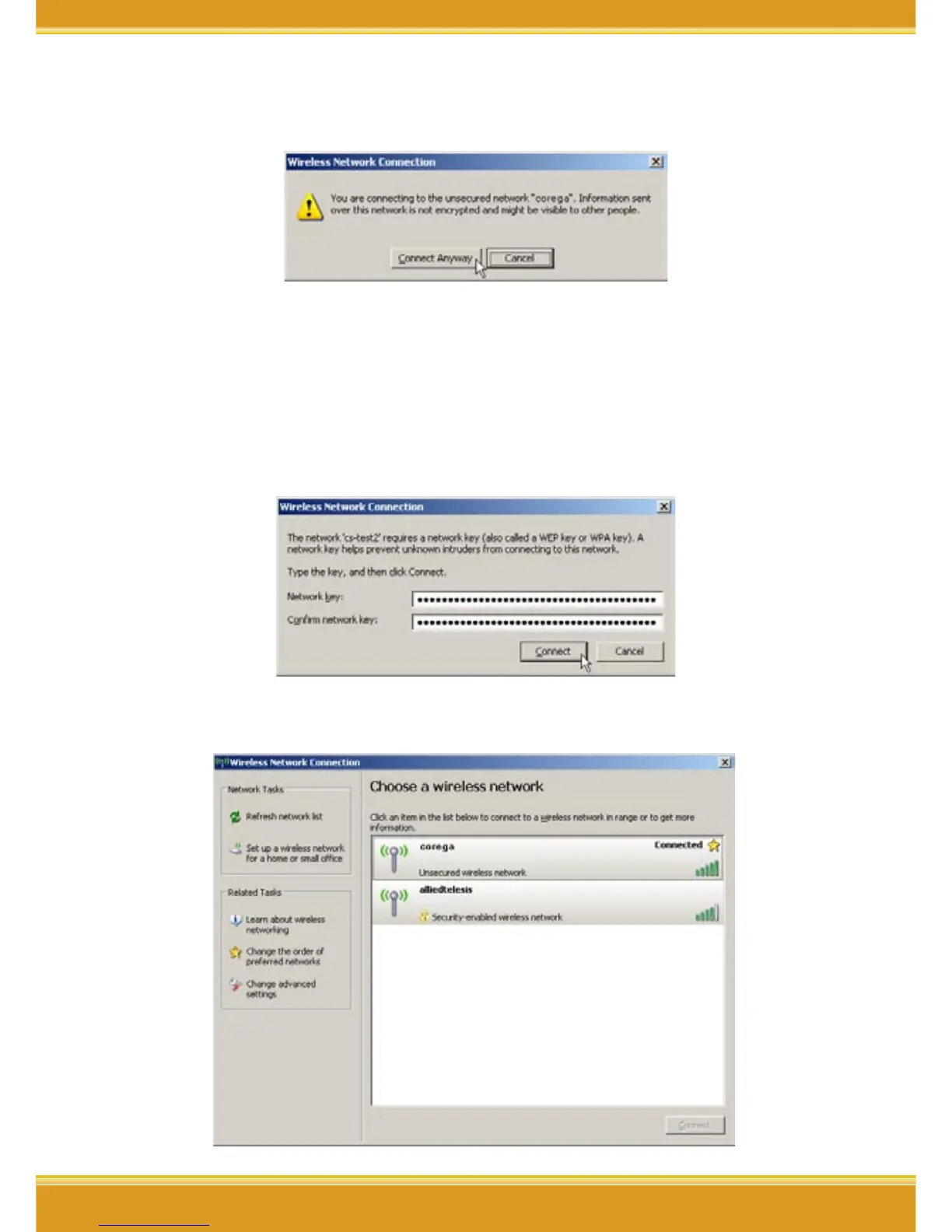WLAPGMN User Manual
9
3. If the WLAPGMN has not enable the security function, it will show up
below screen, click [Connect Anyway] to continue.
* Note:
1. “corega” is the default ESSID of WLAPGMN, once ESSID in
WLAPGMN has been changed, the ESSID in WLAN adapter has
to be changed, too.
2. If the WLAPGMN has enabled security function, it will show
below screen, you have to type the key which is consistant with
WLAPGMN, => click [Connect].
3. Setting completed, it is available to surf on internet through
WLAPGMN now.