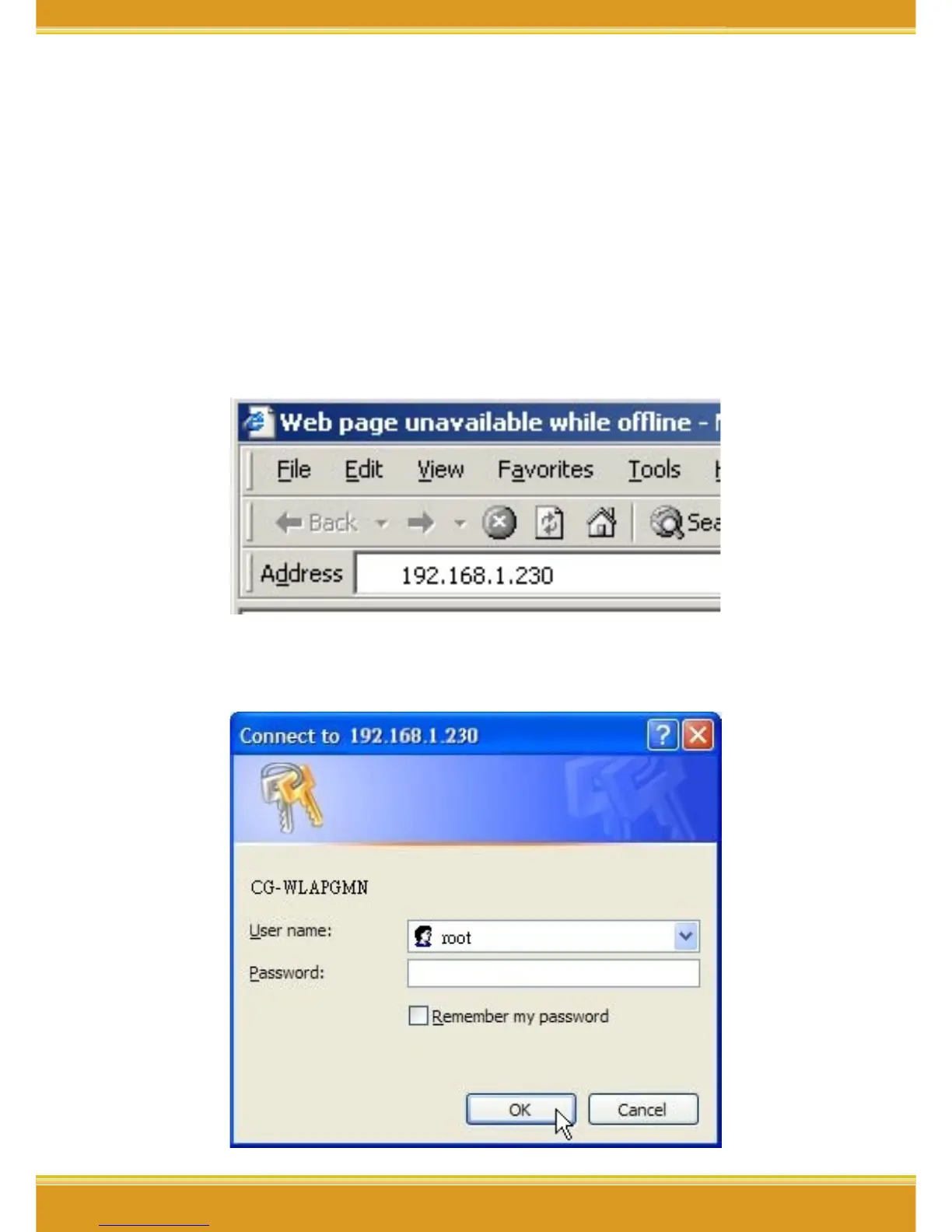4. Please click [OK] to close the [Internet Options] screen.
Step3. Setting Utility Program
To make sure successful setting, please exit the virus and firewall pro-
gram before setting the products. After setting completed, they can be
opened again.
1. Double click the web browser (this section take IE6.0 for instance).
2. Type “192.168.1.230” in the address tab =>press enter.
3. It shows up the prompt box, type “root” in [user name] tab, and keep
the [password] tab empty => click [OK].