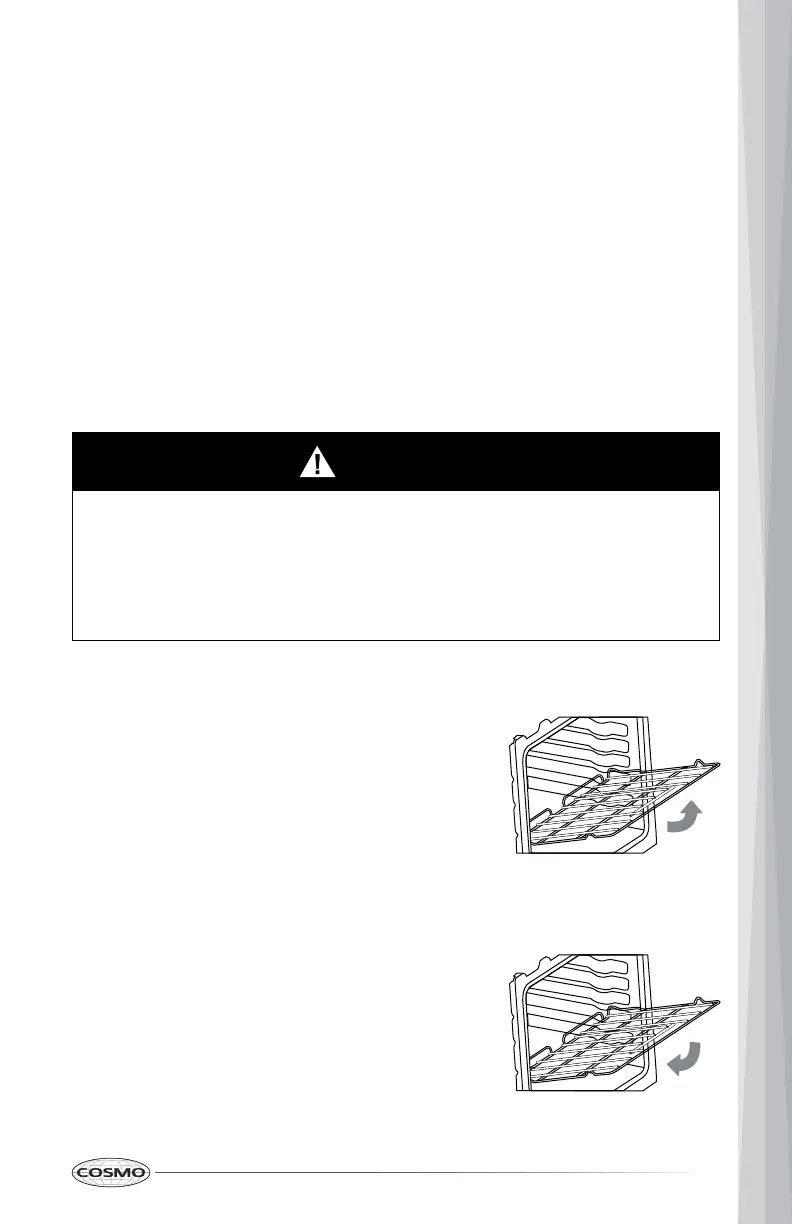21
OVEN VENT
Areas near the vent may become hot during operation and may cause burns.
Avoid placing plastics near the vent as heat may distort or melt the plastic.
Do not block the vents (air openings) of the range. They provide the air inlet
and outlet that are necessary for the range to keep cool and operate properly
with correct combustion.
It is normal for steam to be visible when cooking foods with high moisture
content.
USING OVEN RACKS
CAUTION
Removing Racks
Replacing Racks
1. Pull the rack straight out until it
stops.
2. Lift up the front of the rack and
pull it out.
• Replace oven racks before turning the oven on to prevent burns.
• Do not cover the racks with aluminum foil, or any other material, or
place anything on the bottom of the oven. Doing so will result in poor
baking and may damage the oven bottom.
• Only arrange oven racks when the oven is cool.
1. Place the end of the rack on the
support.
2. Tilt the front end up and push the
rack in.