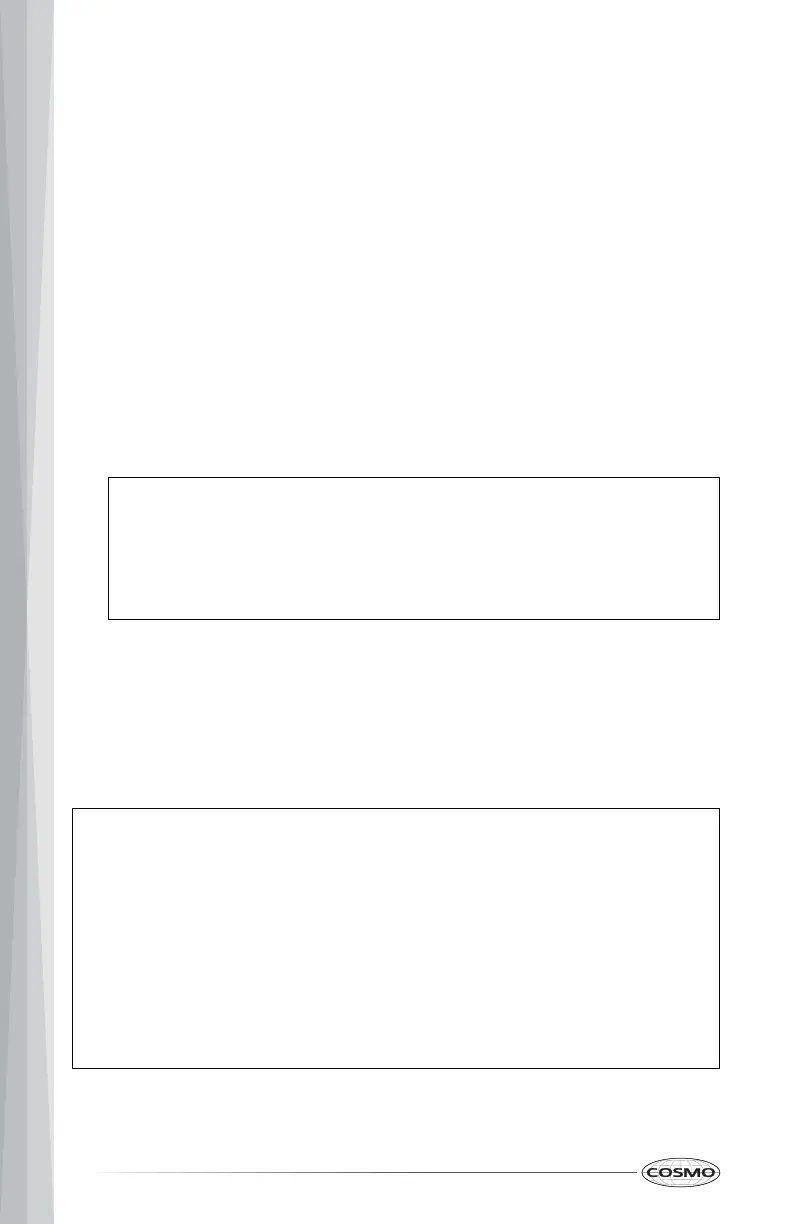26
CONVECTION BAKE
The Convection Bake mode uses heat from the lower heating element and hot
air movement from the convection fan to enhance cooking efficiency and
evenness across multiple racks. Always preheat the oven first. Baking times
may be slightly longer for multiple racks than what would be expected for a
single rack.
Setting the Convection Bake Mode
(Example: Set Convection Bake at 375°F.)
1. Adjust oven rack levels as needed.
2. Turn the thermostat knob to select 375°F, and press the Convection Fan
button. The oven turns on and starts preheating.
NOTE:
• Once the oven reaches the set temperature, the oven pauses
heating and the oven indicator light turns off temporarily. The
oven heating cycle will automatically resume to maintain the set
temperature, and the oven indicator light will turn on again.
3. Place the food in the oven after preheating.
4. Press the Convection Fan button and turn the thermostat knob to the OFF
position when cooking is finished, and remove the food from the oven
NOTE:
• The oven fan runs while convection baking.
• Use Convection Bake for faster and more even multiple-rack cooking of
pastries, cookies, muffins, biscuits, and breads of all kinds.
• Place the oven racks in positions suggested in the "Tips and Techniques"
section.
• Bake cookies and biscuits on pans with no sides or very low sides to
allow heated air to circulate around the food. Food baked on pans with
a dark finish will cook faster.