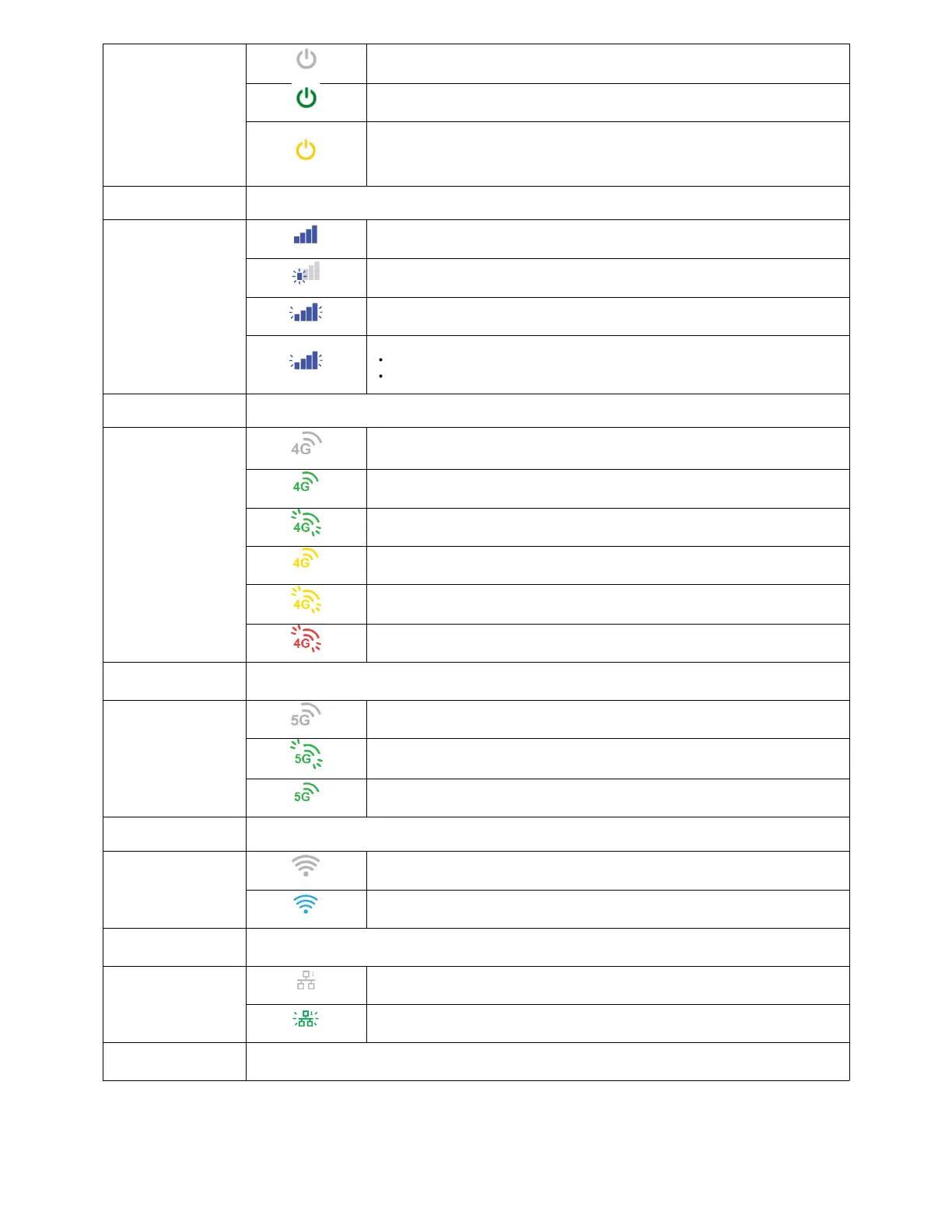No Light = Not receiving power. Check the power switch and source connection.
Green = Powered ON.
Yellow = Attention. Log into NCM and use the Remote Connect menu to access the router’s NCOS
to manage any alert.
NOTE: Upon initial installation, the light will be yellow until the device is registered in NetCloud
Manager (NCM).
SIGNAL STRENGTH LED bars indicate the modem’s signal strength.
4 Solid Bars = Strongest signal
1 Blinking Bar = Weakest signal (A blinking bar indicates half of a bar)
4 Blinking Bars = SIM door is not installed, modem is off
Sequence Flashing (1st bar, 2nd bar, 3rd bar, 4th bar, repeat) = Two possible causes:
User is holding the reset button (counts up to 10)
Router is booting up (counts up to four)
4G LTE EMBEDDED
MODEM
Indicates information about the embedded 4G LTE modem.
No Light = Modem not connected.
NOTE: You will not be able to see the icon when the modem is not connected.
Solid Green = Modem has established an active WAN connection.
Flashing Green = Modem is connecting.
Solid Yellow = Modem is not active.
Flashing Yellow = Data connection error. No modem connection possible.
Flashing Red = Modem is in the process of resetting.
NOTE: Blinking Red with Signal Strength LEDs = SIM door is not installed, modem is off.
5G CONNECTION Indicates 5G WAN connectivity.
No Light = No 5G connection.
Flashing Green = Modem has established an active LTE connection and the connected cell
supports 5G NSA.
Solid Green = Modem has established an active WAN Connection.
Wi-Fi BROADCAST Indicates activity on the Wi-Fi broadcast for both 2.4 and 5 GHz bands.
No Light = Wi-Fi is not operating.
Blue = Wi-Fi is on and operating normally
LAN ACTIVITY
Indicates an active LAN connection.
NOTE: Only one LAN connection will be active at a time.
No Light = LAN is not connected or is not currently active.
Flashing Green = Active LAN connection.
GPS Indicates the status of the GPS connection.
