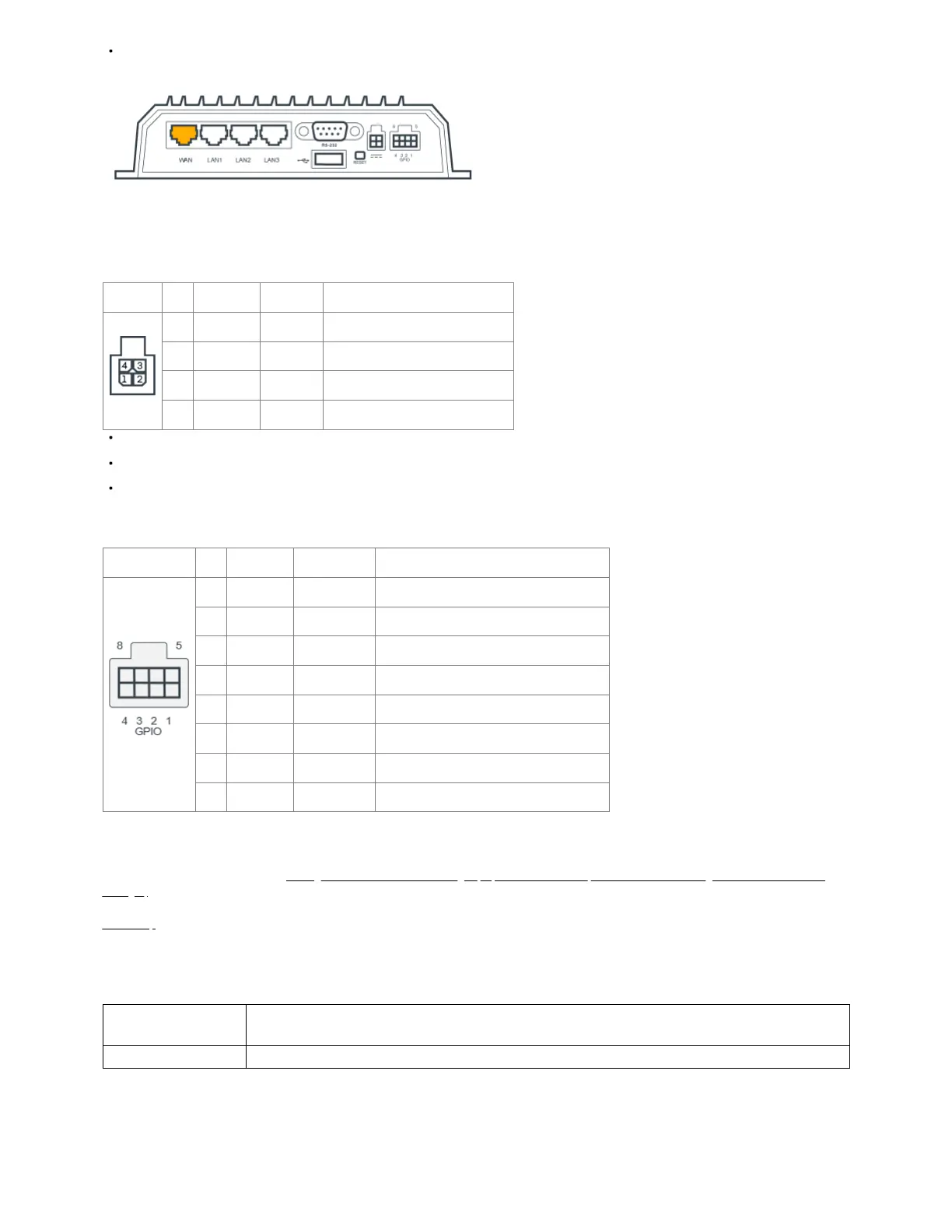If you are using a wireless WAN (using cellular connectivity), you will need to power up the router first, access your NetCloud Manager account, and then
complete the setup.
STEP 9: Power up the router
The 4-pin GPIO cable is configured to allow for using a 4-wire/GPIO cable to hardwire power for DC connections, or for using GPIO. Refer to the following for
pin configuration:
PIN Wire Color Definition Details
1 Black Ground Ground to the vehicle chassis
2 Red Power VDC battery constant
3 Orange Input VDC ignition sensing accessory input
4 Blue Output General purpose I/O (GPIO)
Insert the 4-pin end of the power adapter into the 4-pin port on the router, ensuring appropriate alignment of pins as illustrated above.
Connect the wires on the other end to the appropriate fuse or power source.
Allow 1 minute for the router to run through its bootup sequence.
The 8-pin GPIO socket is configured to allow for using an 8-wire/GPIO cable. This connector provides extensibility and the ability to connect a redundant
power supply. Refer to the following for pin configuration:
PIN Wire Color Definition Details
1 Black Ground Ground to the vehicle chassis
2 Brown Analog Input 0-5 V/0-36 V
3 Red Power Redundant power supply
4 Black Ground Ground to the vehicle chassis
5 White GPIO3 LVTTL compatible, protected to 36 VDC input
6 Blue GPIO2 LVTTL compatible, protected to 36 VDC input
7 Yellow GPIO1 LVTTL compatible, protected to 36 VDC input
8 Orange Ignition Sense Provides option to power up on vehicle ignition
STEP 10: Activate the router through NetCloud Manager.
Activate your R1900 series router through NetCloud Manager (NCM). Your router is packaged with NetCloud services and requires that you log into your
NetCloud account to activate. Refer to Getting Started with NetCloud Manager (https://customer.cradlepoint.com/s/article/Getting-Started-with-NetCloud-
Manager) for more information.
Back to top
Understanding LEDs
Refer to the following table for information about LED indicators.
Status Indicator Behavior
POWER The Cradlepoint R1900 must be powered using an approved 9-36 V DC power source.
