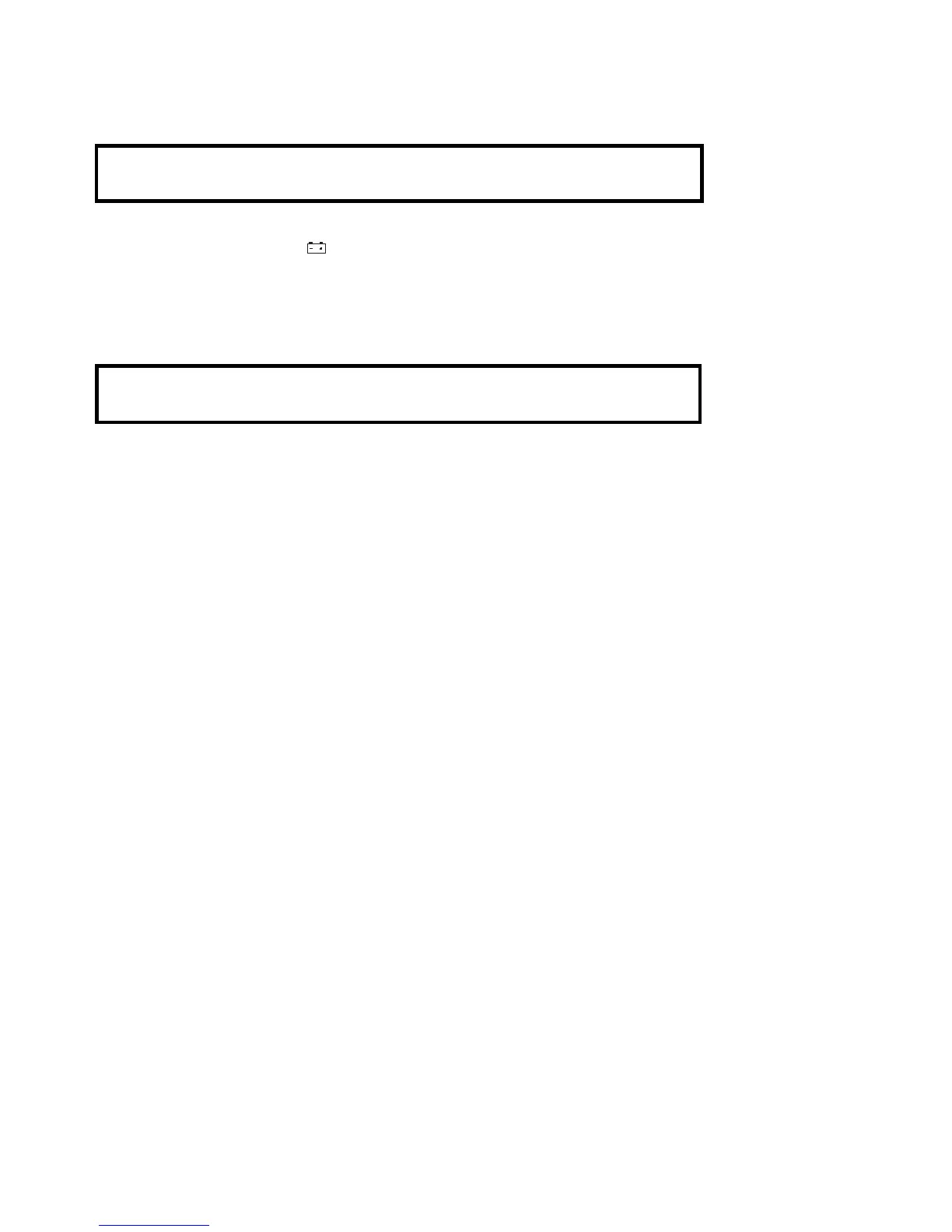20
BATTERY REPLACEMENT
WARNING: To avoid electric shock, disconnect the test leads
from any source of voltage before removing the battery cover.
1. When the battery becomes exhausted or drops below the
operating voltage, “
” will appear in the left-hand side of the
LCD display. The battery should be replaced.
2. Follow instructions for installing batteries. See the Battery
Installation section of this manual.
3. Dispose of the old battery properly.
WARNING: To avoid electric shock, do not operate your meter
until the battery cover is in place and fastened securely.
NOTE: If your meter does not work properly, check battery to make
sure that it is still good and properly inserted.
