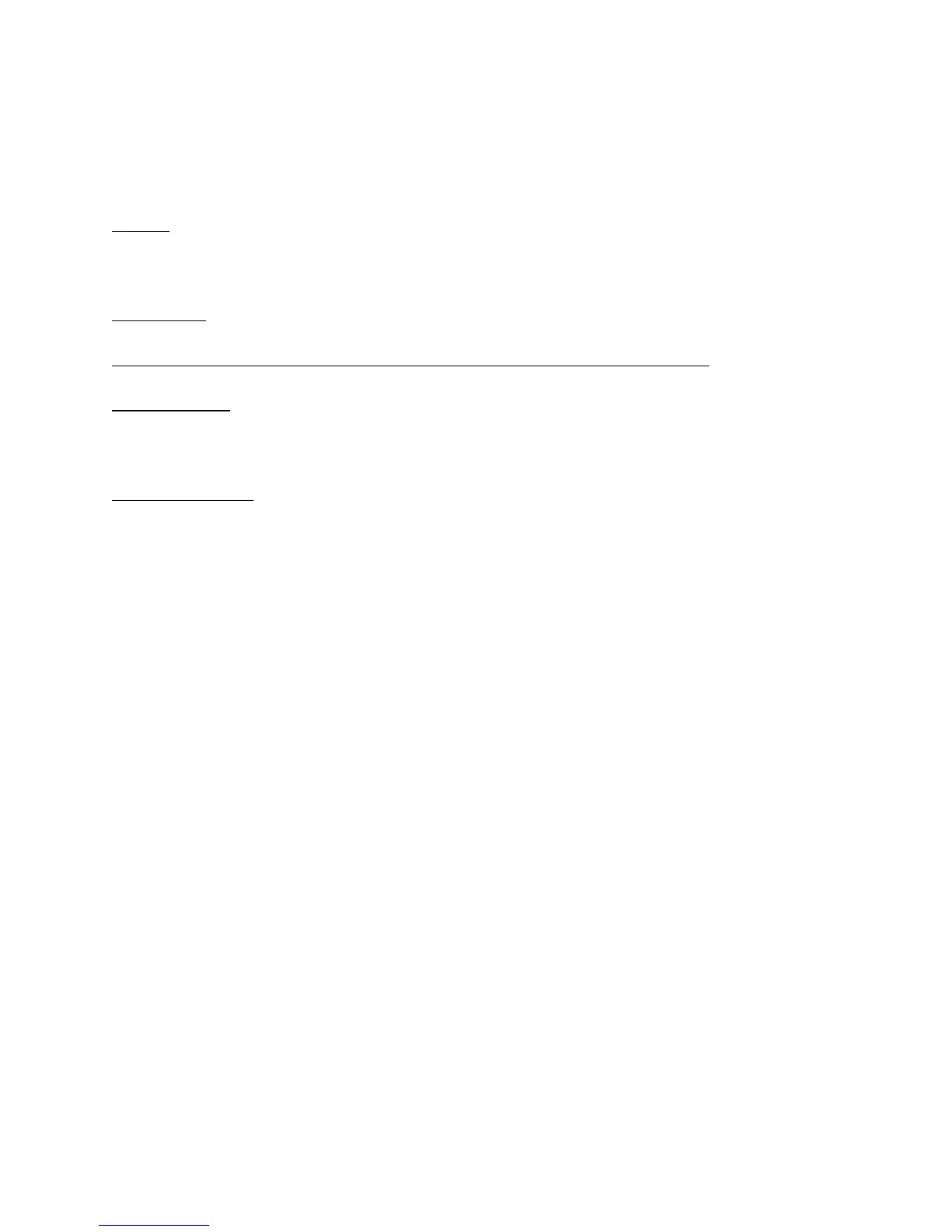23
Section 2.2: Keypad Operation
Keypad operation and moving through the parameters of each access level is a
straightforward process. First read the definitions below.
2.2.1 Definitions
Levels – The SV100 program consists of three levels. The levels are the User, Service,
and Advanced. Each level consists of different function commands which control how
the drive operates, senses, and performs.
User Level – This level allows programming speed, passwords, and the motion applica-
tion desired. You can also monitor motor current draw and system faults in this level.
You are automatically in the User level upon power up of your drive.
Service Level (FU1 on SV100 Display) – The functions within this group primarily set
how the drive will perform, sense problems, and set parameters catered to your motor
for peak operation.
Advanced Level (FU2 on SV100 Display) – Functions within this level are reserved for
special performance characteristics and consists of advanced performance parameters.
2.2.2 Moving Through The Program
When the drive is first powered up, the first Function Code of the User Level is
displayed. Please follow the keypad button prompts illustrated in Fig. 2.2.1:
Programming Flowchart and use Table 2.2.1: Function Code List for all levels to help
follow program flow.