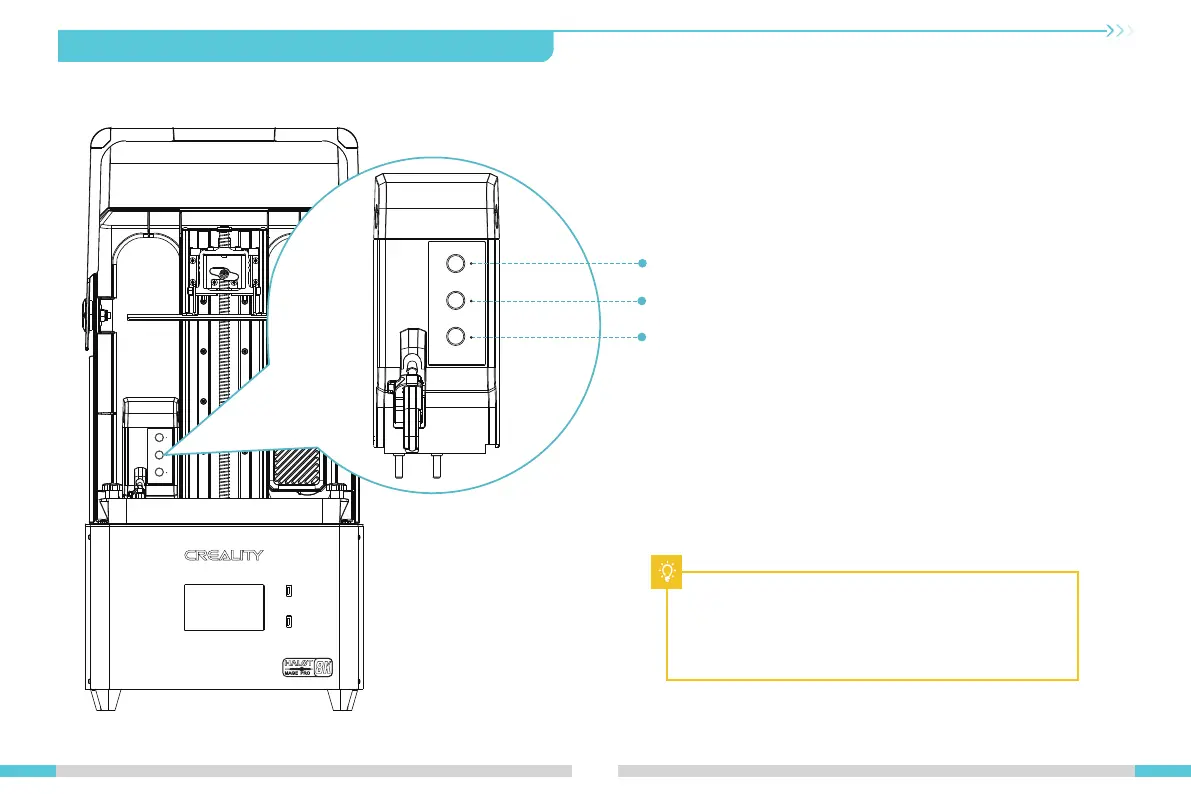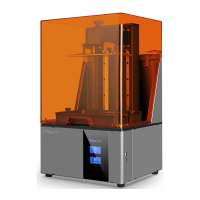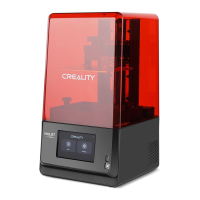0108
7. Guidance on the use of the feed system/module
进料/IN
退料/OUT
暂停/STOP
【进料/IN】:click to suck in the resin, and then stop when the resin level rises
to the sensing height; click again to stop it;
【暂停/STOP】:click to stop the module functioning;
【退料/OUT】:click to perform resin extraction, and click again to stop.
Note:
① Before opening [Auto Mode], please make sure that the
resin bottle and tank levels are normal.
② If there is no response when clicking [退料/OUT], you
must click the button again to stop.
Instructions for the LEDs:
1. The LED is always ON to indicate that the functionality is being performed;
2. LED3 is always ON to indicate that the module is not working;
3. Three flashing LEDs indicate that it is in [Auto Mode].
Interface Definition:
进料/IN
退料/OUT
暂停/STOP