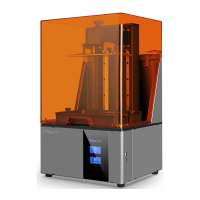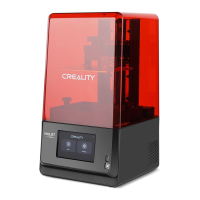2. Insert the USB flash disk, which can
be pulled out after the file import is finished.
12. USB Disk Printing
Warning: During the printing process the machine can’t be
shaken, so as not to avoid influencingaffect the printing quality.
2. Print
1. Generate a file of type cxdlp → Save the file to a USB
flash drive;
USB port
0115
ctb(.ctb)
3D objects
file name
Hide Folder
Save type
preservation cancel
tower
HALOT-MAGE PRO
The current interface is for reference only.
Due to the continuous upgrading of
functions, it shall be subject to the latest
software/firmware UI published on the
official website.

