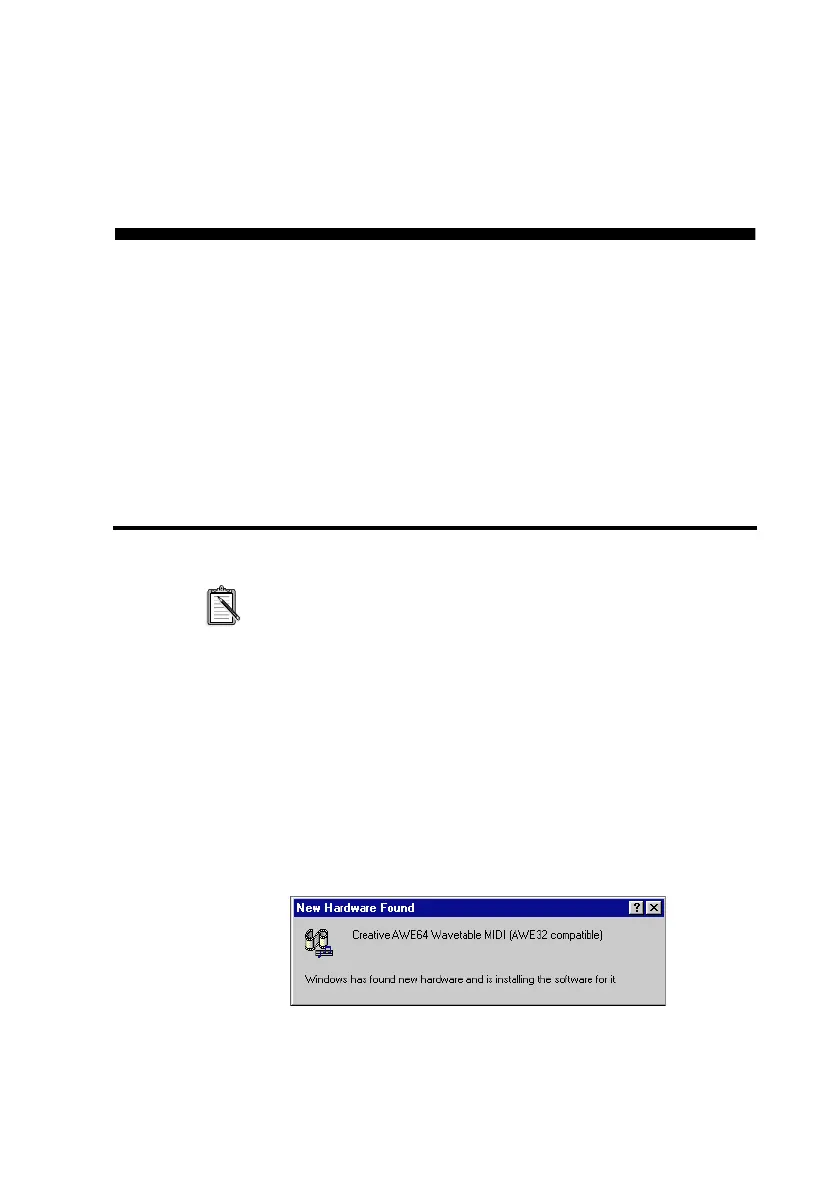Installing Software in Windows 95 2-1
2
Installing Software in Windows 95
This chapter shows you how to install the audio software in Windows
95 after installing your card. It comprises the following sections:
❑
Setting Up the Audio Card Drivers
❑
Installing the Applications
❑
Testing the Installation
❑
Uninstalling the Applications
Setting Up the Audio Card Drivers
Proceed to “Installing the Applications” on page 2-3 if your
audio card’s drivers are already set up. Otherwise, have your
Windows 95 CD-ROM or installation diskettes available as
they may be needed during the installation.
You need device drivers to control the components on your audio card.
After you have installed the card and switched on your system,
Windows 95 automatically detects the components, and either installs
the drivers or prompts you for the drivers. You may encounter the
following messages, which may not be in the sequence shown.
❑
If a message similar to Figure 2-1 appears, just take note of it
and wait for the next message to appear.
Figure 2-1: Message box indicating the detection of a device.
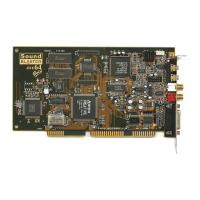